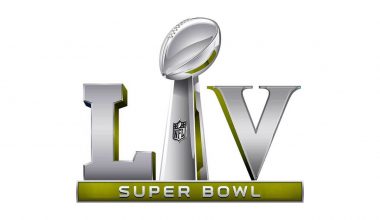Geo-restriction is a term for describing apps or web content available only in selected countries or regions. It is a way of limiting access and usage of some apps within a geographical area. A famous case is the Netflix US, which is only accessible to US residents.
Nevertheless, when you try to download a geographically restricted app, your location becomes visible to the app’s server. The server checks if your location is within the blacklisted locations and then proceed to deny you download access to the app.
The app’s server accesses your geographical information from any of the following sources:
- Your IP address
- Your device’s GPS (Global Positioning System)
- Your device’s Radio-Frequency Identification
- The Wi-Fi location you might be connected to
In case you’re wondering why some apps are only available in selected countries, here are some reasons:
- Restrictions from ISP for reasons such as X-rated contents, political reasons, government policies, etc
- Staged apps rollouts based on locations: E.g. Firefox’s Beta versions and several apps and popular games.
- Non-availability of payment plans within the geographical region
- Licensing: content streaming companies need to acquire licensing rights in countries before making their services available to residents of such countries. In some cases, content providers have to receive TV and Internet rights.
- Copyright agreements: in some cases, the content providers determine regions that can access their contents based on licensing issues. This is a significant limiting factor for streaming service providers like Hulu, BBC, Netflix, etc.
- Price discrimination reasons: Geo-restrictions can be used to force residents of certain countries or regions to pay more for services.
- Blackouts: Geo-restrictions is a common practice in the US to limit geographical access to some events, especially sporting events.
- Legal issues: This is common in the UK where most UK TV contents are geographically restricted within the UK territory.
Easy Methods to access geographically restricted apps
- Make use of VPN services: VPN services are private networks that channel your requests securely through tunnels, thereby concealing your IP address and also changing your geographical location. One of the best VPN service providers you can make use of is RitaVPN which can help you bypass any geographic restrictions; hence, you can have access to restricted apps of your choice.
- Use the Onion Router (Tor Browser): with the Tor browser, you can circumvent any geographical restrictions and access any geo-blocked apps of your choice. This works by hiding your IP address and digital footprint and channelling your data traffic through several onion nodes.
- Proxy servers: Proxy servers are servers that act as the go-between for you and the server you’re trying to connect to. It works by channelling requests on your behalf to the appropriate server. It does this using its IP address and location.
- Smart DNS services: Smart DNS services works by replacing your DNS address geo-location with other address and geo-location, not within your country of residence. Smart DNS intercepts your request and substitutes any data compromising your geographical information with new geographic information.
How to access Geo-restricted apps on Android devices
Method 1: Use Tor Browser
This method allows you to download the geo-restricted apps on your Android devices from the Google Play by making use of The Onion Network (Tor browser).
Note: you do not need a Tor browser to access geo-blocked apps on iTunes stores.
To download geo-restricted apps from the Google Play Store, follow the steps below:
- Download and install the Tor browser from the Google Play Store
- Download and install the Orbot app, which is a proxy with the Tor app.
- Open Orbot proxy and choose a location, preferably ‘United States.’
- Press the ‘Start’ button to connect to the Tor Proxy.
- Launch the Tor browser and access the Android play store via https://play.google.com
- Search and download a geo-restricted app, e.g., Spotify music app.
- You might be required to verify your email address.
Note: this does not work on recent Android devices like the Android 9.0
Method 2: Use UnOfficial Play Store Repository
Download and install geo-restricted apps from third-party apps stores like Aptoide and Apkmirror
- Download and install any geo-restricted app from third-party apps store using Tor browser
- Allow the ‘Installation of Unknown apps’ in your device’s security settings.
How to access Geo-restricted apps on iOS devices
iOS’s geo-restricted is region-based, rather than IP based. The implication of this is that all you need do is change your device’s region to any region in the world where the geo-restricted app is available.
There are thousands of apps found in Apple’s iTunes store with new additions daily. Some of these apps are only available for residents of selected countries, which automatically means denial of access to non-residents of such countries.
To learn how to bypass restrictions placed on apps like Hulu Plus and other geo-restricted apps, follow the steps below in this guide. With this, you will be able to access apps.
- Go to your device’s settings, navigate to ‘iTunes & App Store
- Tap on your Apple ID and select the option’ View Apple ID.’
- Sign-in using your Apple ID password
- On your account dashboard, tap on ‘Country/Region’ and select ‘Change Country or Region’
- Scroll through the options and choose your chosen country, e.g., the USA.
- An agreement notification pops up, tap on ‘Agree’ to accept Apple’s Media Services Terms and Conditions.
- You will be required to fill the ‘BILLING ADDRESS’ section on the displayed page. Fill in a billing address in your chosen country.
- Tap on ‘Next’ at the top-right of the ‘ACCOUNT.’
- NB you do not need to fill in your credit/debit card details, select ‘None’ for both PayPal and Credit card details.
- Launch your iTunes app and search for your geo-restricted app of choice.
- If you can’t find the app in the iTunes store, You may have to search for the app using a search engine and follow the app’s store link to locate the app in the iTunes store.
Conclusion
With the enumerated workarounds above, you can download any geo-restricted app of your choice. The good news for iOS device users is that changing your country does not affect the performance of the app on your device. However, for the best workaround to accessing geo-restricted apps, you need to make use of a reliable VPN service provider such as RitaVPN.