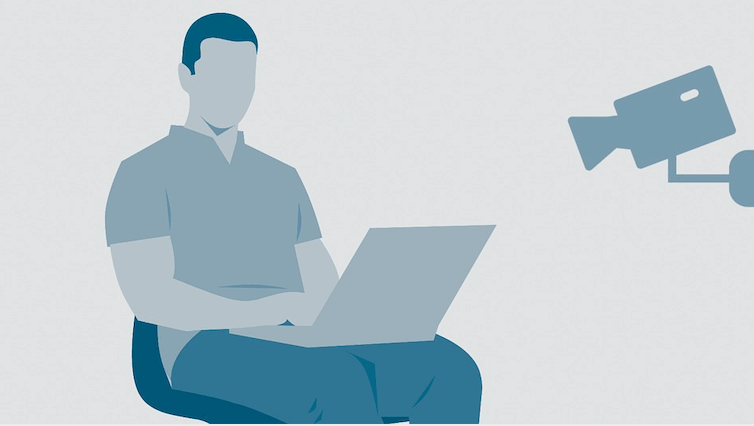Google Play Store plays host to varieties of harmful apps despite Google’s efforts to rid its store of malicious apps.
Researches conducted have shown that several of these harmful apps are found on Google Play Store disguised as antivirus app, phone cleaner app, or mobile banking apps.
These harmful apps ask for unnecessary permissions like accessing your location, phone book, contacts, camera, and even the permission to access your phone at will.
Antivirus apps need to access your storage device for proper functioning, but you should only be wary of requests to access your device camera, microphone, recording audio, and phonebook.
If you must download free apps from Google Play Store, you should check through the user review to see what others are saying about such an app.
10 dangerous apps you must never download
1. Security Master
Security Master is an app with antivirus, VPN, AppLock, and Booster functionalities. The app boasts of more than 500 million downloads.
Reasons to uninstall this app: this app monitors your activities by asking for access permission to your storage, camera, contacts, audio, etc.
The app sends your data to remote servers. Collected data can be for analytics or advert purposes.
2. ES File Explorer
The ES File Explorer app is a much-loved app with millions of downloads. Well, it used to be a good app with inbuilt functionalities for managing your files and programs.
Reasons to uninstall ES File Explorer app: the free version of this app is infested with bloatware and ad-ware serving you endless, annoying, and interruptive ads.
Alternatives: there are several alternatives you can choose from such as Total Commander, Process Explorer, htop, Process Monitor, iFile, Task Manager, and Solid Explorer.
3. UC Browser
You’re surprised your favourite browser finds its way to this infamous list? UC browser is a favourite app for the Chinese and the Indians. The app is much loved for its fast mode and data saving features.
Reasons to Uninstall: UC browser sends unencrypted ‘search data’ to Google and Yahoo India.
UC browser access your device configuration and send information about your device, including your device’s IMSI and IMEI numbers, your Android ID, and Wi-Fi MAC address to UMENG, in china.
UC browser also accesses your device’s location and sends your exact location (including street name) to AMAP, which happens to be an Alibaba mapping tool in China.
Alternatives: try out alternatives like Firefox, Google Chrome, Vivaldi, Opera, Tor, etc.
4. DU Battery Saver & Fast charge
This app with several million downloads claims to boost the performance of your battery and also boosts your phone’s charge rate. Well, that’s an outrageous boast because an app cannot extend your battery beyond its capacity, neither can it boost your device’s or charger’s charge rate.
Why you should uninstall this app: this app is adware camouflaging as a battery saver. DU Battery saver shows adverts on your phone’s lock screen and notification bar. It also sponsors ads appearing on other apps.
Alternatives: try alternatives like GSM Battery Monitor, JuiceDefender, etc.
5. Photo Collage
Photo Collage is a photo gallery app gaining popularity. The app has more than a million downloads and features more than a hundred frames, text features, and diverse background types.
Why you should uninstall Photo Collage: Photo Collage is also adware. You get frequent ad interruptions and it also displays ads on your lock screen.
Alternatives: Photoshop, PhotoSpills, Collagelt, Photovisi, and Snap2IMG.
6. Dolphin Web Browser
Dolphin Web browser is an ad-free web browser with more than 150 million downloads. The browser has interesting features like Flash support, HTML 5 Video-enabled, ad-blocker, etc.
Reasons to uninstall Dolphin Web Browser: Dolphin web browser tracks all of your online activities. It also keeps a copy of all websites visited using the ‘incognito mode’ in a file on your phone.
Alternatives: Opera, Maxthon, Yandex, Vivaldi, etc.
7. Music Player
Music Player is a great app for managing your local music files. Music Player supports all music file types which includes .mp3, .midi, .wav. .aac, .flac, etc. you can organise your music files by genres, albums, artists, songs, and folder.
Reasons to uninstall Music Player: Music Player is an adware that uses up data excessively to serve you ads. There have been reports of the app using more than 2GB of data within 4 days.
The app also drains batteries excessively. There are also reports of Music player draining more than 1,800mah within 4 hours, compared with 540mah used up by regular music player apps in 4hours.
Alternatives: VLC media player and Boom play are two good alternatives to Music player you can install on your device.
8. Antivirus Free 2019
This is a free antivirus program that scans and remove Virus from your device and also clean your device.
Why you should uninstall Antivirus Free: the app asks for permission to access your device location, camera, contacts, and other vital data on your phone.
Alternatives: if you want to install an antivirus program on your device, you should run a well-known antivirus package like Kaspersky, Avira, Avast, McAfee, etc.
9. Clean Master
This is an adware and bloatware masquerading as a battery saver, speed booster, phone optimizer, and speed booster. The app has almost a billion download and almost 30 million 5-star reviews.
Reasons to uninstall Clean Master: this app serves you numerous, and annoying ads, even when your phone is locked. Also, the app does not optimize or clean your RAM. Hence, the app doesn’t perform any useful function on your device.
Conclusion
There are several potentially harmful apps in Google Play Store. Before downloading, you should read through users’ reviews for any negative comment about such an app. Also, you should only download apps from well-known and trusted vendors.
You may also like:
The 5 worst apps for privacy in 2019
Best DNS, IP, and webRTC Leaks Test Sites
WiFi Password Hacker Cause Data Leakage
Quitting Google: Best Alternatives For All Google Services and Apps
Best Free Anonymous Email Accounts
How to Stop Apps from Tracking Your Location?
What is Bloatware? How to Remove it?
How to Turn on Google SafeSearch for Secure Googling
You should watch out for any suspicious behaviour from a downloaded app. If you have an app behaving suspiciously by asking for unnecessary permissions, you should uninstall such an app, delete the app’s file and cache instantly.