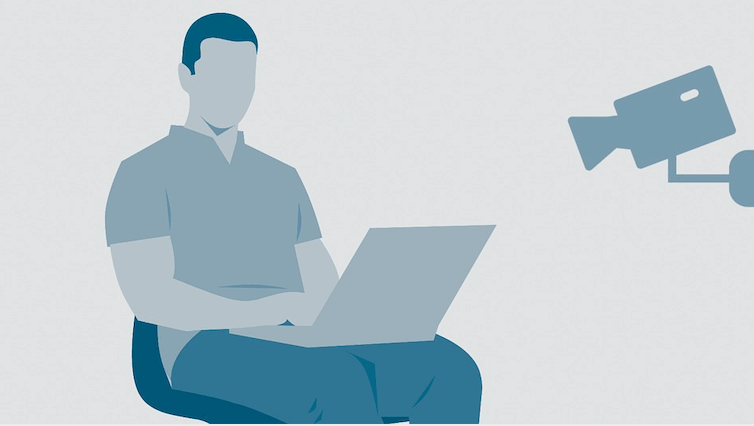Many of us click on some unknown or strange links and ignore the outcomes of that bad internet behavior. We open some fake links for extra coupons keep using the same password and codes for multiple accounts, using the public wifi for accessing the online banking accounts and agreeing to the terms and conditions without reading them. These bad internet behaviors should be immediately stopped because they can cause some serious problems and threats in your personal life.
The following are some of the bad internet behaviors which you should replace with good ones.
- Using Public wifi for Banking Accounts
This one is harrowing as we all love using the public free wifi. These public wireless networks generally lack adequate protection, which makes their consumers vulnerable to guy-in – the-middle assaults and other malicious ways of getting the data from attackers and hackers.
Do not check any confidential information while on public wifi, mainly if it is linked to your work or income. If you need to access your online banking accounts while using public wifi, always use a Virtual Private Network service.
- Using the Same Password for each Accounts
Most people hate remembering the password for different accounts, so they keep it simple and the same. If somehow, a hacker got your password, which you are using for all the logins, they can easily access all of your private information and online banking accounts. So, always create a strong and unique password for different banking and online accounts.
Always use a robust password for your mailing account so that if someone accessed your password of the online accounts, you could easily change these passwords within minutes by logging in through your mailing account.
- Ignoring Antivirus Updates
Most people consider software updates irritating when they appear to pop up because you don’t have time to handle the updates. So what you usually do is press the “Postpone” option, thinking you’re going to get back to it later. But you’re never doing that.
You can keep away all the attacks on your devices by updating the antivirus/malware software. All updates provide more security, so updating the antivirus software provides more protection than the previous version. You can also use the automatic updates installing option in the software.
- Using HTTP sites
Always pay attention to the page address of a site while using the internet. HTTP in the address prefix means that your link is not safe, and the snoopers can access the information you exchange with that site. This is particularly risky if you need to share some personal data for online payments.
SSL encrypted connections provide more security against hackers, and these SSL encrypted connections are indicated by HTTPS.
- Clicking the strange links
Opening the unnatural links received from some random emails can surely bring malware and virus on your device as it is one of the most favorite tools of hackers for spreading the virus. This is called phishing and phishing emails are intended to attract the users to visit some fake website. So, always never click on that link, which you don’t know and have been received by an unknown mail.
- Using a Weak wifi Password
You could be vulnerable to easy hacking if you do not have a secure password on your home wifi. If cybercriminals hack your system, they may spy on you and gather your personal information.
Strong wifi can be created by using different words and making a phrase. It’s easy to remember a sentence as a password, and no one can guess that phrase. A secure password can help you against hackers an also your neighbors would not be able to use your wifi service.
- Agreeing to Terms and Policies of software
It’s a common trend to click “Agree” while installing some software or apps. If you start reading these terms and conditions, this could be very helpful as it gives you the proper information about the software.
Most of the software and apps use your private information like phone calls record, gallery, call history, and much more. Such software can also install some additional software after you allow them. They can add malware, Trojans, and virus to your device, which is an alarming situation.
- Installing Many Browser Extensions and Plugins
There are hundreds of extensions that claim to provide you better browsing experience. Using more plugins and extensions is riskier because they can easily extract your all information like your browsing history, online activity, and personal data. They can also send some malware and virus on your device.
Always install plugins and extensions after proper research and use only those who help you in your daily online activities. Some of the extensions are useful in everyday tasks but do not install those plugins which are useless. Also, read the reviews and comments of different users regarding that plugin or extension before installing them.
- Not Using VPN
Using a Virtual Private Network (VPN) service can help you against cybercriminals and hackers because VPN hides the IP address so no one can access your private information. Hackers can steal the data of banking accounts and transaction history, but a VPN encrypts all of your data.
RitaVPN is one of the most trusted VPN services which provide you the best security against hackers and digital criminals. The latest and advanced security features of this app protect you from malware, scammers, and annoying and strange ads. While using public wifi, you must use the RitaVPN service because you are more vulnerable to security threats at that time because hacker scan easily accesses your data while being at the same network.
- Using Cloud to Save Files
Storing your data to the cloud does not provide you full security against hackers. Your files are never secure there because these data companies can access and use your data. Your data is also exposed to Data breaches and cyber-attacks. Encrypting your data before uploading is a better way to secure the data.