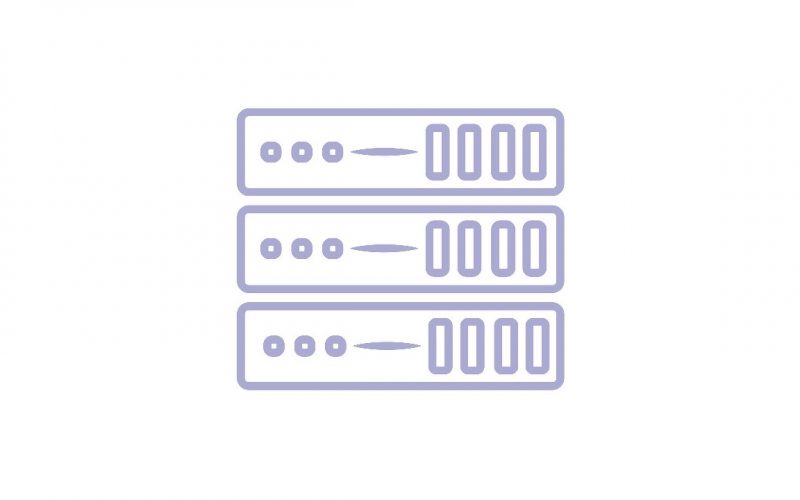Nowadays, proxy servers perform different functions to meet the needs of users. Generally speaking, proxy servers can change your IP address, filter unwanted content, and implement other Internet access controls.
Many Internet users just connect to proxy servers to browse websites that are blocked in their countries. Some of you even don’t know that you are using proxy servers. If you want to know more about various proxy servers, you’ve come to the right place. This post will show you everything you need to know about proxy servers.
What kind of information is collected when you browse the Internet?
Generally, you will do the following thing when browsing the website:
- Open a browser and enter the URL to visit a website. And this is secretly saved in the browsing history by your browser.
- At the same time, you send a request to the website you want to visit. Your request that goes from your home network passes through the Internet service provider’s backbone network to the website. This website can see that the request comes from your IP address.
- If the website approves your request, it will send data back to you. At this time, most of the content on the web page is temporarily stored in a temporary file on your computer.
- When you sign up / in, your credentials will be stored / updated on the server. Cookies are saved locally to authenticate the user and avoid repeated logins. Of course, the phone number, e-mail address and home address entered during registration will also be recorded by the browser to facilitate the next login.
As you can see, three types of data are generally stored on the user’s computer throughout the process: browsing history, temporary files and cookies, and information entered in forms. To avoid this, you can use the private browsing of your browser.
But the website you visit also stores one or two types of data: IP addresses and registration information. Proxy servers can help you hide your real IP address.
What is a proxy server?
A proxy server stands between you and the website you visit. It processes your web requests and website data, making your web browsing more secure and private. It also enables you to access websites that are geo-blocked.
What does a proxy server do?
Every time you visit a site by clicking on a link or manually entering its URL in a browser, a request will be created and forwarded to the proxy server. Then, the proxy server modifies and encrypts your data contained in the request (such as hide your IP address), and forwards the request to the website server.
When the website returns the data back to your proxy server, it will forwards the data to you. In this way, it can act as a firewall or web filter so that you won’t see unwanted information such as annoying ads.
Types of proxy servers
Generally, proxy servers can be divided into the following three types:
1. Transparent proxy server
When a user sends a request to connect to a site, the request should be first sent to the proxy server, which decides whether to allow the client to access the website. If so, the connection request goes to the website server, which does not see the user’s IP address, but only the connection request sent from the proxy server.
The transparent proxy server provides complete administrative control over the local network connection. It acts as a shield or firewall, allowing administrators to block internal network users from accessing certain websites and content. This kind of proxy server is widely used by schools and businesses to filter content.
2. Reverse proxy server
Unlike a transparent proxy server, a reverse proxy server works by the side of web servers to collects requests from the clients and forwards requests to them. It aims to hide the IP addresses of web servers from external users.
The advantage is that reverse proxy servers make it difficult for hackers to attack internal servers. In addition, there is a load balancing function that distributes data between internal servers to prevent server overload caused by a large number of connection requests. It is used by most web service providers.
3. Anonymous proxy server
The anonymous proxy server can not only forward the requests of Internet users but also receive the response of the website. It hides your IP address from your desired websites. So you can visit blocked websites by connecting to an anonymous proxy server that is not blocked by them.
Disadvantages of proxy servers
Although proxy servers have many use cases, they can’t encrypt your Internet traffic like a VPN. Your data is still vulnerable to hackers, cybercriminals, etc. If you use a VPN service to browse the Internet, your traffic data will be redirected through an encrypted tunnel. VPNs are born to make you anonymous online and secure your online activity.
What is the difference between a proxy and a VPN?
Should I Use Tor and a VPN Together?
Everything You Should Know about Movierulz
WiFi Password Hacker Cause Data Leakage
Shadowsocks vs. VPN: Which One Do You Prefer?
Disney Plus is Coming to the UK on March 24, 2020
What is the difference between Tor and VPN?
Does Private Browsing Really Protect Your Privacy?
The Difference between a VPN and Incognito Mode / Private Browsing
RitaVPN is an affordable VPN service provider that keeps no-logs of your browsing history. Choose one from the RitaVPN pricing plans below.
- The least plan is a 1-day plan which costs just $0.99. You will get one day access to RitaVPN.
- The 7-day plan costs $2.99. With this weekly plan, you will get a week to use RitaVPN.
- The 1-month plan is billed at $6.99.
- Subscribing to the yearly plan at $64.99, you will get a year of RitaVPN usage.
Visit https://www.ritavpn.com/ if you want to get more details of RitaVPN.