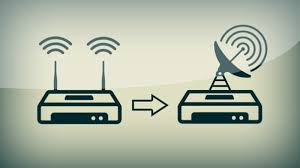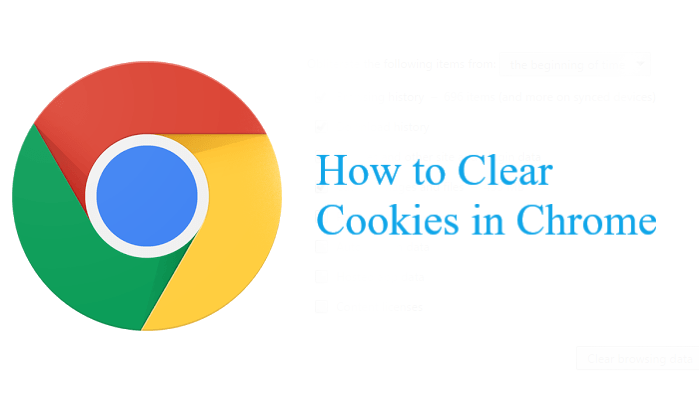For billions of users linking their devices with worldwide wifi hotspots, it’s no surprise people like to know how to boost their wifi bandwidth so they can upload and download the files, stream movies, and transfer data at high speed very quickly. Speed of wireless signals depends on the bandwidth of your network and by following some easy steps, bandwidth can be increased.
Bandwidth
Bandwidth is the quantity of data that can be conveyed during a particular time across a specific signal or cable. Wireless bandwidth depends on the wireless router’s signal strength for your device. It will enhance the transfer rate and bandwidth by increasing the wifi signal from the router to where you are using your desktop. The unit of measuring Bandwidth is bits per second (bps).
The bandwidth depends on your Internet Service Provider (ISP), router, device, and the bandwidth, which your ISP is giving you. Though according to your agreement, if your internet speed would be around 10 Mbps, this doesn’t guarantee you’ll always get full bandwidth, and when you connect multiple devices with the same wireless router, internet bandwidth will be less than 10Mbps. Bandwidth decreases because it gets divided among the various devices.
The following are some methods through which you can increase the bandwidth of your wireless router.
Upgrade the internet plan
If you are facing a low bandwidth issue, you can choose a better internet plan. Bandwidth can be sometimes decreased due to more users using the same network. The bandwidth of a wifi router can be increased by upgrading the internet plan.
Choose a Good Location for your wifi router
The connection speed of the wireless networks is compromised by walls, ceilings, distance, electrical noise, and the number of network users. All these factors slow down internet speed.
Place the wifi router in a central and open space of your house. When you place a router at one side of the house, the bandwidth of wifi signals will be low at the other end of the house. Always find a proper and central location for your router.
Eliminate signal blockers
Many people place their routers close to the TV or telephone, but this interferes with the signal. Try to put the router apart from other electronic devices, including microphones, screens, fairy lights, microphones, AC power cords, and televisions because these devices inhibit the signals of the router.
Update your Router Regularly
The increasing number of major-scale cyber-attacks cost companies and individuals billions every year. If all routers are held up-to-date, most of these threats can be easily avoided. When a router becomes compromised by a virus, that virus can capture the bandwidth and propagate to the other computers across the same network. Updated routers perform much better than the outdated routers because of the latest technological advances; security is much better in the updated routers.
Limit the Number of Devices
Try to restrict the amount of internet-connected devices and request your family members and other connected members to stop uploading for a while. When multiple devices are connected through the same wireless network, it can limit the bandwidth.
Change the ISP Service
Internet service providers can also limit your wifi bandwidth. You can try a new ISP service that provides much higher bandwidth for the wireless network. Try a new package for your system and choose a better bandwidth option.
Use a Wireless Repeater
Wireless repeaters can easily be purchased from many stores and online markets. These repeaters boost the signals of the wireless network. You can place repeaters in the low signal strength area. It catches the signs of your system and boosts them so that the range and signal strength of your network can be increased. These repeaters are the best option for spreading the wifi signals across thick walls and buildings.
Switch Channels
Wifi appliances usually intersect with each other during communication over the network. You should choose another channel for your wifi router, which your neighbors are not using or use a channel with few users on it. Dual bandwidth router can also be used to increase the bandwidth of a router because it operates on two different frequencies.
Use a Stronger Antenna
By using a large and robust antenna, the bandwidth of a router can be significantly increased. If there is no external antenna in your router, you can install a high gain antenna, which enhances the strength of the signal. A strong new wifi antenna is indeed a great way to boost the wifi signals at the office or home without purchasing a new router. The router’s output will be better and more available.
Use a VPN service
Internet service providers may also sometime throttle your connection during peak hours. By using a VPN service, you can bypass the internet throttling. A virtual private network (VPN) service hides your IP address and encrypts all of your data. ISP cannot monitor your activities, so they will not limit your connection.
RitaVPN is one of the best VPN services, which changes your IP address, and your internet service providers cannot monitor your online activities. Hackers and data packet sniffers cannot steal your private information while using RitaVPN.