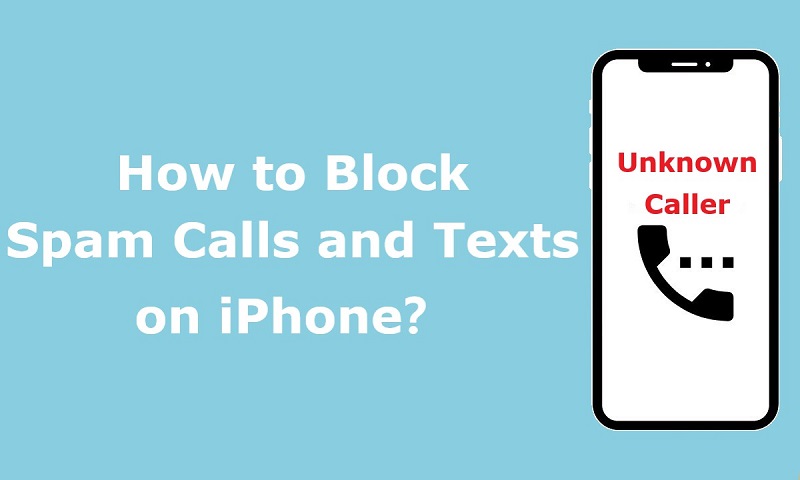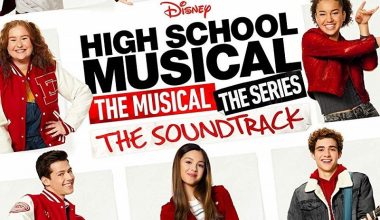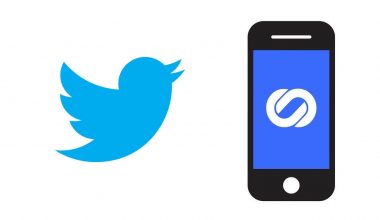Facebook is everywhere on the Internet. Nowadays, many websites and apps enable users to log in with their Facebook accounts, which makes it easier for a user to create an account for the website or app. However, it also gives third-party apps and websites access to user data on Facebook. Thus, it brings a lot of security risks.
Benefits of login with Facebook
For the user:
1) There is no need to fill in personal information to sign up for a website or an app. Users can start using an app as quickly as possible.
2) It doesn’t matter if the user forgets the accounts of other websites or apps. Users don’t need to remember many passwords for different websites and apps, which is rather difficult if you have a large number of accounts.
3) It can help users to find their friends on third-party platforms very soon. So, they don’t have to waste time to build relationships on the new platform with Facebook friends that also use this platform.
For third–party websites and apps:
1) They allow users to share information from them on Facebook, which is helpful for the promotion of third-party websites and apps.
2) Facebook login provides users with easy account creation. This can attract a large number of users.
For Facebook:
1) Increase the user’s dependency on Facebook.
Potential risks
It is more and more convenient to use the services provided by various websites or apps because most of them allow users to log in with Facebook. As long as you turn on this feature in Facebook settings, you will be able to log in quickly with your Facebook login info. As you log in to more and more websites and apps with Facebook, however, your personal information on Facebook is accessible to many third parties. If the third-party platform doesn’t have high-level security protections, it will be vulnerable to cyber attacks. Once the site is compromised, your private data won’t be spared.
Many third-party websites or apps that you’ve logged into with Facebook many have not been used for a long time. But they are likely to still have access to the data that you shared on Facebook. And you might even forget some of them that you have logged into with Facebook. So, you are not sure how many third-party apps and websites can get your information on Facebook.
If the so-called third-party website or app itself is a phishing one, you are likely to fall into its trap because it is difficult for you to tell whether the login web page is fake or not. Once you fill in your Facebook login info on the malicious page provided by the phishing website or app, it can obtain your username and password. Then, your sensitive information on Facebook will also be compromised.
What’s worse, once the password is stolen, all accounts that you create with your Facebook login info will also be in danger. Hackers can get a lot of your information from these third-party apps and websites.
How to prevent third-party websites and apps from getting your Facebook information?
1. Edit the information you want to share with third-party apps and websites
- Log into your Facebook account.
- Tap the triangle icon on the top-right corner of Facebook.
- Click “Settings”.
- Tap “Apps and Websites”.
- Then, you will see “Active”, “Expired” and “Removed”.
- In the “Removed” section, apps and websites can no longer require access to your data on Facebook. And you can’t log into these websites and apps with Facebook.
- For apps and websites in the other two sections, you can tap “view and edit” to see what data they can access and adjust the settings. If you don’t want some of them to access your data, you can select them and tap “Remove” to move them into the “Removed” section.
2. Turn off Facebook integration with third-party apps and websites
- Log into your Facebook account.
- Click the triangle icon on the top-right corner of Facebook.
- Click “Settings”.
- Tap “Apps and Websites”.
- Scroll down to “Preferences”.
- Tap “Edit” in the section of “Apps, Websites and Games”.
- Tap “Turn Off” to disable Facebook integration with third-party apps and websites.
Note that you can no longer log into these websites and apps with your Facebook.
3. Delete Facebook account permanently
- Log into your Facebook account.
- Tap the triangle icon on the top-right corner of Facebook.
- Click “Settings”.
- Tap “Your Facebook Information”.
- Tap “Deactivation and Deletion”.
- Select “Permanently Delete Account”.
- Tap “Continue to Account Deletion”.
- Tap “Delete Account”.
- Then, you will be asked to enter your password to confirm this is your account.
- Tap “Continue” and then “Delete Account”.
4. Use a separate Facebook account to interact with third-party apps and websites
If none of the above methods satisfy your needs, there is still another good method to ensure your data security. That is to use a separate Facebook account for you to log in to other websites and apps. This Facebook account will only contain the basic information you need to sign up for Facebook. Therefore, your sensitive information won’t be accessed by other apps and websites.
You may also like:
How to Bypass Facebook Restrictions?
Here’s everything Facebook knows about you
How to permanently delete your Facebook account?
How to Stop Facebook Collecting Your Data?
Best Alternatives for Facebook Social Media
Should I use my real birthday on Social Media?
Social Media Security Tips you Should Consider
Most Secure Social Media Platforms
Bottom line
Although it is really convenient for you to use services offered by other apps and websites by logging in with Facebook, RitaVPN doesn’t recommend you to do so for the sake of your data security. It is also advised that you connect to a VPN to stop third-parties from monitoring you on the Internet.