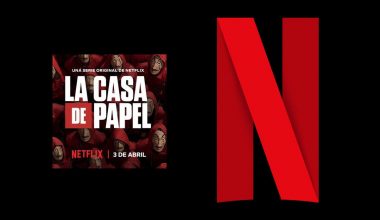Phishing attacks are unauthorized attempts to collect an individual’s or a company’s information that is meant to be secured. They often come in different forms, mostly fake websites and emails. Phishing is more like a forceful and tricky entry. Cybercriminals obtain people’s credentials with this.
An email composed for stealing a personal identity is called a phishing email. It comes in the form of representing a body and makes you hit the load button. Once done, the hacker tricks you into getting authorization over some of your details. Many have fallen for this act; businesses have taken massive losses. Hence, it calls for an alarm.
Phishing has increased in recent times and affected a lot of organizations. The FBI crime complaint center made it known that people take losses of over $30 million to a phishing scheme yearly. That being said, a phishing email is fraudulent. With strange authorization, cybercriminals carry out illegal acts using one’s details.
How to recognize a phishing email?
Not everyone has an idea of what phishing is about, not to talk of understanding a compromised email. Frequent victimization has proven that only a few can detect when he or she sees one. How do you get to know one?
Funny to say, scammers also go through their evolution. That is to say; they look for new means to defraud people. However, this piece gives in a short space, what a phishing email entails.
Phishing emails often come in a strange but familiar way. Without acute consciousness, one can fall victim within seconds. To recognize one, you have to be observant because they often come as trustees or people you know. Take, for example, a compromised email telling you to fill in your bank details for an upgrade. Some emails are bundled up with a link that directs you to fill up page(more like a signup page). Now, you might think you’re filling in something good, whereas you’re unknowingly giving out your info.
Let’s look at some various areas that scammers utilize in building up tricky stories to convince you to click on a link. They may say or include:
Some suspicious activities or log-in attempts have been detected
- A fake invoice
- An illegal payment requirement
- Unknown coupon for free giveaways
- There is an issue with your bank or payment details
- A false confirmation of personal information, etc.
Whenever you see any of the above emails, be careful, and take precautionary measures. Some of them look real but usually don’t have any business with the company or person being impersonated. Yielding to phishing emails can impose consequences that you would never have thought of.
How to protect yourself against phishing emails?
To be on the safer side, you should shield yourself from phishing scams even before it gets to you. There are two ways to go about this. One involves the precautionary measures to take while going about your business, while the other requires some tasks to be done. Any which way, you should put yourself on guard; you can also carry out both methods.
Method one
Here are steps to protect yourself from phishing:
- Secure your computer by introducing security software.
- Set software to update automatically; these could help a lot and serves as a protection against security threats.
- Use multi-factor authentication. It will prevent scammers from using your log-in credentials.
- Back up your data and ensure that it isn’t stored in your home network. You can keep data in an external hard drive or cloud storage.
The above steps involved the activities you can carry out on your device to help shield you against scammers.
Method two
This is more like a disciplinary measure. Here, you’ll be watching out for them instead of depending on the restrictions placed. Scammers have taken phishing as one of the easiest ways to obtain information from individuals and enterprises; here are some acts to master.
- Be sensible with emails
Most of us have a different approach to the emails we get. In all, one has to be very sensitive to them. You should monitor each email that enters your inbox. Do not click on the links that will redirect you to other websites, download and open attachment in emails. Unless you’re sure of the mail, avoid clicking on it. More importantly, get rid of any email that asks for your confidential information. If at all, you need to respond, visit the source URL by inputting it on a new webpage.
- Be careful with shortened links
Be very observant when you see shortened links, cybercriminals use them a lot. These criminals trick you with it and can demand your personal information. Shortened links are risky; they can cause menace once fallen for.
- Read suspicious emails again
Do you notice something strange in your email? Reread it. Cybercriminals often make mistakes when composing a compromised email. Sometimes, they do it on purpose to get past spam filters and weed out the smart ones. Phishing emails may come with an impersonation; what you need to do is avoid emails like that.
- Surf securely with HTTPs
Whenever you browse through the internet, ensure your web address starts with the HTTP protocol. It makes your browsing more secure. In cases when you need to submit your details (online shopping and banking), avoid using public Wi-Fi.
- Use a VPN service
Make use of a VPN service provider such as RitaVPN to anonymize your online activity. This ensures your online identity, location is not revealed to hijackers or potential phishers while surfing the web.
Conclusion
Phishing attacks are very corny. They trick you into various scam schemes, and only the smart ones can detect and resist them. The methods above will help reduce your chance of being a victim, provided that you do as said.
Having gone through the piece to this level, you should understand the need for a VPN. When browsing through something that you’re not sure of, why do it with your real IP address? You can always stay one step ahead with RitaVPN. It offers the best privacy, it allows access to geo-blocked websites and fully secures your IP address. Instead of browsing through the internet with your original server, RitaVPN will help you spoof your address and keep your anonymity.