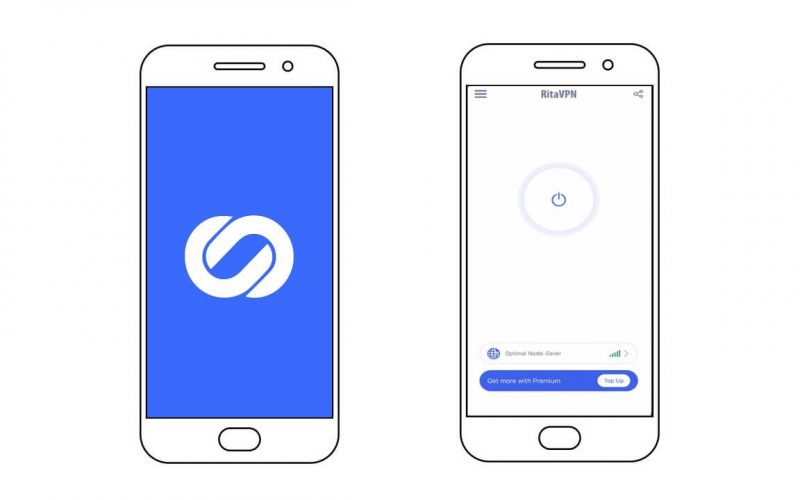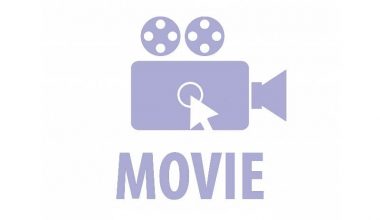In the past years, we have witnessed many data breaches that cause big losses. Not only individuals but also businesses began to take action to protect their security and privacy while surfing on the Internet.
A virtual private network (VPN) is a useful way to make you safe online. It has become more and more popular among Internet users who care about the security of their private information.
Why do you need a VPN for your Android phone?
Increasingly rely on mobile phones
More and more people use mobile phones to browse the Internet. Smartphones become much more important to users because there are tons of sensitive information on them. Not only your phone but also various apps on your mobile phone have a good command of you.
However, this can be exploited by people with malicious purposes to compromise your privacy. If you don’t adopt security tools such as a VPN on your phone, many aspects of your life and your sensitive information can be revealed to others. You need a reputable VPN to secure your Android phone.
Unblock websites
Although there are many methods of unblocking websites, using a VPN is absolutely the most effective way. You will be assigned a new IP address when you connect to a VPN server. By using a VPN, you can also use other services from anywhere in the world regardless of the geo-restriction.
WiFi security
WiFi is almost everywhere in public places like coffee shops, airports, hotels and so on. People always connect to the available WiFi first when they arrive at a place. This is not a good habit to join any wireless connection when you want to access the Internet. Compared to the WiFi connection, it is safer to use your own mobile data.
Because public WiFi is the breeding ground for cyber crimes. Hackers can perform attacks to anyone using the same WiFi with ease. So, it is recommended that you don’t use public WiFi. Using a reliable VPN service can help you stay safe on public WiFi. It is essential to install a VPN on your mobile phone.
Internet privacy and security
It ensures that you stay anonymous by spoofing your IP address. It also protects your traffic data from the government, ISP and third-parties. Your activity online is secured. In addition, you are safer from cybercriminals and terrorists with a VPN.
Can I use a free VPN service on my Android phone?
If you think you are safe to use a free VPN service on your Android phone, you are too naive. It is very dangerous to move your trust to these free VPN service providers. Many free VPN services claim to offer premium features and keep no logs as the same as paid VPN services. However, most of them fail to deliver these features and keep a record of user activity without their consent. The truth is that free VPNs have to make money because running a VPN service is costly. So, many of them try to survive by making money from user data.
How to setup RitaVPN on your Android phone?
Create a RitaVPN account
- Go to RitaVPN official website.
- Tap Sign up in the top right of the page.
- To create a RitaVPN account, you need to provide an email address.
- Set a strong password for your RitaVPN account and tap “Sign Up”.
- Then, an email will be sent to you and tell you that you’ve successfully signed up for RitaVPN.
Or
- Open RitaVPN that you’ve installed on your Android phone.
- Tap Signup to create a RitaVPN account.
- Enter an email address and a strong password.
- Tap “Sign up” to finish creating an account.
- Then, you will be able to use RitaVPN by logging in to the RitaVPN account that you’ve just created.
Note: The good thing is that you can use RitaVPN without creating an account. In other words, you don’t need to provide email addresses. To access RitaVPN on your Android phone directly, click “Tourist login”.
Download and install RitaVPN
For free VPN download, you can either go to the Google Play Store or RitaVPN official website. Download the Android version of RitaVPN and install it on your phone. It is very easy to do so.
Log into RitaVPN
- Run RitaVPN on your Android phone.
- Enter the login detail of your RitaVPN account or tap “Tourist login” to log into RitaVPN.
- Then, RitaVPN will guide you to its home screen.
How to use RitaVPN on your Android phone?
Now that you’ve got RitaVPN on your Android phone, you can start using it to safeguard your online activity. To take full advantage of RitaVPN, you need to pay attention to the following things:
Should I log in as a tourist or create a RitaVPN account?
It is recommended that you create a RitaVPN account.
It is known that you have to offer an email address if you are going to sign up for RitaVPN. And you can choose the tourist login so that you don’t need to provide anything. But you’d better get yourself an account because the guest account generated on your Android phone can’t be logged in on other devices.
Can I get free access to RitaVPN?
Yes, you can use RitaVPN for free by watching ads or inviting friends to use RitaVPN. Besides, RitaVPN offers a 6-hour free trial to new users.
How to Setup RitaVPN on your Windows PC
How to Hack WiFi Password on Android Phone?
Shadowsocks vs. VPN: Which One Do You Prefer?
How Does RitaVPN Protect Your Privacy?
RitaVPN: Best Cross-Platform VPN for Multiple Devices
Is it possible to use multiple VPNs at the same time?
Is It Legal to Use a VPN? Where is It Illegal?
How to Fix a Slow Internet Connection?
How to switch servers?
To switch servers, you need to open the drop-down list of server locations. Choose a server location from the list and tap “Connect” to switch servers. However, you should note that only the “Optimal Node” is free to use. Other nodes are only available to subscribers.