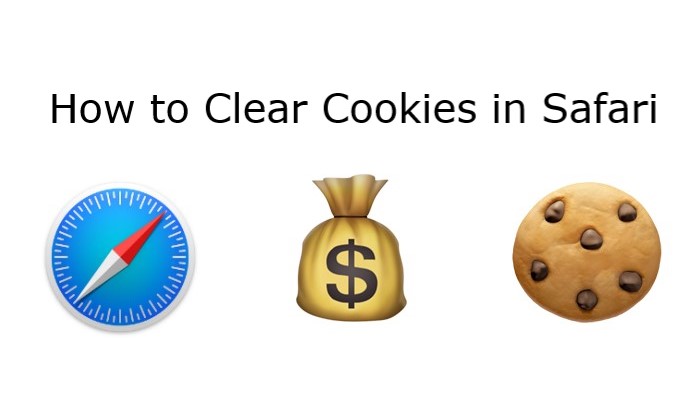The exclusive reason for choosing an entertainment channel or making it your favorite is mostly because of the contents provided in it. For some ‘television channels,’ some of the contents provided are not worth it or inferior to the users’ expectations. Thus, when it’s time for its renewal, the user feels reluctant about it or opts in for another service.
One of the entertainment broadcasting services out there that deed fit as many users favorite and has constant renewal upon expires by it many streamers is the UK ‘Channel 4’. It is because, over the years, they have supplied their audiences with a steady flow of unique entertainment. If you haven’t heard about Channel 4, I bet your question will be…
What is UK Channel 4?
The UK Channel 4 is an on-demand online streaming service that is also known as All4 (formerly known as 4oD). This service holds widely for many British shows through its catch up channels. These include Channel 4, 4 Music, E4, 4Seven, More4, and Film4.
For 37 years in the entertainment business, this British public service has been providing millions of UK residents with unique content that keeps them searching for more. However, unfortunately, this online streaming service is only available for those in the UK.
If you are in the United States or any other region aside from the UK, when you visit the site to access anyone, if it shows, you will be greeted with an error. This geo-restricted error is no other than,
“Not Available. All 4 is only available in the UK. You can find more details on our FAQs.”
Even if you are a prior user, immediately you are outside the United Kingdom, upon login you will inevitably face this same error message.
The reason for this geographical restriction and error is because of the various predetermined agreements and regional limits set by states. So whether you intend using their website or app, once your IP location is detected to be outside the UK, you will be locked out.
How to access UK Channel 4 outside the UK?
Fortunately for those living outside the UK or those who intend to access this service while traveling abroad, there are ways you can unblock this restriction. One of the methods is to use a proxy server, and another way is using a Virtual Private Network (aka VPN).
Using a proxy server to Channel 4 can be complicated, and getting a reliable proxy server can also be challenging. So, from these two options, your best option is to use a VPN, which is easy and fast. Of all the VPN services out there, we recommend one of the best; RitaVPN.
What is RitaVPN?
RitaVPN is a virtual private network that redirects your internet connection from your present location to another server, which is usually based in another country. That is, it changes your IP location. One of the many advantages of RitaVPN is that it not only mask your location; it also makes you anonymous and secures your online activates. These particular features are what make up a good VPN.
RitaVPN also has other criteria that should make it your go-to when choosing a VPN. These include:
- Easy to use and simple interface.
- Good customers support.
- Very compatible with android, iOS, Mac, and Windows Operating Systems.
- Has a maximum connection on four devices simultaneously.
- Affordable fees.
- Zero traffic logs
- 7-days money back guaranty for the yearly subscription.
With these features, how then does one unblock and stream Channel 4 with RitaVPN?
How to Stream UK’s Channel 4 with RitaVPN?
Unlike proxy server and some VPN services which can be difficult to set and use, streaming Channel 4 with RitaVPN makes the process a whole lot easier.
- First, you have to install RitaVPN in the device you want to stream Channel 4 from. RitaVPN can be installed on an Android device, iOS device, and even on the PC (Mac or Windows).
- Purchase a preferable payment plan. There are different payment offers for weekly, monthly, three months, and also yearly. All packages are inexpensive and can be found in https://www.ritavpn.com/package. Install your Channel 4 app on any of these devices where your RitaVPN is installed or visit their website when RitaVPN is installed.
- Choose a UK server in your RitaVPN and connect to it. The connection is fast and has no logs of the user’s data.
- When your VPN is connected, login, or sign up on Channel 4 for a fee and start enjoying your favorite shows instantly.
Other Possible Questions on Streaming Channel 4 VPN
Can I use a free VPN to stream Channel 4?
Many times users do ask the possibility of streaming Channel 4 with a free VPN. While it is possible to access thousands of free VPN on the web to stream Channel 4, know that many of them are dangerous to your PC or online information. They may steal your information for malicious online activities that could land you in a mess. This is why the payment plans in RitaVPN are very affordable for anyone.
Shows you can watch on Channel 4
If you are the previous user, we guess that you won’t be asking this question as you are already aware of the numerous fabulous shows that are shown on Channel 4. For new streamers, you can start by checking out:
RitaVPN: Best VPN for Amazon Prime Video
How to Stream USA Network on Your PC?
How to stream Ondemandkorea in 2020?
WiFi Password Hacker Cause Data Leakage
How to Stream CBC Using RitaVPN?
How to Stream Eurosport from Anywhere?
Best VPN to Watch Disney+ Outside USA
How to Watch KFC Big Bash League from Anywhere in the world with RitaVPN?
- Ramsay’s Kitchen Nightmares USA
- Peep Show, First Dates,
- The Great British Bake Off,
- Made in Chelsea,
- Big Fat Quiz,
- Rick and Morty, and many more
So far, you can see that streaming Channel 4 with RitaVPN can be quite easy than expected. With the assist of the 24/7 customer support unit, be rest assured that any issue you encounter on the way will be quickly attended to when using a reliable VPN like RitaVPN.