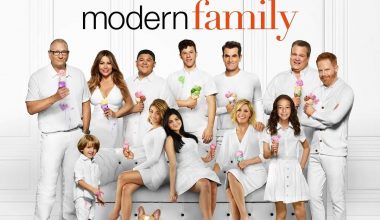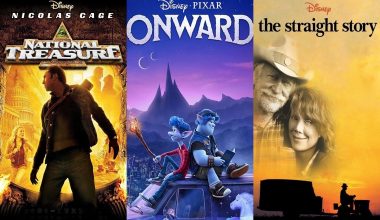In recent times, the digital world sees VPNs as vital tools. They are essential when they work correctly. When they don’t, users often get frustrated, trying to figure out the source of the issue.
Nevertheless, a VPN is reliable when it comes to linking private networks together across the internet. They became popular because they save companies from the expense of connecting the system with leased lines. Part of the reason why it became popular is that they can secure your location from exposure. Also, the spoofing of IP addresses can be done.
In general, there are common reasons why people may need to use a VPN. It all matters on what aspects; whether you’re planning to stream live videos, watch a game, or you wish to unblock websites. Using an excellent tool might be the perfect solution for that. However, it still may undergo connection problems that need immediate fixing.
Fixes for the common VPN connection issues
Connection problems often occur when trying to use a VPN. Just like every other software, it may malfunction as a result of connection disruption. In this piece, the major problems and fixes are given in a brief space for you to adopt whenever your connection acts messy. The four primary connection problems with VPN include:
- VPN that refuses to connect
- VPN with a slow connection
- VPN that undergo sudden disconnection
- VPN that keeps crashing
VPN that refuses to connect
When you want to access websites and bypass blockage, surveillance, and censorship, a VPN that rejects connection is like a slap on the face. Here are quick fixes to get you sorted:
Solution 1: Check the Internet Service Provider (ISP) and the VPN server
There’s a saying – the things that seem easy to do are the ones we often neglect. That’s how it is in the case of a VPN that refuses to connect.
To fix this issue, you need to know which server is down. So try accessing the internet without a VPN and see if it works. If it does, then it’s your VPN server that is down. Most of all, it is advisable to check both ends of the ISP and the VPN server. Sometimes a VPN will go offline for maintenance; you’ll need to wait a while or connect to a different one.
Solution 2: Check your username and password
In most cases, VPN doesn’t connect because you typed in the wrong log-in credentials. Or still, you put down your email address instead of a username. This is usually the case when you see an authentication problem.
Hence, you can resolve this by entering the correct username and password. If the problem persists, reset your password and connect again.
Solution 3: Connect with a different port
Some ISPs and networks reject traffic on specific ports. The best solution to this is to connect with a different port. You can check your VPN’s documentation to see if it accepts all connections, or requires them on specific ports.
Solution 4: Connect with a different network
In this case, you need to join a different network. You can try connecting to a nearby public WiFi, or a friend’s wireless network.
If at all, the connections work perfectly fine, then you should know that the issue is from your end. For this reason, check your internet and Wi-Fi settings for any misconduct.
VPN with a slow connection
VPN often affect the speed of a network, but it doesn’t disrupt it so bad that it stops you from browsing. If you experience a slow connection, then it’s high time you took a step.
Solution 1: Use a Fast Premium VPN
Using a free VPN is one of the reasons while you experience a slow connection. There are tons of affordable VPNs out there. RitaVPN offers the best.
Solution 2: Change your servers
Most VPN undergo a slow speed because of some servers. Once you change your servers, the issue should be resolved.
Solution 3: Switch Ports
The connections that lie between your computer and the VPN server is known as ports. Occasionally, you will get to notice that changing the ports sometimes helps to improve the connection.
Other quick fixes include:
- Changing your IP protocols
- Switching the Tunneling Protocols
- Turning off the Local Security Software
VPN that undergo sudden disconnection
One of the frustrating VPN connection issues is when a successful connection disconnects suddenly and keeps recurring.
Here are the measures to take.
Solution 1: Temporarily turn off your firewall
Most firewalls find it challenging to keep up with VPN traffic. It’s more like a security feature and stops transmission if it detects misconduct. Turning it off will help improve the connection.
Solution 2: Connect to a different server
Sometimes the problem comes from the VPN provider. Try connecting to a different server, preferably, a nearby one, and see if it has a better connection. Other solutions are as follows:
- Use different protocols
- Change your DNS servers
- Connect through Ethernet
VPN that keeps crashing
Just like every other software, a VPN also undergo crashes. If it occurs once in a long while, then it’s probably nothing to worry about. However, if it happens frequently, you’ll want to get rid of the barrier.
Solution 1: Use the latest software version
VPN may crash due to an outdated version. You should get the latest update. If possible, check your VPN settings to set automatic updates.
Solution 2: Close other apps
Lots of apps running in the background with your VPN can cause it to crash, primarily if you use an old device. Hence, you should close all apps and relaunch your VPN. Here are some other fixes:
- Restart your device
- Have the VPN client reinstalled
Recommendation
Connections issues occur naturally, but it is rare when you use a reliable VPN service provider such as RitaVPN. RitaVPN offers the best security, and it prioritizes its users’ satisfaction. It also provides a guide on the setup process. With this tool, you don’t have to worry about regional blockage, as you can access restricted websites. It is also supported on platforms like Netflix, Hulu TV, and others.