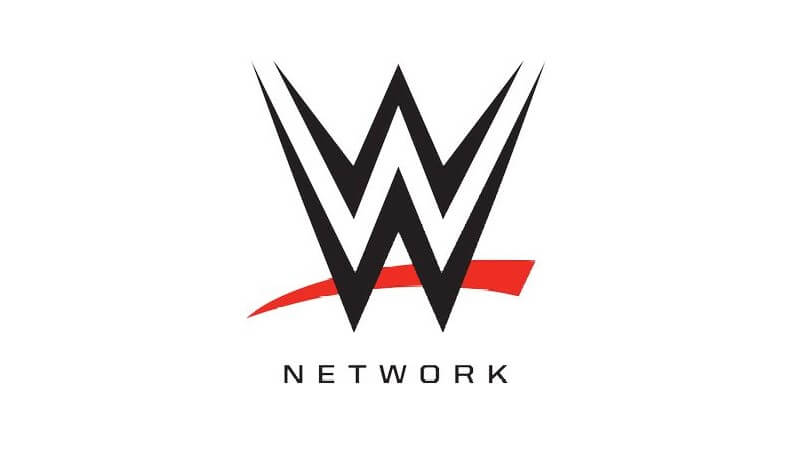Nowadays, Shopping has never been easier or more convenient for consumers.you can just sit in the comfort of your home and browse online without using shoe leather. The shopping is easy. Shipping is fast. Even returns are easy.
However, do you know that there are unfortunately some risks when online shopping including fraud when you’ve made payments over unsecured websites? Here are some practical advices on how to shop safely online.
Look for the Lock
HTTPS is pretty standard now even on non-shopping sites. Always check if the site has SSL (secure sockets layer) encryption installed. The URL of the site installed SSL will start with HTTPS—instead of just HTTP. An icon of a locked padlock will appear, typically to the left of the URL in the address bar or the status bar down below; it depends on your browser.
Pay with Credit cards
you should definitely only buy online with a credit card. If you pay by credit card rather than a banking debit card, this gives more protection should there be any problems with your purchase, your card is used fraudulently or you don’t get your goods.
Use a VPN when connect to Public Wi-Fi
Free public Wi-Fi can easily be intercepted,so always take caution when connect the public Wi-Fi networks through your desktop, phone or tablet device. Treat all Wi-Fi links with suspicion and don’t assume that all Wi-Fi networks are legitimate. Check that the Wi-Fi access point is genuine by looking closely at the Wi-Fi name.
Use a VPN (virtual private network) to connect to a public Wi-Fi network is a good idea. A VPN will encrypt all your data that passes through the network. Also, remember to avoid logging into websites that store personal information such as bank account details and credit card information.