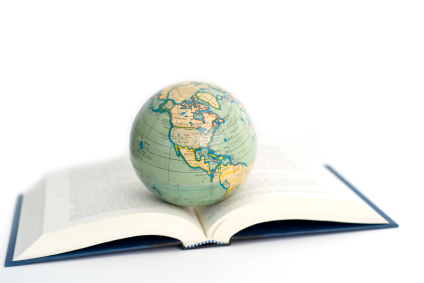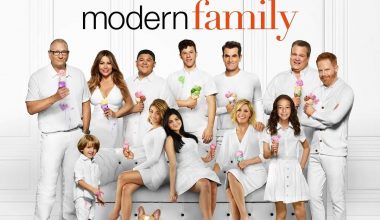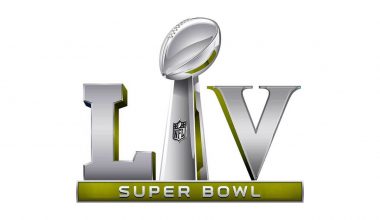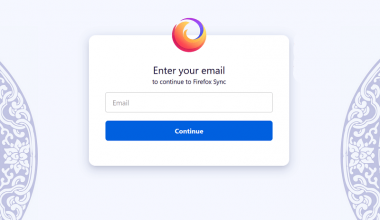Google knows so much about you, a lot more than you can imagine. Google has grown and diversified to so many services that cover almost all aspects of your life.
Google gathers information about you when you use Google’s products and services like:
- Gmail
- Google Search history
- Your Android OS (mobile device)
- The websites you visited via Google
- The links you clicked
- YouTube videos you watched
- Downloaded files, etc.
On the other hand, Google uses the data gathered from you for the following purposes
- To serve you personalized and relevant adverts. A large share of Google’s income comes from adverts which are targeted at the relevant audience through a collection of data.
- To personalize their services and make it more useful for you. Example, your data is used to deliver relevant search information or to give you accurate navigation based on your location history
Examples of information Google has about you
- Your details: name, gender, date of birth, address, etc.
- Your cellphone numbers
- Your daily routine
- Where you live and work
- The videos you have watched, etc.
Google does not try to hide the fact that they know so much about you. Google clearly states this in their privacy policy which says: ‘When you use our services, you are trusting us with your information. We understand this is a big responsibility and work hard to protect your information and put you in control.’
This can be quite troubling if you’re so much care about the information you share with others about yourself. The good news is that you can delete all of your information from Google using Google activity.
By using Google Activity, you can delete all your Google history, i.e. everything Google knows about you. This guide will walk you through on how you can delete your search history on Google.
If you choose to proceed, you should be aware that you would no longer get access to tailored online services. However, before you delete your History, it should be aware that you might need it later. That’s why Google also created the Takeout feature to create a backup of your information.
How To Back-up Your Google Data using Google Takeout
Before you delete your Google history, it is essential that you backup your search history for reference purpose or restoration.
Follow the steps below to backup your data using Google Takeout.
- Visit Google Takeout by typing ‘takeout.google.com’ in the address bar of your web browser
- In the ‘Select data…’ section, uncheck the data you don’t want to backup.
- Click on next when you’re done deselecting the data you don’t want to backup
- From the page you’re directed to, Google requires that you choose a delivery method by clicking on the drop-down menu in ‘Delivery method’ section.
- The next step is selecting your ‘Export type.’ There are two options available:
- ‘One-time archive.’
- ‘Scheduled exports every two months for a year.’
- Select your preferred ‘Export type.’
- Select your ‘File type’ by clicking the drop-down menu under the ‘File type’ the two options available are:
- .zip
- .tgz
- Select your ‘Archive size’ by choosing a suitable size from the drop-down menu. There are five options to choose from:
- 1GB
- 2GB
- 4GB
- 10GB
- 50GB
- Click on ‘Create Archive’ to start the backup process to your chosen location.
How To Delete Your Google History
Deleting your History Google saves is simple, follow steps in the guide carefully to delete your Google History.
- To visit your activity page on Google, type ‘activity.google.com in your web browser
- You will be amazed at the enormity of information Google has about your activities. Google has all of your activity logs on the apps you use on your mobile phones, the sites you have visited, etc.
- To delete your activity history, click on the menu ‘(⋮)’ on each activity, and click on ‘Delete.’>>’Delete’
- If you don’t want to delete all of the History, you can click on details to select the activities you wish to delete.
- E.g. you can click on ‘Google.com,’ navigate through your activity history, and follow the same procedure to delete any history about your activity you don’t want Google to keep.
- You can also delete your activity history from your activity dashboard by selecting ‘Delete activity by.’ You have three options:
- ‘Last hour.’
- ‘Last day.’
- ‘All-time’
- ‘Custom range’
- Google may tell you about how they use your data to personalize your experience and provide a more useful service for you, continue clicking OK.
- When You’re done deleting data from your activity page, you should see the information “No Activity”. Congratulations, you’ve successfully deleted your search history from Google.
What about the Google Chrome browser? How do you delete the Google Chrome history?
There are no doubts that the History from the Google browser is being used by Google to suggest websites and search terms. You might try to delete them because you don’t like that “how to always win a bet” suggestion Google always pops each time you want to search.
How to Delete Your Google Chrome History
- On your computer, launch the Google Chrome browser.
- Click on ‘More’ ‘(⋮)’, it is at the top-right of the screen.
- Select History from the resulting menu and click ‘Clear browsing data’ at the left-hand side of your screen.
- A box is displayed.
- From the drop-down menu, select as many History you want to delete
- To clear all of your browsing histories, select ‘All time’.
- Check the boxes against all types of data you want to clear from Google Chrome.
- Click on ‘Clear data’ to proceed.
Congratulations, you’ve successfully removed your History from Google.
What More Can You Do To Ensure Internet Privacy?
Deleting your Google history will not make you completely invisible to Google. The only way of staying invisible is to avoid using Google products and services, which is almost impossible.
Every website either monetize with Google or analyze their traffic using Google. Google uses trackers on such websites to monitor your activity. So, whenever you visit a site monitored with Google tracker, Google becomes aware of your activities on such sites.
You can’t stop Google from collecting your data except by logging out of your Google account and avoid using any of Google’s products and services, including its numerous apps and the Famed Android OS.
Do you see why it’s almost impossible to run away from the big G?
But you can keep your activities safe online and protect your privacy by a VPN. With a VPN, you are assured of secured internet activity devoid of snoopers, or even the Big G – Google.
Stay cyber-safe with RitaVPN.