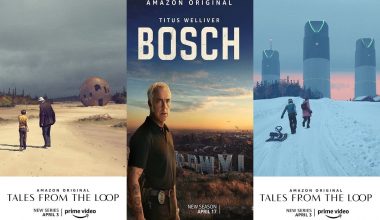You have an Instagram account for sharing and following your favorite photos and videos. Maybe you enjoyed the service of sharing and following your favorite photos and videos Instagram offer to you at some point, but now you want to pull the plug for the algorithmic feed which is driving you nuts.No problem. Instagram offers you some options, disable or delete your account.
Disable Your Account
You can’t disable your account from the Instagram mobile app, so you need to sign into the Instagram.com website. From your account homepage, click on your name to view your account profile. At the screen to edit your profile, click on the link at the bottom “Temporarily disable my account.”
Confirm Account Disabling
At the next screen, select the reason you want to disable your account and type your password. Click on the button to Temporarily Disable Account. A pop-up message will ask you for final confirmation, giving you one more chance to change your mind. Click “Yes” to disable your account.
Reactivate Your Account
If you change your mind and want to reactivate your account, just sign back into Instagram, and your account is reactivated.
Delete Your Account
You can’t delete your account entirely from the app, too. On the web version of Instagram, go to the page to Delete Your Account. Click on the drop-down menu and select a response to answer the question of why you’re deleting your account. Instagram serves up some suggestions to try to convince you to stay.
Confirm Deletion of Your Account
If you’re still intent on leaving, type your password and then click on the button “Permanently delete my account.” Instagram will then ask one last time if you’re sure you want to delete your account. Click “OK” to proceed.
Your Account Has Been Deleted
Instagram removes your account and bids you adieu. If you ever want to use the service again, you’ll have to create a new account.
If you concern about your privacy and social security online, always remember to use a VPN service when connecting to the Internet. Here is one of the best VPNs — RitaVPN I recommend. Give it a try! VPN download