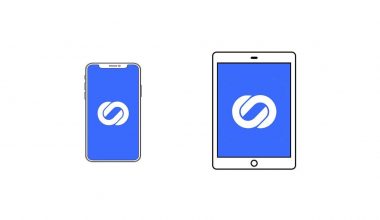If you concern about your privacy and social security online, it might be the right time to delete your Twitter account. This social media giant keeps a record of everything from your basic user information and your location to your likes, links, and widgets you engaged with.
Whatever your reason for leaving the Twitter, the good news is that it’s very simple to shut your account down. If you want to learn how to delete your Twitter account permanently, please read the following description.
How to delete Twitter on desktop
- Sign into your account.
- Click on Settings and Privacy from the drop-down menu under your profile icon
- In the Account section of the menu, click Deactivate your account
- Click Deactivate
- Enter your password when prompted and click Deactivate account
How to delete Twitter on Android
- Tap either your profile icon or the hamburger menu (whichever your version of the app shows) at the top of the screen
- Enter the Settings and privacy menu and tap Account
- Hit the Deactivate your account option
- Tap Deactivate
- Enter your password when prompted and tap Deactivate
- Tap Yes, deactivate
How to delete Twitter on iOS
- Tap your profile icon at the top of the screen
- Select Settings and privacy and tap Account
- Hit Deactivate your account
- Tap Deactivate and enter your password when prompted
- Tap Deactivate and follow this up by tapping Yes, deactivate
How to delete Twitter permanently
Twitter will first deactivate the account and will give you 30 days to come back if you change your mind. Once that’s over, Twitter starts purging your data from its systems when that’s done, your Twitter account will be gone forever.
However, if you log into your account before the 30-day grace period is over, you’ll automatically reactivate your account. To delete it permanently, you’ll need to start the process all over again.
As one of the best VPN service providers, RitaVPN protects your privacy and social security online, get RitaVPN now! VPN download
If you’re also interested in deleting your Facebook account, click here.