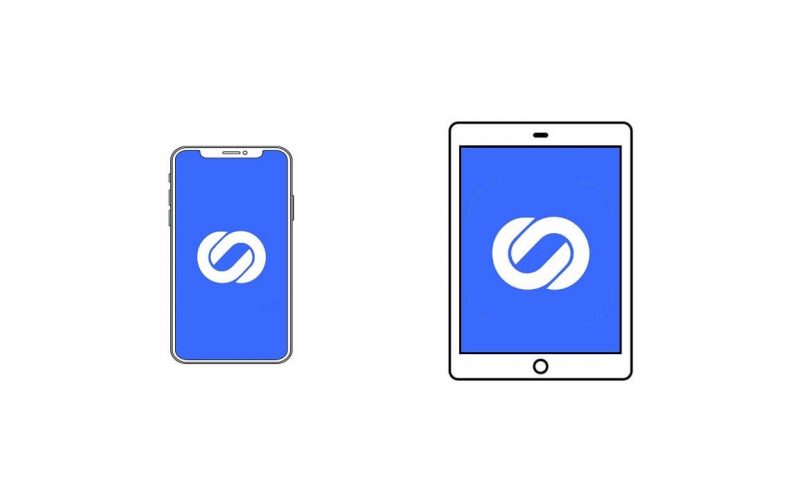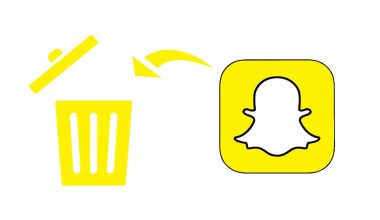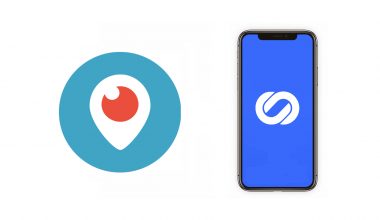The internet is vast, and there are so many websites on the web – millions of them. If you are browsing the web with an iPad or iPhone device, you might come across some inaccessible websites.
This is common because many websites on the internet are blocked. If you do wish to visit these blocked websites, you need to find a way to unblock them. Is it possible? Yes! There are ways by which that can be done.
In this article, you are going to discover how to unblock websites on your iPad or iPhone device.
Before we proceed, let’s answer the question, why are websites blocked?
Why are websites blocked?
Websites are blocked for various reasons, but the primary causes are:
1. Government censorship
The Government of your country might censor a website. If such happens, the sites get blocked, and you cannot access it. Censorship is placed on websites by Government due to political reasons, religious reasons, or as a result of dictatorial rule.
For instance, Saudi Arabia, Thailand, and North Korea prevent access to websites with explicit content. In Iran and China, popular video sharing platform YouTube is officially censored by the Government. The list goes on.
Often, Government censorship on websites is temporal. After some time, the restriction is lifted, and residents can then access the blocked websites.
2. Geographical restrictions
Most of the blocked websites on the internet are due to geographical restrictions. This is merely preventing non-residents of a particular geographic location from accessing a specific website, mainly due to its content distribution regulations.
An ideal example would be a popular video streaming platform such as Netflix or a popular audio streaming platform like Spotify. These streaming platforms are blocked in several countries. In some countries, several contents are unavailable.
If you wonder how these websites detect the location of visitors. It might please you to know that is through the user IP address. Your IP address is specific to your geographical area, and when you access a geo-blocked website, it denies you access if your IP address is not allowed.
3. Organizational restrictions
Organizations do block websites from being accessed by their networks. This includes companies, schools, religious organizations, and others. If you work in a company where a restriction is placed on websites like Facebook, Twitter, etc. you will be unable to access them if you are browsing from their network.
Conversely, schools can restrict students from accessing certain websites that they consider unhealthy. This can include websites with gaming, immoral or illegal content. Students browsing with the school network will find it impossible to access these websites.
This is very similar to when you block a website on your iPhone or iPad. You won’t be able to access the website with such a device unless it is unblocked.
Recommended Solution for Unblocking Websites
If you are finding it impossible to access a particular website on your iPad or iPhone device, it is likely because of any of the three reasons discussed above.
How can these websites be unblocked? There are many solutions to the problem, but the ultimate solution is by making use of a VPN service.
Virtual Private Networks (VPN), as the name implies, are private networks through which you can access the web privately. They have many advantages, which include protecting your online privacy, providing you with a secure internet connection, and allowing you unblock websites.
A VPN unblocks a blocked website by masking your IP address. With a VPN, you can browse with an IP address of any location of your choice. This is possible because VPN services usually have several servers located in a different country. By directly connecting to any of these servers, you can hide your local IP address.
For instance, if you reside in Germany, you can browse with a UK IP address. Thus, it will seem as if you are browsing from the UK and not from Germany. You will be able to access websites that are restricted in Germany and also websites that are only available in the UK.
That is how a VPN unblocks websites – by masking your actual IP address. However, to be able to unblock websites using a VPN, you need to make use of a reliable one. So many VPN services are available; however, the ideal VPN for unblocking websites on your iOS devices is RitaVPN.
How to Unblock Websites on your iPad and iPhone with RitaVPN?
To unblock websites with RitaVPN, you need to download and install the VPN application on your iOS device. The application is available on the Apple App Store, so this can be done quickly.
After downloading, launch the application and create an account by signing up. A video tutorial is available on the website to walk you through the entire download, installation, and registration process.
Basically, RitaVPN service is not free, so you are required to pay for a subscription. However, you can try it free for seven days, and after subscription, you are granted a 7-day money-back guarantee.
If a website is blocked in your country, you can unblock it by connecting to a server of a foreign country where such a website is not blocked. By connecting to an international server, your IP address is masked, and you will surf the net with the IP address of that country. You will then be allowed access to the blocked website.
Bottom Line
RitaVPN is recommended as the ideal VPN for unblocking websites on your iPad and iPhone because of the following reasons:
How to Unblock Websites: 8 Effective Ways
WiFi Password Hacker Cause Data Leakage
How to Hack WiFi Password on Android Phone?
The best VPN for India – private, secure & unblock websites
How to unblock TikTok with RitaVPN?
What are the Reasons for Blocking Websites
- It is an affordable service. The highest subscription plan featured is just $6.99 for a month.
- It supports up to 4 devices. You can use one subscription plan to unblock websites on four different devices, including non-iOS devices.
- Support is provided 24/7. Getting help when you come across any issues is straightforward, as support is available all the time.
For guaranteed websites unblocking on your iOS devices, using a VPN is your best bet. While there are numerous VPNs are out there, RitaVPN is the best solution.