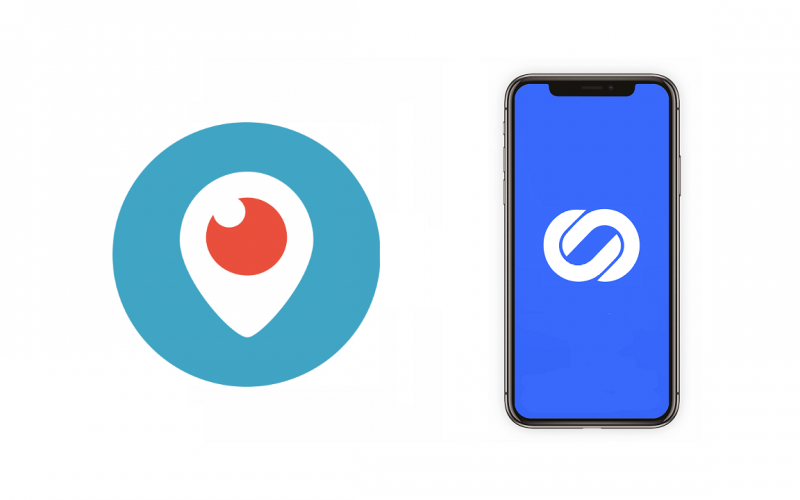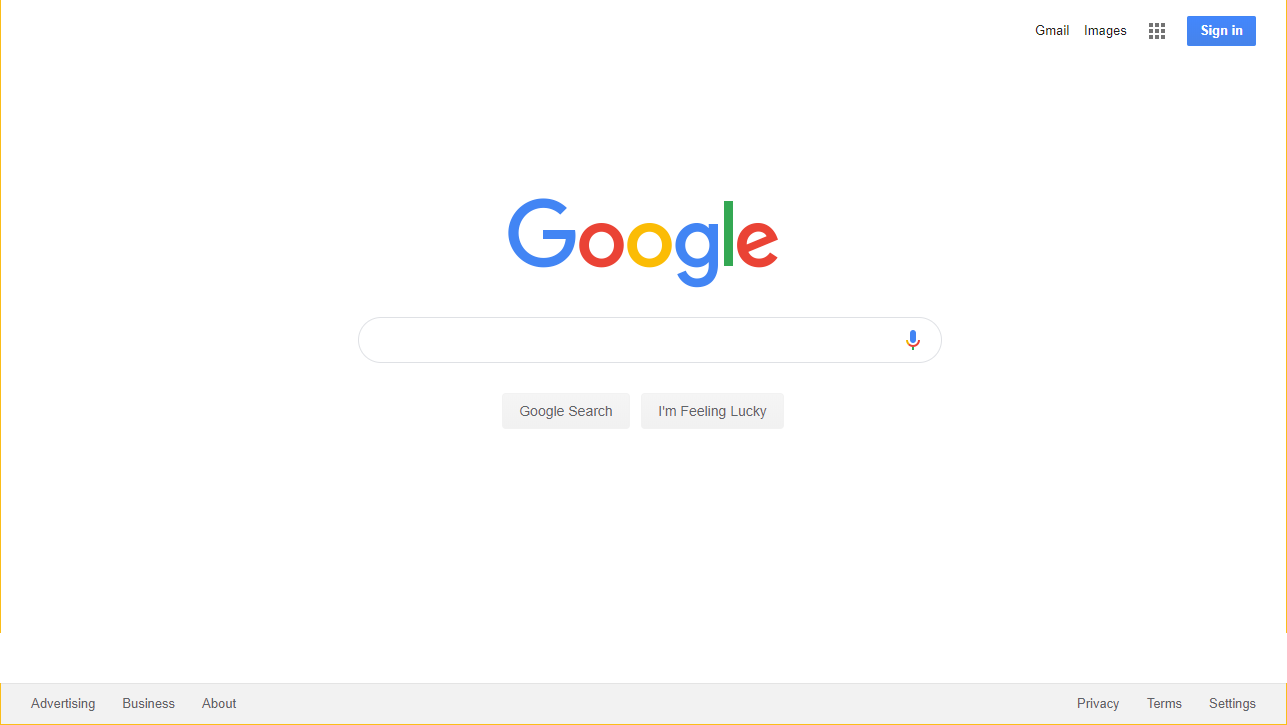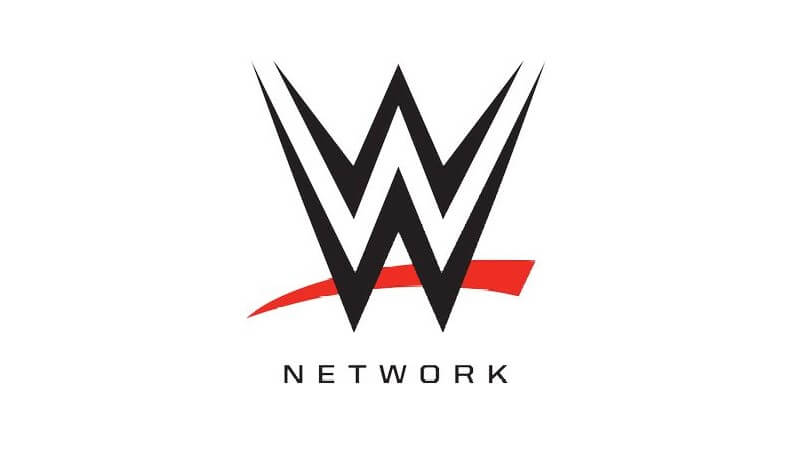Periscope is a live streaming Android and iOS mobile app that allows its users to share and experience live video streams from their internet-enabled device.
Periscope can be used to stream an ongoing match, events, news line, or stories from anywhere. This makes Periscope an interesting broadcasting application.
Concerning when how Periscope emerged, it might please you to know that Joe Bernstein and Kayvon Beykpour initiated the Periscope idea in 2013 during a protesting event in Taksim Square, Istanbul.
It all started when Beykpour checked on the live event concerning the protest on Twitter but found none. Hence, the pair decided to come up with the Periscope idea. They started off creating this idea into a reality by setting up this app in February 2014. It was, however, named “Bounty” then, afterward, it was later changed to Periscope.
The startup funding for this live streaming app stirred up about $1.5 million. However, the app was purchased by Twitter before January 2015, which was months after its launch date. This act caused an increasing uproar in the market and also shocked the market stability of its rival “Meerkat,” which is also a video streaming app.
Excellent Live Streaming and Protection
Although Periscope has millions of users worldwide, low-quality video streaming remains one of its flaws. This is mostly a result of slow and unstable internet connection. This issue is also different from being protected while live streaming; besides, many users tend to pay less attention to how exposed they are when using this app.
The use of a VPN can be an excellent way of protecting yourself. However, many times many people have a dispute and claim that VPN doesn’t work together with Periscope or that VPN can slow down their internet connection.
These claims are entirely incorrect. Since Periscope is an app that does require the use of location and GPS to function, some users may experience difficulties in using it with a VPN. However, not all users do, especially when making use of a reliable VPN like RitaVPN.
You should also know that making use of a RitaVPN with Periscope can help boost your Internet speed. How is it possible? RitaVPN is a VPN service provider that protects your online identity by routing your Internet traffic through any of its multiple servers. Besides that, when you connect to any of RitaVPN servers, your internet speed is significantly increased.
Conversely, when your Internet speed is improved while using RitaVPN with Periscope, your live streaming quality will be highly improved. Not to mention, confidence is also derived knowing that your online details or information are not exposed. This is one of the exciting perks why we recommend using a reliable VPN like RitaVPN.
How to use RitaVPN with Periscope?
Making use of Periscope with RitaVPN is a cakewalk process. So whether you are live streaming on Periscope with your iOS or Android device, you can easily set up RitaVPN on your devices as well.
- Download and install the RitaVPN app on the device you intend to use with Periscope. Besides, RitaVPN is compatible with Android, iPhone, Mac, and even Windows Operating Systems.
- Sign up or log in. Then opt for a RitaVPN pricing plan from the official website. Pricing packages are available for all kinds of varied needs, whether weekly, monthly, or annually.
- Afterward, login to Periscope and enjoy a quality live broadcast.
Other Notable RitaVPN Features
Aside from being able to offer an excellent live streaming opportunity on Periscope, RitaVPN generally offers several exceptional features. Some of which include:
1. Numerous servers
RitaVPN has multiple VPN servers you can opt for. These speedy VPN servers facilitate faster connections.
2. ‘No log’ of user data
RitaVPN prioritizes users’ online privacy by observing a zero logs policy. Hence, the user’s information is never stored in their database.
3. Excellent customer service
RitaVPN has constant on-ground customer care representatives who are always available 24/7. They can assist you with any issue you might encounter while setting up your Periscope live stream.
Other ways to improve your Periscope live streaming quality
Using a VPN might help improve your streaming quality. However, there are different ways to improve the quality and secure up your live broadcast.
Clear cache on your phone: Excess cache on your mobile device can cause and slow down its general performance. Therefore, before you proceed to stream with Periscope, clear up your browser caches to free up your mobile device.
Consider ditching mobile data: Using mobile data for live streaming on Periscope can ruin a perfect live stream. Therefore, you might want to consider ditching your mobile data connection for a Wi-Fi connection. This is because the Wi-Fi network is usually stronger and faster than the usual mobile data.
Make use of Internet speed checker: With an Internet speed checker, you can detect your Internet speed, whether it is slow, average, or fast. This will help you decide the ideal Internet service provider you should opt for before you live-stream with Periscope.
Conclusion
In conclusion, Periscope is one of the trendy live streaming heavily utilized by thousands of internet users across the world.
However, by using Periscope with RitaVPN will provide you with an additional edge irrespective of your location. Not to mention, RitaVPN can help you to unblock websites or services alike.
Also, your online privacy is guaranteed simply by subscribing to any of the affordable RitaVPN pricing packages.