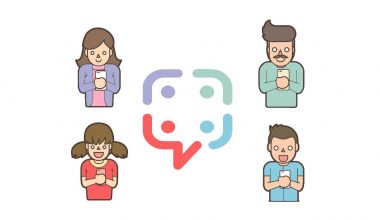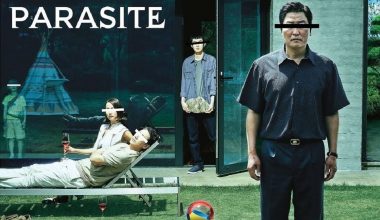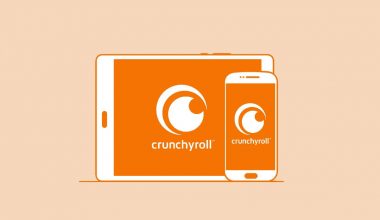When the scandals of data and privacy are a daily occurrence in the news, it’s essential to learn how to secure your identity online.
This guide will help you learn three ways to gain anonymity for your web-based communications and activities.
Browse in private whenever possible
Browsing in private mode is the simplest thing you can do. When you visit a website, you leave cookies every time. These cookies are stored on your computer and hold a modest amount of data based on what websites you’ve visited, allowing other web pages to deliver an experience tailored to you. That could be Facebook showing you an ad for that new Samsung Galaxy Note 10 phone you searched for on Google. These cookies can be used to create a unique fingerprint based on the data that’s been collected.
Just browse in private mode to make some of your general internet usage a bit more anonymous. All modern browsers including on mobile have a private browsing feature.
Use anonymous email and communication
Using proxies, and VPNs will obscure your IP address from prying eyes, but sending emails presents a different anonymity challenge. The first is to use an alias. An alias is essentially a forwarding address. When you send mail through an alias, the recipient will only see your forwarding address, and not your real email.
Secondly, you can use a disposable email account. This can be done in two ways: Either you can just create a new email account with a fake name and use it for the duration of your needs or you can use a disposable email service.
Hide your IP address
The next important thing you can do is to hide your IP address, which is the easiest way to trace online activity back to you. If someone knows your IP address, they can easily determine the geographic location of the server that hosts that address and gets a rough idea of where you’re located. Broadly speaking, there are two ways to obscure your IP address and hide your location.
Firstly, I strongly recommend you to use a virtual private network (VPN). A VPN is a private network that uses a public network (usually the internet) to connect remote sites or users together. Secondly, you also can use a proxy server. a proxy obscures your IP address just as well as a VPN does, but in most cases if you choose a best VPN like RitaVPN, it will do better than a proxy.