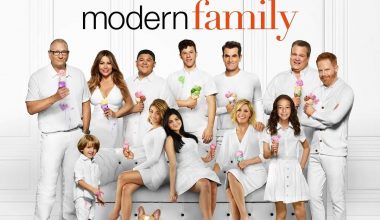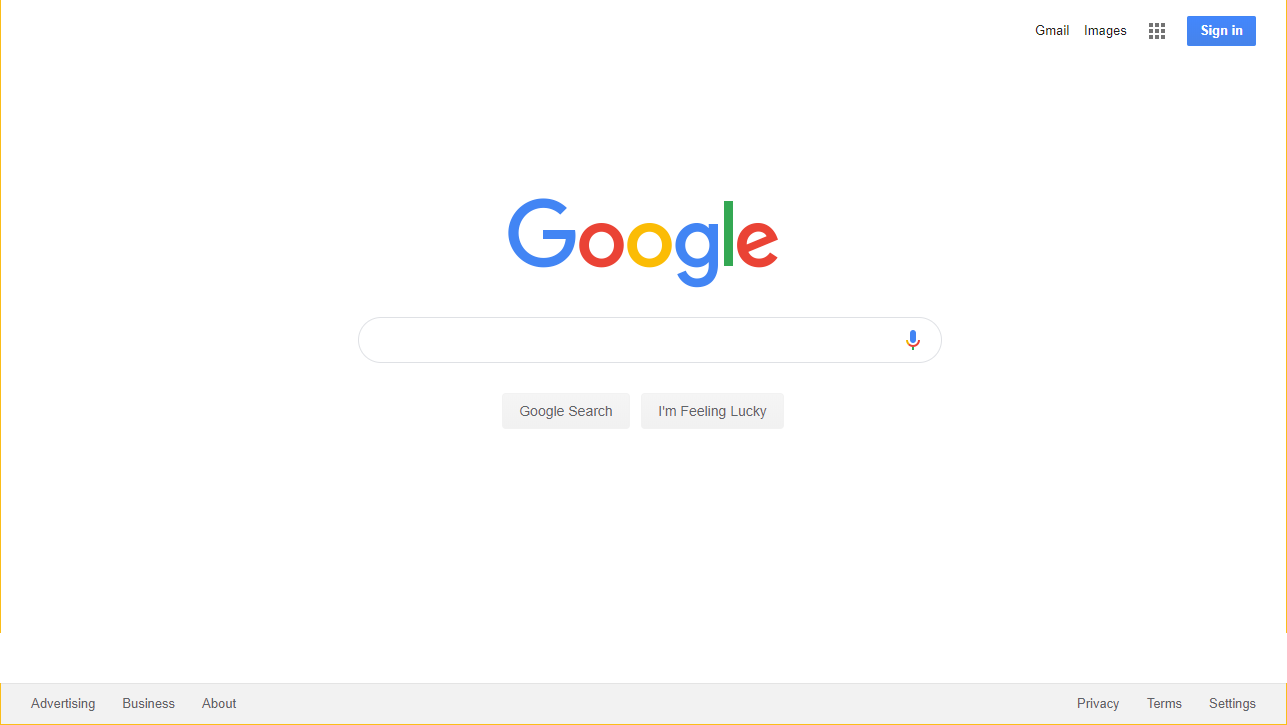Internet is the doorway to a bigger world. It is also the gateway to your privacy. You should always take measures to protect your privacy on the Internet.
In this article, you will learn 20 tips to stay secure and private online.
- Try a router with open-source firmware
A router with open-source firmware allows you to examine and modify it. It greatly improves the security of your Internet connection.
- Keep your software and operating system up to date

Check all your apps and operating systems for updates regularly because new versions are usually released to fix some revealed vulnerabilities or improve user experience and security. Using the latest version is helpful in protecting your privacy. If there is a vulnerability in the old version, hackers may make use of this vulnerability to compromise your privacy. Thus, you’d better make sure that your apps and operating systems are up to date.
- Turn on full-disk encryption
Almost all devices allow their users to encrypt their devices. As long as you set a strong passcode for your phone and turn on full-disk encryption, you don’t have to worry about others get easy access to your personal data on the phone when you lost it.

- Set strong passcodes for your devices
Set strong passcodes is the easiest way for us to protect our privacy. You may have your own approach to create a hard-to-crack passcode. Don’t worry if you are not good at creating strong passwords. Because there are some free password managers that can generate hard-to-crack passwords and manage passwords for you.
- Set a PIN code for your SIM card
Setting a PIN code for your SIM card can effectively prevent others from accessing your phone easily. However, they can also access your phone with a USB flash drive that contains an operating system. Thus, we recommend you to combine this tip with tip 3.
- Use privacy software
You can always find a privacy program to protect your privacy no matter what device you are using. With a privacy app, you can monitor your activities and traffic. You can also analyze the data and prevent others from stealing your data without your knowledge.
- Use a portable system for sensitive operations
When you perform some sensitive operations, you don’t want to leave any records on the device. Therefore, you can use a portable system in a USB flash drive.
- Use a proxy to hide your IP address
You can use a proxy to hide your real IP address so that you can pretend to be at another location. In this way, you can watch videos and play games that are not available in your country. It also allows you to stream videos and watch sports live at a fast speed.
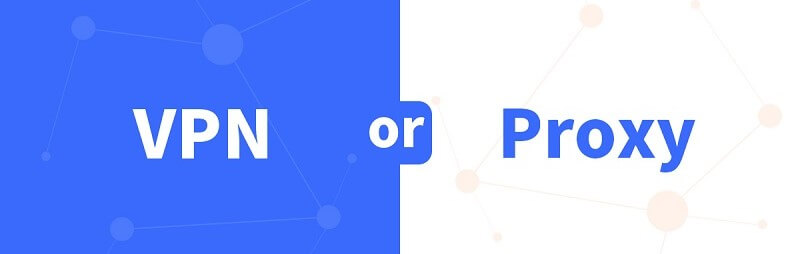
But you should bear in mind that your traffic is not encrypted by a proxy. Your personal information is still easy to be stolen in a cyber attack. This only prevents the spying eyes on the Internet from tracing back to you via your IP address.
- Use the Tor network for privacy protection
To encrypt your data and stay anonymous online, you can use the Tor network. Your IP address is changed to another one and your Internet traffic is encrypted. You can gain the ultimate anonymity with the Tor network. It is extremely hard for anyone else to find your real IP address. You don’t even have to pay a subscription fee.
In addition, you can use the Tor network with a trusted VPN. It is said to offer high-level protection to your privacy and security.
- Use a VPN to encrypt your Internet traffic
When you use a VPN while browsing websites, there will be a VPN tunnel that protects your requests and data from being intercepted by hackers. You don’t need to worry about sensitive information disclosure. Besides, you can also change your IP to visit geo-blocked websites.

VPN services are really helpful and convenient for Internet users to stay secure and private on the Internet. You can enjoy fast and convenient services online as well as high-level security protection with the best VPN.
- Check if the website you visit supports SSL/TLS certificates
Before you visit a website, check whether it is protected by SSL/TLS certificates. To put it simply, an HTTPS website is safer than an HTTP website because an HTTPS website is protected by SSL/TLS certificates. An HTTPS site supports SSL/TLS certificates will provide encryption to your traffic data. In this way, hackers cannot read and modify the information sent between you and the website.
- Check the file as soon as you finish downloading
It is essential to test the security of the file you download, especially when you download torrents. We recommend you to do this by using MD5 or SHA-1. The file you download can be modified or replaced by others for malicious purposes.
Want to download torrents securely? You can follow our instructions in this article. We can also help you if you want to speed up your torrent downloads.
- Hide your typing habits on the Internet
When you post on a social website, the site can find your true identity according to your typing habits. Therefore, it is a good idea to hide your typing habits from them.
- Avoid leaving contact information on the Internet
You should always avoid leaving your contact information on the Internet.

You must have unintentionally left much personal information on the Internet. For example, phone number or email used to sign up for a website, post and location on social networks and so on. Based on the above information you made public, others can know more about you. Hackers can even use your personal information to steal your hard-earned money. Therefore, it is highly recommended to remove your personal information from the Internet. If not, your personal information, such as your name, your pet name, location and so on, can be used by others for illegal purposes.
- Regularly search your important accounts through various social engineering databases
A social engineering database stores the leaked user data and files integrated and analyzed by the hackers. You can search your important accounts via social engineering databases to check if your accounts are hacked. If your accounts get hacked, you can immediately take measures to avoid more losses.
- Use PGP to encrypt your emails and files
You can encrypt your emails with PGP encryption. PGP encryption works by using a private key to encrypt your email and allow the intended recipient to decrypt the email with your public key. Remember to keep your private key safe.
- Protect all your accounts with two-factor authentication
Two-factor authentication improves your security and privacy by using two authentication factors to verify your identity. For users who have a lot of accounts, this might be a disaster.

- Use high-security messaging apps
If you want to secure your conversation with your friends on the Internet, you can try some messaging apps that focus on user security. Telegram is a good choice.
- Use anonymous payment methods
Whenever you are required to choose a payment method online, it is safer to use an anonymous payment method like Bitcoin. Besides, gift cards are also safer to use.