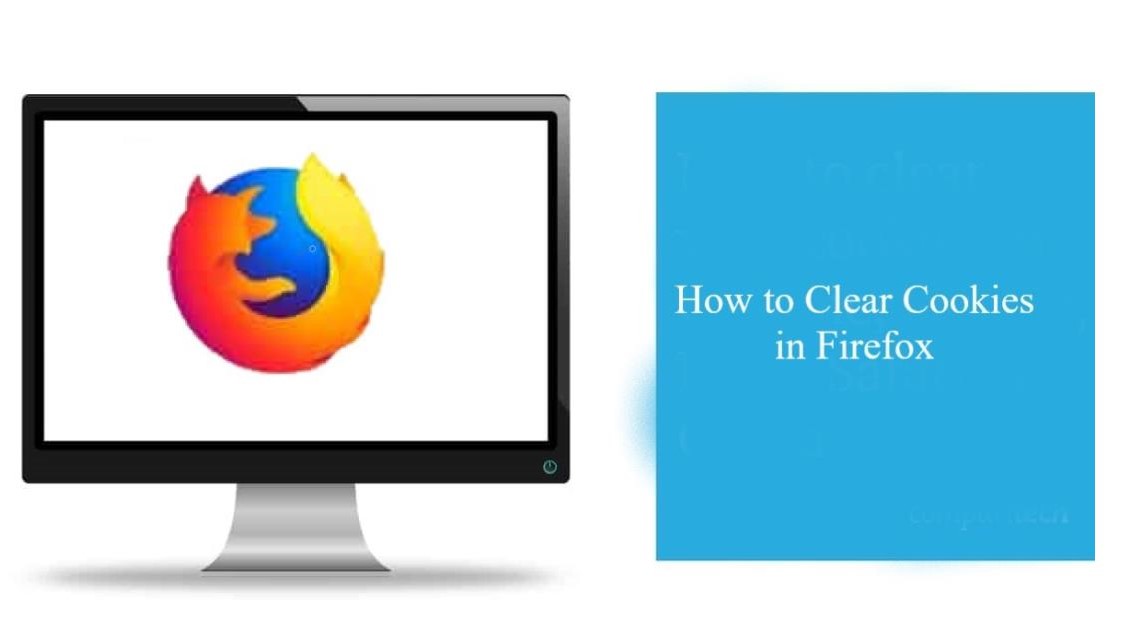It’s comparatively easy to those of us who grew up online at just the era of the internet to stay vigilant. Our pc experience means that we got a good knowledge of malicious software, cybercriminals, and other threats to the theft of personal data. The elderly relatives aren’t quite fortunate as they haven’t used school computers, and they were not so familiar with online security threats. They are not familiar with how cybercriminals attack through malicious software and how to stay safe online.
Why the Elderly are not safe online
The World today is full of technical improvements that help individuals do their tasks with little effort. Most elders join the World of the internet to get better communication resources, discovering a large number of news outlets, or watching digital entertainment services. But it could be challenging for those who have just started using the technology.
Including those who handle the internet significantly better than the contemporaries can be vulnerable to online assaults. It makes older people more accessible targets for cybercriminals, and hackers were quick to acknowledge this as well because there are several cases of scammers attacking older people.
How to protect older people from Cyberattacks
Just follow some of the primary and essential steps to prevent online threats and protect the elderly ones.
1. Educate them
Demonstrate to your parents that all of their digital assets such as personal information and online banking account credentials require as much security as their assets like wallet, house, vehicles, etc. Although they are unable to control their digital information, so they should be very vigilant about how they treat the online information without, of course, rendering it suspicious.
Assist them in realizing that the effect of their digital activities will have a significant impact on their personal life, and it would give them a realistic outlook on how malicious hackers will influence them. Then keep reminding them that the attackers are not only attacking certain groups of online users but spreading the consequences of the malicious methods to as many people as possible. Explain to them about email scams and how to be protected from such assaults.
2. Protect their PC
Generally speaking, your PC is the biggest target for cybercriminals. If cybercriminals can install malicious software or hack into the device, they may try to collect confidential information such as logins and banking information.
The first move to secure the family members is to verify that they have downloaded the latest and reliable antivirus software. One should be careful to install the latest antivirus software, and the operating system needs to be upgraded to make sure that the operator fixes all the security flaws and keeps it up-to-date.
3. Protect the passwords
It becomes even more important not to send away personal information, like passwords. Many elderly users around the World may drop into the prey of carefully crafted ‘ phishing ‘ schemes in which an email or lookalike website may request to provide personal data. They offer some deals which may look great or seem to be charitable in value, while still being a fraud. Analysis and training on potential types of scams will secure elderly web users.
4. Secure the wifi system
If you want to secure your elderly relatives from the online assaults, it is a best practice. You should secure your wifi network instead of securing a single device. Several tools protect us while surfing the internet, and one such tool is VPN. Virtual Private Network can be equipped on wireless networks, and it prevents the online attacks.
5. Adjust the Settings of the browser
Using a web browser like Google, Firefox, Internet Explorer and Safari, your parents are likely to search for media, data, and products. Change the settings and configure the choices for maximum protection in all of those browsers. These security options can often be located in the browser’s top right corner. Tell them to delete the browsing history soon after ending the session as it will leave no tracks of their online activities.
6. Secure access to the accounts
Because passwords can be compromised, an additional level of security is offered by applying two-step verification to accounts. Several internet services, like sites and apps, provide solutions that help to protect your relevant data. These apps and websites use the two-steps verification method to ensure that only you can access your online accounts. Ask your parents and elders top use this method to access their accounts.
7. Add DNS Filter
Another short term fix that can help to avoid your elderly parents from slipping into the cyber World is to switch the DNS settings of your device to use a modified DNS service that allows you monitor phishing and spam pages. Using the DNS filters will automatically prevent them from watching these phishing emails.
8. Install the Silent Patches
Regular pop-ups for applications such as Photoshop may bring an unwelcome annoyance element for the older internet users. There are some silent patches for this, and they can be mounted on a device that installs the software gradually and quietly without disrupting the user. Silent patches automatically select the required updates for your software.
9. Use the Default Firewall
Your OS may have default firewall settings that will secure your pc without modification. If your antivirus software contains extra firewall security that can be adjusted individually, try and contact a software specialist to ensure that your parents will be secure without-blocking web pages and programs that they use frequently.
10. Log out
After using the online accounts, most of us leave them with logging out. Always emphasize on this factor and tell your parents that it can bring some serious threats. All the opened accounts can make them an easy target for online attackers. Always log out all of your online accounts after using them.
You may also like:
Online Privacy Tips You Should Implement in your Business Workplace
Social Media Security Tips you Should Consider
How to Prevent Common Types of Password-hacking?
Internet Security tips — to help you protect your privacy
3 TIPS TO KEEP YOUR CHILDREN SAFE ONLINE
Tips on How to Save Money with a VPN
Troubleshooting Guide: How to fix VPN connection problems?
Internet safety for kids: a parent’s guide
The Ultimate Guide: How to Protect Your Internet Privacy?
Bonus Tip: Use a VPN service
Always use a virtual private network while using the internet. It protects you from online attacks and assaults. RitaVPN is one of the most trusted and secure VPN services which helps you to be protected against cyberattacks. RitaVPN also helps you to access the blocked website and content.
It automatically hides the IP address of your device, and no one can trace your online activities. It is recommended to use RitaVPN in the device of elderly users to secure them while using the internet.