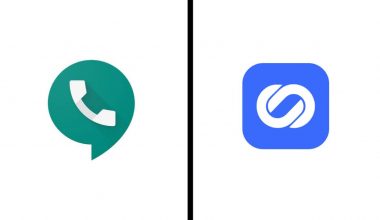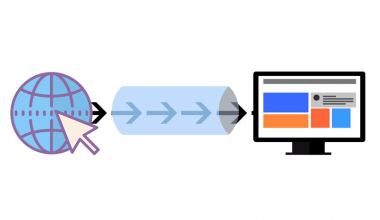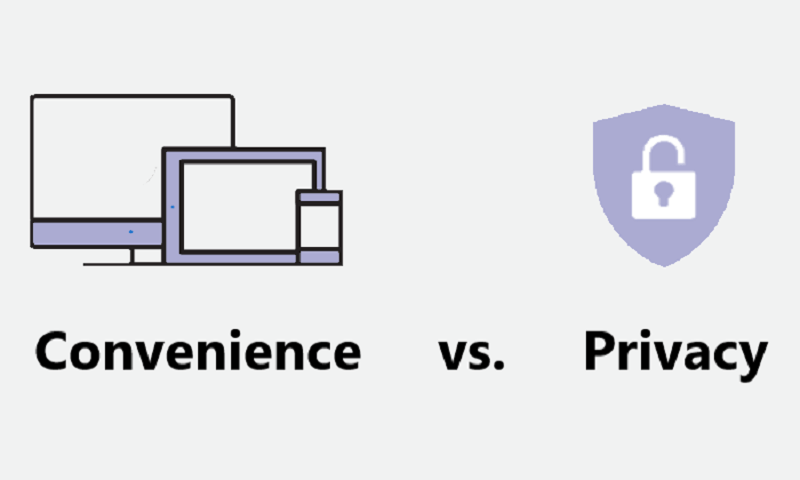It is no news on how Google and other popular email service providers like Hotmail, Yahoo, and other advertising companies snoop on peoples’ emails, violating their privacy.
As an ordinary everyday email user, it is essential for you to protect your email accounts and ensure sent and received messages remain confidential.
Email service providers provide encryption for your incoming and outgoing emails. However, encryption is not just enough to keep your email messages anonymous because your name, IP address, location, mail recipient, and mail content is visible and accessible to your email provider.
To send an anonymous message, you need a genuinely anonymous email provider. Such email provider should:
- Not ask for personal information or any other type of data when signing up with them.
- Keep logs of your IP address and location
- Not keep a log of your account activities
- Not scan or read your emails.
Who needs an anonymous email account?
You need an anonymous email account if
- You want to protect your privacy and security from breaches
- You don’t want Google and other email trackers to keep track of your activities while online
- If you’re regularly involved in human right struggles
- You’re in a region where the Government strictly monitors cyber activities
- If you’re working on sensitive information, you wouldn’t want to be exposed
Tons of anonymous email providers offer you free anonymous email accounts, below are 5 of the best anonymous email providers
1. ProtonMail
ProtonMail is one of the oldest providers of anonymous email services that ushered in the era of anonymous and secure mail services.
Besides, ProtonMail was founded by a group of scientists in 2013 to protect users’ privacy online against Government’s snooping and other activities that compromise users’ privacy.
Key features of ProtonMail
- Server location: ProtonMail servers are located in Switzerland. Switzerland is a country with strong privacy protection laws to protect users from any form of a privacy breach.
- End-to-end encryption: ProtonMail’s end-to-end encryption ensures that third-parties do not have access to incoming and outgoing emails.
- Anonymity: ProtonMail does not ask for personal details like name, phone no, etc. while signing up for ProtonMail. This makes every ProtonMail users anonymous.
- Strict ‘no-logging policy’ ProtonMail operates a strict no-logging policy. Therefore, it does not keep IP addresses log or any form of activity logging.
- Free basic email
Cons
- Limited cloud storage of 500MB for basic email.
- Expensive premium services
2. Tutanota
Tutanota is one of the most secure anonymous email services available. Tutanota uses the 2048-bit RSA in combination with the 128-bit AES encryption to give users maximum privacy protection.
Also, Tutanota is a German-based anonymous email service provider with servers located in well-protected data centers in Germany.
On the other hand, Germany is also a country well noted for its strict privacy protection laws that protect users’ privacy against all forms of compromise.
Key features of Tutanota
- 2FA verification to protect your email account from third-party access
- End-to-end encryption to protect your email from snooping activities
- Open source code to validate Tutanota’s privacy protection claims.
- Available on all major platforms like Android, iOS, and web versions.
- Ad-free email services
- Anonymity: Tutanota does not require any personal info while signing up for an account.
- Strict ‘no-logging policy:’ Tutanota does not log IP addresses or keep a log of users’ activities. Tutanota strips all incoming and outgoing messages of its IP address.
- Encrypted integrated calendar services
- A free basic account with 1GB cloud storage space and all the protection features. Premium subscribers enjoy additional features with access to more than 1GB cloud storage space.
- Premium services are available for $13.27 yearly. You can add up to five different usernames and an additional user to a single premium account.
Cons
- Expensive storage upgrade
3. Mailfence
Mailfence is a secured mail service from ContactOffice. Mailfence has servers in Belgium, a country where users enjoy strict privacy protection courtesy of the Government’s strict privacy protection laws.
Features of Mailfence
- End-to-end encryption protocol to protect users incoming and outgoing mails
- 2FA verification to prevent unauthorized access to users’ accounts.
- Additional features like Calendars, Contacts, and secure documents storage
- Free email account with 500Mb cloud storage space and extra 500Mb cloud storage for documents
- Bitcoin payment option for premium services
Cons
- Mailfence is available in the web version only.
- It does not operate an open-source code.
4. Posteo
Posteo is also a German-based anonymous email service provider with an innovative encryption model. Posteo provides email migration services from other email providers. Hence it is an ideal choice if you’re interested in migrating your email contents to your new Posteo mail.
Features
- TLS-encrypted access and end-to-end encryption
- Email migration services from other email accounts
- Anonymity and anonymous payment option
- Open source code
- 2FA verification
- Virus and Spam filter
Other options
If you still prefer to use Google mail services or other non-privacy focused email services for whatever reasons, you can still enjoy reliable privacy protection using only a trusted and secure VPN.
A trusted VPN to use is RitaVPN. When you use your Gmail account with RitaVPN, you enjoy the following:
- Untraceable IP address and location. In this case, not even Google or the Government can access your email IP address and location.
- A no-logging policy. RitaVPN does not keep a log of your activities online. Your email remains protected at all times because there is no log to turn over should the government request for users logs.
Follow the steps below to use RitaVPN with your email
- Visit RitaVPN official website and sign up for a premium account
- Download and install RitaVPN app for your system and smartphone
- Connect to any of RitaVPN secure server location
- Log in to your email to send and receive emails as an anonymous user.
5. Use RitaVPN with an email client
Follow the steps below to set up and use an email client with RitaVPN
- Open an email account using false personal information.
- Download and install Thunderbird or other types of email client on your system
- Visit RitaVPN official page to sign up for a premium account
- Download and install RitaVPN on your system
- Connect to any of RitaVPN’s secure server location
- Launch your email client and use your fictitious email account to send emails.
Closing remarks
Using an anonymous email account keeps your privacy and data safe from Government, advertising companies, and other third-parties snooping up on your emails.