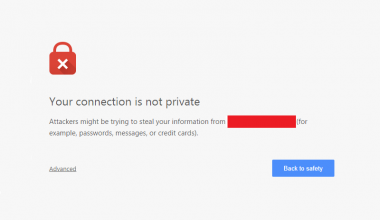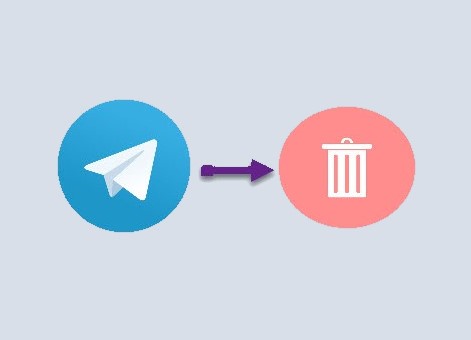Facebook, owned by Mark Zuckerberg, started as a school project and it has grown to be one of the world’s largest social media platforms. Over 1.2 billion users around the world use Facebook to connect globally with friends and family. Facebook has also served as a platform for people to air their views, make new friends, buy and sell, share photos and videos.
Regardless of its popularity, Facebook can’t be accessed from some countries due to government restrictions. Some governments blocked Facebook in their countries to restrict access to what they deem as “inappropriate content”, while others block Facebook for “security, political and religious reasons”. In other countries where Facebook is not fully blocked, the governments filter the platform for surveillance and sometimes request Facebook to take down some pages and posts.
If you are in a country where access to Facebook is restricted, this guide will show you methods you can use to bypass Facebook restrictions.
Facebook Restrictions
Facebook is currently blocked in countries like China, North Korea, Iran, Tajikistan, and a few others. Other countries like Pakistan, India, Cuba, Malaysia, Turkey, Vietnam, Bangladesh, Syria, and Egypt are guilty of filtering Facebook contents and placing heavy restrictions on Facebook. Some of these countries have blocked Facebook sometime in the past, while others block Facebook from time to time.
Residents of these countries know Facebook is blocked in their countries, but if you plan on visiting any of these countries for business or pleasure, you should put this into consideration.
Some schools and companies also restrict their members and staff from accessing Facebook during working hours to avoid distractions.
How to Bypass Facebook Restrictions
The restriction of Facebook in some countries or organizations has pushed people into isolation, preventing them from connecting with their loved ones. However, the good news is there are few ways to bypass Facebook restrictions.
1. Tweaking Your DNS Server Settings
You can bypass Facebook restrictions by replacing your preferred DNS server with the Google Public DNS. However, this process might not work in all cases of restriction but you can give it a try. To tweak your DNS server on Windows, follow these steps:
- Navigate to “Change adapter settings”. This can be found under the Network and Sharing Center in control panel.
- Mouse over to your active connection, right-click on it and click on “Properties”.
- Locate “Internet Protocol Version 4 (TCP/IPv4)”. Right-click on it and click on “Properties”.
- Enable “Use the following DNS addresses” and input 8.8.8.8 as your new DNS server address.
2. Use Facebook’s IP Address
Not all Facebook restrictions are heavy. Some organizations might only block Facebook by domain name which leaves it accessible by IP address. All you need to do is find Facebook’s IP address on the internet and input the IP address into your browser. Remember, this only works where the IP address hasn’t been blocked.
3. Tor Browser
If the first two methods haven’t worked for you, you might want to consider using Tor browser. Tor browser makes monitoring you difficult as it routes your traffic through a series of relays around the world. However, this option isn’t fully reliable as it slows down your internet speed which might make you frustrated and quit trying to access Facebook.
4. Use of Proxy Server
Another way to bypass Facebook restrictions is by using either a proxy server or a web-based proxy service. Some proxy servers are free while you have to pay a little fee to use others. Proxy servers are reliable; however, you might need to do some research to set it up. You will also have to battle with adverts while using the web proxy services. Also, most proxy servers are widely known and might be blocked in your location too.
5. Using a Virtual Private Network (VPN)
If none of the above methods have worked for you, you are definitely under heavy internet restriction. Using a Virtual Private Network (VPN) is undoubtedly the best and easiest way to tackle Facebook restriction. A VPN creates end-to-end encryption between your device and its servers. This encryption provides you with anonymity and makes your online activities untraceable. While a VPN grants you access to Facebook, it also increases your privacy by 100% (by masking your IP address) so even Facebook does not know who you are or where you are browsing from.
There are a lot of VPN providers, but most of them have several cons like slowing down your speed, unreasonably high charges, DNS leaks, logging amid others. After several professional considerations, RitaVPN is recommended as the best VPN to bypass Facebook restrictions.
Meet RitaVPN
RitaVPN is a world-class VPN service provider that keeps you entirely secure and anonymous whenever you surf the web. RitaVPN utilizes the best VPN protocols and encryption to take you off the radar of anyone monitoring your online activities.
With RitaVPN, you can also access restricted and blocked websites by connecting to any server of your choice. Apart from keeping you safe from attackers and prying eyes, Rita VPN has a kill switch and doesn’t keep logs of your online activities. You can view more features of RitaVPN on its official website.
How to Use RitaVPN
RitaVPN is easy to use and can be set up by you in a few minutes! To get started, follow the steps below:
- Visit RitaVPN’s official website.
- Subscribe to one of the pricing plans on their official website. The yearly plan is highly advisable as it offers the highest discount.
- Download the app to all your devices.
- Install RitaVPN on your devices.
- Open the app and connect to any server of your choice.
In conclusion, the best way to conveniently bypass Facebook restrictions is to use RitaVPN. With RitaVPN, you can surf Facebook and connect with your loved ones from anywhere in the world while remaining completely anonymous.