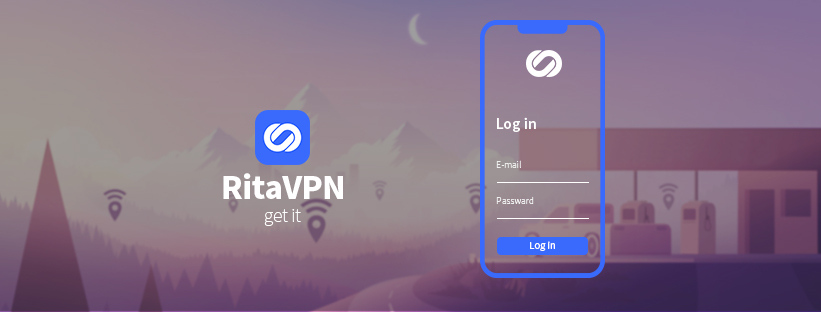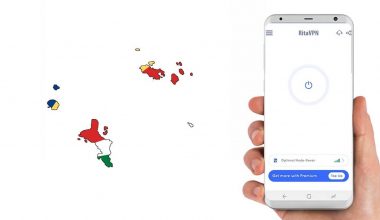When it comes to private browsing, most Internet users tend to think it allows them to browse anonymously. I can’t help but feel that there are still many people don’t know what private browsing is. And they trust private browsing too much.
Does private browsing really protect your privacy? What can private browsing do for you?
In this article, we will explain how private browsing works and what does it do for you. Keep on reading and you will be able to answer the questions above.
What can and cannot browser’s private browsing do?
Privacy mode only protects your activities from other users on the local device
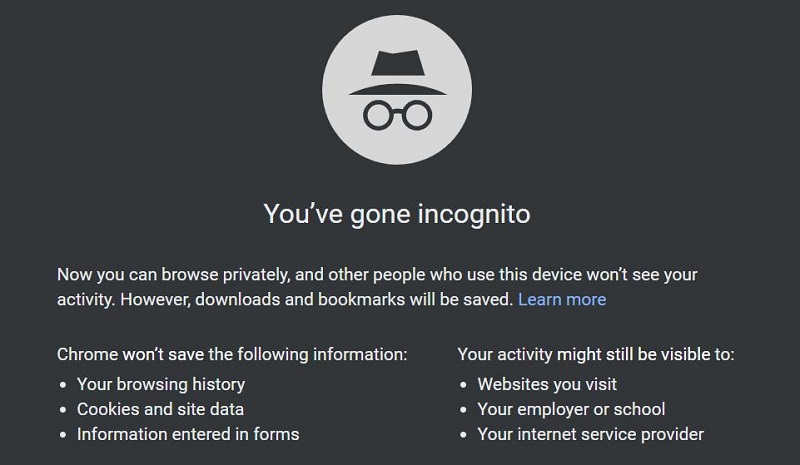
As a mode that runs on the local browsers, it has a different name in different browsers. For Google Chrome, it is called Incognito Mode. What does it really do for you when you browse websites in a private window? According to Google Chrome, it won’t save the following information:
- Your browsing history
- Cookies and website data
- Information entered in forms
They are all stored on the local device during web browsing. The advantage of this mode is that it prevents other users of this device from accessing your browsing history or even bypassing filling your account and password to log into your account. It will effectively prevent others from accessing and stealing your personal information and property through the device you used.
At the same time, Chrome’s incognito window also tells you who can still track your web activity.
The website you visit: when a user visits a website, the user’s IP address is directly exposed to the website, so the website can still know that you have visited the website. Even everything you read about the site is recorded after you log into your account on the website.
Your employer or your school: many companies and schools now set a private network that only uses one IP to connect the Internet. When this IP receives a request from the Intranet IP, it will forward the request to the target website. Once the website responses to the request, this IP will send the data back to that Intranet IP. Employers and schools can still know which website you are visiting. For HTTP sites, employers and schools can keep a track of which sites you have visited, what content you have read, how long you have stayed on each website and so on. For sites protected by HTTPS, it is harder to perform an HTTPS decryption (or man in the middle attack). Therefore, schools and employers can only know which sites you have visited. Unsecured Internet connections, such as free public WiFi, can also expose your browsing history to others.
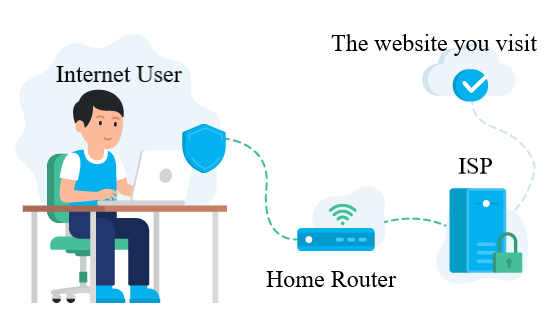
Your Internet service provider: we can see that a user’s request should always be sent to the Internet service provider and then to the website the user wants to visit. Thus, your web activity is still visible to your ISP.
Some browser plug-ins: most browser plug-ins can instantly read which web pages the user has visited. If the plug-in is designed to collect user data, chances are good that it will gather your information even in the private browsing unless you disable the plug-in.
Privacy browsing is also useful in some cases
As mentioned above, one of the most important uses is to protect your browsing history from being accessed by others with whom you share computers. It can protect your private data from being used maliciously.
Besides, private browsing also protects us from malicious advertising. I believe that many people have ever been troubled by some advertisements. After searching for a product on Amazon, you will be displayed with many ads about this product on other websites or in other apps. Companies keep a track of your web activity to send such targeted ads to you to persuade you into buying this product.

If you want to avoid unwanted ads like this, you can visit Amazon in a private window next time. Because cookies and temporary files will be deleted when you close the private window.
If you want to know more uses about private browsing, you can read this article. As long as you are clear about what private browsing can do for you, you will be able to make full use of it.
Conclusion
Generally, companies like Google collect your personal data to provide better services for you. While some companies just want to make money off your private information. They use tracking cookies to steal user data and sell it to third parties. For them, money comes first.
Therefore, Internet users should really be careful about online tracking. Although it is impossible to be completely anonymous online, you can still take some measures to avoid falling a victim to data breaches. The most important thing is to raise your awareness of online security and privacy. Let’s get started with a VPN service. It can not only encrypt your Internet traffic but also hide your IP address.