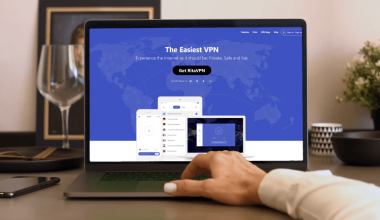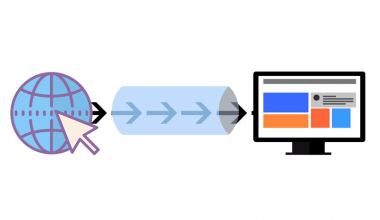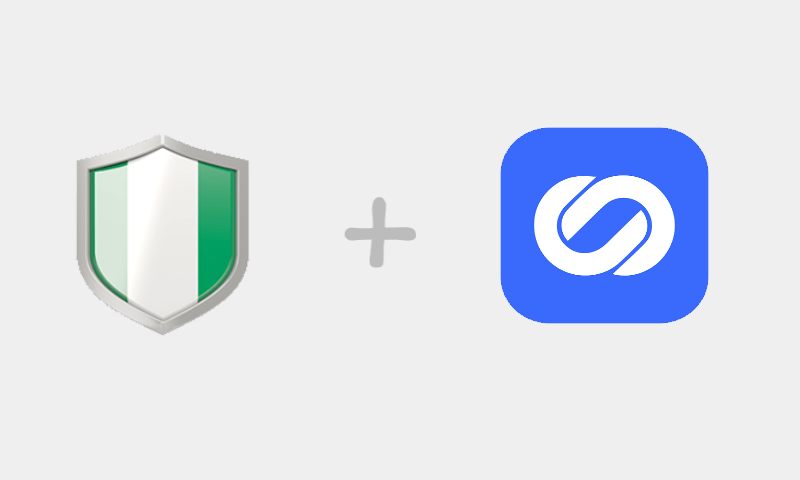Without a doubt, phishing is known as the most common form of “hack” that is used to fraudulently obtain peoples passwords, take over their online accounts without their approval as well as illegally gaining entry into business or personal systems. Technically, it is a social engineering form of attack rather than a more practical hacking. This often involves manipulating people online so that they could divulge personal or confidential information that can be used for fraudulent purposes.
People can fall victim to phishing through any medium of mass interaction such as the telephone, a web site, an email or it could even be done in person. In fact, it is a method in which a culprit tricks you into telling them your secret (like your password, ATM card PIN or any one of your important data).
The phishing word is borrowed from the regular “fishing” term, such as “fishing for passwords,” and it is possibly a combination of both words of phone and fishing. Alternatively, it is likely linked to a previous term used in hacking – a term known as “phreaking,” due to the fact that phishing had already been a popular social economic trend way before the internet came into existence.
The characters <>< were used as a form of representation of phished or stolen data on forums online. The symbol is used to prevent anti-hacking robots from blocking or detecting it. However, the robot isn’t able to detect it in this form because; it looks more like a valid HTML code.
How to protect yourself from phishing attacks
The center reason phishing attacks exists is due to the fact that humans are not able to authenticate other. With this issue, you really cannot tell who is out to steal your private information or data. Consequently, computer systems don’t come with programs that help you reveal the identity and intention of people online and it requires a lot of effort to properly verify computer coding patterns.
Phishing over the telephone
Confirming the identification of a caller on the phone can be relatively difficult. As the number that shows up on your screen can be a fake one, despite the fact that you might have saved the number of the person calling you. You cannot be sure if the person calling is the real owner of the number.
The only way that you can be sure that the number belongs to the person calling is if you call them back. Then again, it is vital to confirm the number with the use of the telephone book or the internet.
Public establishments such as courts, the government or banks will never call you and ask for your secret information or data. Even if this happens, you should get the name of the caller, the titles as well as their department. You can then call them back by using a publicly available number of the institution.
Phishing through e-mail
Phishing through emails are mostly the most common threat. Culprits will send an email that appears to look like a legitimate email from governmental agencies, financial institutions, banks, or lotteries to deceive the receiver into clicking an included link to visit their website.
The phishing culprits could create a false banking website, for instance, one which looks pretty real and authentic and could request that you fill in some confidential information. A phishing site like that could request confidential information like your credit card details, ATM pin, passwords or general information about that person. This fraudulently-obtained information can easily be used for the purpose of identity theft.
However, one of the most effective ways to confirm and authenticate such emails is through the use of PGP. Although few people and websites have this set up to protect them from hazards.
However, the rule is not to click on links that come with emails that you haven’t requested or that you did not expect. Instead, you should log in directly to the websites and follow the instructions over there.
Phishing through websites
Phishing sites could pose like the real site which the victim visits on a regular basis. They could also be employed to deceive the victim into calling a supposed customer support number or to illegally obtain personal details of the victim.
People who fall victims to phishing through websites are usually lured to the website through four ways which are:
Advertisements: “You just won $1,000,000”
Emails: “Account verification required”
Typo-Squatting: Typing ggogel.com rather than google.com
Search engines: “You were looking for your bank, this is your bank”
In order to avoid being a victim of these phishing websites, it is advised to constantly authenticate the URLs of each site that you click, or more accurately, only visit these sites through saved bookmarks.
Making use of a two-level method of authentication is an ideal way of safeguarding yourself from phishing, though not all the websites have this feature. Also, some programs like VPN (Virtual Private Networks) that manage all your passwords could also help the identification of phishing websites, because they only auto-fill your details into websites that have been authenticated in the past.
Be cautious about how you use your personal information online
Emails that consistently ask you to “verify your account” or asked you to “keep your account open” are most of the time meant to force victims into clicking of links and inputting your confidential information quickly.
Each time that you get such a phone call or an email. Just stay calm and wait until you are back using a device that you are comfortable with, like your main Smartphone or your home PC.
In order to prevent yourself from being attacked online by phishing, you should ensure the use of password managers, VPNs, bookmarks as well as hardware token which is meant for the two-level authentication. In the final analysis, you should promptly verify all the information that you come across on the internet, and also as also ensure that you treat emails, phone calls as well as advertisements.