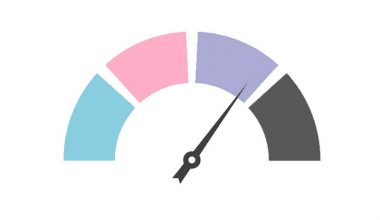- Online Security Tips for Freelancers
- 1. Protect your system with an antivirus
- 2. Update your apps regularly
- 3. Use a VPN to surf the internet anonymously
- 4. Be wary of online scams
- 5. Use Strong Passwords for your accounts
- 6. Backup your system
- 7. Use a dedicated email address for freelancing
- 8. Do not share personal information with your clients
- Closing remarks
For freelancers, staying secure online is a big challenge due to the high rate of cybercrimes.
Freelancers are a delightful target for cybercriminals due to the myriads of communications with clients a freelancer has to make daily, and the number of documents, attachments, and other downloads they have to open.
To protect you from the menace of hackers online, here are eight security tips to follow while freelancing
Online Security Tips for Freelancers
1. Protect your system with an antivirus
Protecting your system starts with being wary of opening suspicious file extensions. In several instances, opening a downloaded Microsoft Office file can get your system infected with macro malware concealed in macros used in Microsoft Docs.
The Macro malware installs a RAT (Remote Access Trojan) on your system through which a hacker gets access to valuable information from your computer like usernames and passwords used to log into different accounts.
Being cautious of opening suspicious file extensions is not enough to protect you from such threats. Hence, you need to install a good antivirus program on your system and also ensure that you scan every file attachment before opening.
2. Update your apps regularly
Installing app updates keeps you protected from bugs and security vulnerabilities. Updates address security issues in previous versions. This protects you from malware designed to take advantage of security vulnerabilities in apps and system O.S.
3. Use a VPN to surf the internet anonymously
Accessing the internet through a Virtual Private Network (VPN) makes you browse anonymously and invisible to hackers looking to pick up traces of your activities online. A VPN also encrypts all of the information you enter online, therefore, making it impossible for any third-party to snoop in on the information you entered online, whether over a public network or from the comfort of your home.
Aside from making you anonymous online and also encrypting your data, a VPN gives you access to geo-blocked websites whose services may not be available in your region of operation. This is possible because a VPN masks your I.P. address and location with its I.P. address and location. Hence, you can surf the internet anonymously and access blocked websites when connected via a VPN server in the region of the geo-blocked website server.
The key to enjoying a VPN service is using a premium VPN with top-notch features which includes
- Military-grade encryption technology
- Multiple users to a single account
- High-speed servers spread all over the world
- Compatibility with the significant OS which includes Windows, iOS, Android, and Mac OS
- Intelligent kill switch technology
- Unlimited bandwidth connection
- A strict no-logging policy.
A recommended premium VPN is the RitaVPN services. Apart from offering you such premium features, you also enjoy huge discounts on subscriptions and a 7-days moneyback guarantee if you’re not convinced of its premium services.
4. Be wary of online scams
The best way of protecting yourself from online scams is by using a freelance site that protects you and your clients should a deal go sour. An ideal freelancing site usually requires a ‘safe pay’ from the employer, which is released after the job.
Although there are very juicy job listings that might sound too good to be true, however, you should deal with such listings cautiously because most often turns out to be a scam.
5. Use Strong Passwords for your accounts
A strong password is a combination of letters in upper and lowercases, numbers, and special characters, which should be a minimum of 8 characters.
Long phrases are also ideal as Passwords — E.G.’ Iwakeupdaily@8O’clockexcepttoday’ (I wake up daily at 8 O’clock except today).
Avoid using the same passwords for all of your accounts, and also change your passwords within a regular time interval.
Additionally, you can use a password manager to generate strong passwords and also help you to manage your passwords to save you the stress of memorizing long and complicated password combinations.
6. Backup your system
Backing up your computer ensures that you don’t loose files and documents relevant to your freelancing activities even when you suffer from a crash or you’re migrating your documents to a new computer.
Using cloud storage services like Google Drive, or One Drive for backup ensures a regular and an automatic backup of your file.
7. Use a dedicated email address for freelancing
Using a dedicated email address for freelancing keeps your work organized and also protects your email account from hackers.
8. Do not share personal information with your clients
The information you share with your clients should be limited to work information. Sharing personal information online with your clients can be quite risky, and it can make you vulnerable to attacks.
Therefore, information like banking details, addresses, passwords, and other personal info should be kept secret from your employer since you may not know the true identity of the person you’re dealing with.
Closing remarks
The tips above are time tested tips guaranteed to keep you safe from cybercriminals and other online threats.
Using a VPN protects you from data compromise even when you’re browsing with a public Wi-Fi network malware infection. Therefore, you can keep working even when on-the-go.
A good antivirus is also essential in keeping your computer safe and free from malware, some of which target your info.
How to create two Fiverr accounts in the same device using a VPN?
How to create a ClickBank account in ClickBank banned country?
Should I Use Tor and a VPN Together?
Shadowsocks vs. VPN: Which One Do You Prefer?
Security Tips For your Android
Security Tips for the Firefox Browser
7 Scam Prevention Tips for Seniors
Internet safety for kids: a parent’s guide
10 Tips to Protect the Elderly Users from the Online Threats
Keep your bank details personal. Do not send a picture of your debit or credit card and other bank details that might leave you compromised to your employer.
Keep an eye out for scams; if possible, make background checks on your employer before accepting their offer. Also, following your intuition can prevent you from falling victim to online fraud.