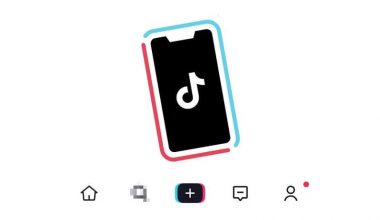This is not an overstatement that these days, smartphones are the most private devices. But you always keep your phone near you, and it has a lot of information about you. Your mobile knows almost every secret, and you can’t hide your daily life routine from your smartphone. It has been tracking your location, online activities, your searches, favorite apps, and all of your recordings.
Yeah, these days smartphone is beneficial in each aspect of life, and we can’t deny how our life quality is rising because of smartphones. Google, on the other hand, is also very secure because of the latest techniques of data encryption. But you still need to take some extra security measures. Below are some safety tips on keeping control of all that critical information and making sure you don’t have to give up confidentiality.
1. Activate the Screen Lock
This is one of the essential points which android users should keep in mind that after some short period, the screen lock must be activated automatically, and you can manually set that time (i.e., 30 seconds). This is not only for your smartphone to activate the screen lock for tablets, laptops, and all of your devices. It is the simplest method of keeping people away from intruding.
- Do not use the pin code to lock the device. This is the simplest one to break because someone needs to peek while your phone is unlocked.
- Use a unique password to unlock your device, and the password must contain symbols, characters, and numbers.
- Fingerprint and facial recognition technology are the latest technology, and they are the most secure and easy ways to activate the lock screen.
- You can also use a pattern but ensure that the design is not easy or straightforward.
- After 10 unsuccessful login attempts, it is also necessary that the device automatically wipe all the data, and it is because you cannot ever say where your mobile unintentionally will be lost and who will finally find it.
2. Use 2 Factor Authentication
One of the best ways to protect your android device is to use 2-factor authentication. For accessing the online banking accounts and social media platforms enable this authentication because these platforms have the most critical data. Android phones can be secured by allowing the 2fa on the Google account. You will get a security code whenever you sign in any device if 2FA on Google account has been activated.
You could always understand and treat as per the circumstance if you recognize any suspicious action. This step is essential because your Google account has every record of your activities. So, you must protect it by adding a layer of security.
To enable the 2FA on your device, click on the “My Account” and go to “2-step verification”. You will see several methods of verification, select any of them, and enable it.
3. Always use Play Store for Downloading the Apps
It is unsafe to download applications from unofficial sites because malware can easily be inserted into your device through such websites. The method of downloading the applications, not from the Play Store, is called “sideloading.” In this case, application files are installed in the APK format, and you can’t be sure if the folder is malicious or if it is designed to fulfill the intended function.
Always download all the apps from the Google Play Store. Google extends to submit a stringent testing and verifying procedure the apps, and only legitimate ones can do it at the Play Store. However, attackers continue to move malware software to the official app stores and succeed occasionally.
In 2017, Google removed around 700,000 stupid apps from the Play Store. Google also revealed its enhanced pattern of misdetection.
4. Always check the apps permissions
After downloading the apps, pay close attention to the permissions required by the app. You should never skip the button of granting permissions. It may take some time, but you will have a complete idea about the validity of that app. Only install the apps after checking all the permissions.
Some of the messaging apps ask for permission to access the camera of your mobile, and it may feel unrelated and suspicious, but the possible reason behind that could be valid. Most of the messaging apps need access to your camera for sending pictures and videos. So, you’ll have to allow such apps, but if some flashlight needs access to your gallery, it is not valid demand. Do not allow such apps to access the extra or unnecessary folders of your device.
5. Stop sharing your location
Some exciting features of the applications are linked to location. But, information about your location is the most personal piece of data that you can exchange, so think long and hard whether some tasks deserve your privacy.
Some of the apps track your activities and make your complete data profile without your knowledge and consent. Such apps may bring some threats to you because your information is compromised. On the other hand, there are fully location-based applications such as Google Maps. You need these apps in everyday life. So, always disclose your location to legitimate and valid apps.
Bonus Tip: Stop using Public wifi
Free wifi is always tempting for most users. They connect with public wifi to access social media accounts and online banking accounts. Using the public wifi without any VPN service is very risky, and its outcomes can be shocking because most of the hackers use public wifi network to share the malicious software. They can also steal your data packets, which implies; they can trace your digital footprints.
You may also like:
How To Keep the Android Safe With the Safe Mode?
How to detect and remove spyware from your Android & iOS device
Should I Stop Ignoring App Updates on the Phone?
How to download Geo-restricted Android & iOS Apps
How to Hack WiFi Password on Android Phone?
How to Setup RitaVPN on your Windows PC
Are There Any Good Free VPN Services?
Most Dangerous Online Scams you should be Wary of
How to clear caches on your desktop and mobile devices
Virtual Private Network, on the other side, is the best app for accessing public wifi. It completely encrypts your data, and hackers cannot trace you online. RitaVPN is among the safest and best VPN services that provide you a secure tunnel for your traffic and hides your IP address. You can connect with one of the many servers of RitaVPN, and it will give you an IP address according to the selected server. No one will be able to monitor you and your device, and you can unblock all the blocked websites and content online.