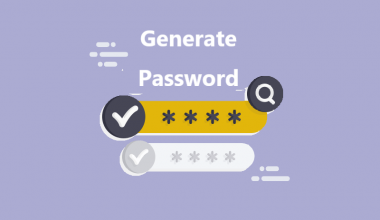We are using more and more apps on our smartphones, such as messaging apps: WhatsApp, Telegram and Facebook Messenger, social media apps: Facebook, Twitter and Instagram, and photo editing apps: Snapseed, VSCO and Pixelmator. Although these apps make our lives more convenient and interesting, they prompt us to update from time to time, which is troublesome. It is reasonable that your app store reminds you of app updates. However, frequent prompts about app updates will bother users.
In general, developers’ got two reasons for software updates:
- Improve the stability of the software
- Add some new features to the software
Some people think there is nothing new after the update. Thus, they will choose to ignore some app updates. But some people will update as soon as they are prompted. While some people allow their apps to update to the latest version automatically. So, what’s your choice? To update your apps or not?
Enhance phone security
The app updates ought to solve problems from the user feedback or add some new features. More importantly, some updates are released to fix the vulnerabilities in the software. If there is a security bug in the app of your phone, some cybercriminals can now exploit the vulnerability of the app to attack you.
So, updating the application in a timely manner helps you avoid being attacked by cybercriminals. But you should make sure that the app update is from the official release. If you download malware, your phone will be infected. And the private data on your phone won’t be spared.
Besides, you should not click on links and scan QR code from unknown sources. Once you click on malicious links and scan malicious QR code, the security bugs of your app can be exploited to steal your personal information on your phone.
Useless updates
However, many software updates are not really intended to give users a better experience.
First of all, many applications are now not updated to optimize their main features. In other words, these features are not what the user wants. And users think that there isn’t any significant change after the update. In addition, the updated software occupies more storage space. Thus, many users don’t want to update apps.
What’s worse, some software even release updates to add advertisement. This is a common way for the app developers to get revenue from the app. But users may find it does no good to improve user experience. Many users are even annoyed with updates only add ads but not useful new features.
Tips for app updates
Don’t turn on automatic app updates because you may get unnecessary updates. If that’s the case, not only your phone storage will be full, but also you will not get a better experience with the new version. You can disable automatic app updates on your phone easily in few steps. (Steps might be slightly different for different phone models.)
If you are prompted to updates the software on your phone, you’d better not click on “update” immediately. It is a good idea to develop a good habit of reading the update description carefully before updating the apps.
However, some software updates do not provide vivid descriptions of the update. They just ask users to update to the latest version. Then, why would users update the app?
In addition to the update description, you can also refer to other users’ reviews about the new version. You will be able to know a lot of the update from the reviews. For example, the UI, the purpose of update and so on. After that, you can decide whether to update the app.
Last but not least, not all software should be kept updated. Some software updates may not compatible with specific phones. You should check the compatibility first before the update. Otherwise, it will slow down your mobile phone and make your phone vulnerable to cybercriminals.
Don’t ignore VPN app updates. To add new servers or features, many VPN services will release updates. Then, you will be able to enjoy better experiences while unblocking websites.
You may also like:
Why You Should Stop Ignoring ‘Update Your Device’ Messages?
Top Geo-Restricted Apps you can download with RitaVPN
What is Bloatware? How to Remove it?
What is the best secure messaging app?
How to Stop Apps from Tracking Your Location?
How to download Geo-restricted Android & iOS Apps
Your APPs Know More about Yourself
Most Secure Social Media Platforms
Bottom lines
In conclusion, you should careful when updating the apps. At the same time, it is recommended that you delete the installation package after the installation is complete. And you should regularly clean up the cache and junk files. Because the application data, cache data, and junk files in the software continue to occupy more storage space, which makes your phone crashes frequently.