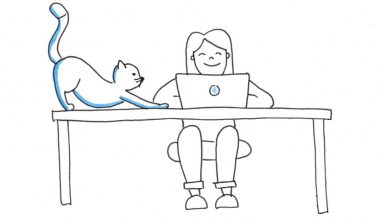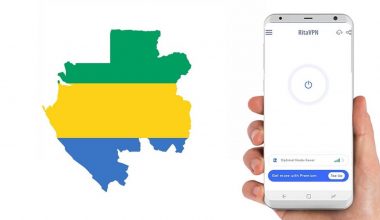Who stole my information?
Hackers? However, things are not that simple. Hackers have accomplices to steal personal information. Do you know who they are?
In daily life, there are many seemingly harmless accomplices that help cyber hackers steal your information. In many cases, you have been unintentionally allowing them to be the accomplices of hackers!
Today, we are going to walk you through the six most common accomplices of hackers.
NO.1 Malicious web page
Potential risk: A hacker can set up a web page with a built-in Trojan horse. Once you are fooled into visiting the malicious web page, you will install the Trojan horse to your device. In this way, the hacker is able to steal your data and even take control of your system.
Precaution: Please make sure that the anti-virus software on your device is up to date. You should check for updates regularly to ensure your data security. If you are not sure the web page you are going to visit is safe, you’d better not open this web page.
NO.2 Free WiFi
Potential risk: There are many potential risks while using free WiFi. In this article, we only give you one example. If you want to have a good command of the security risks about free WiFi, you can read our previous articles.
Although the owner can give any name to the WiFi, almost all users identify the WiFi by its name. If a hacker spoofs the WiFi of your favorite coffee shop, you are likely to connect it unknowingly. Then, the WiFi will help the hacker to steal your sensitive information while you don’t even know you are using the spoofed WiFi.
Precaution: Try to avoid using free WiFi in public places and turn off automatic WiFi connection when you are not using WiFi connection. If you have to use the free WiFi, you’d better verify it with the WiFi owner or administrator.
NO.3 Fake QR code
Potential risk: It is impossible to know the information contained in a QR before you scan it. And you can’t tell if a QR code from unknown sources is safe or not. So, you might fall into a victim of a QR code scam.
Precaution: Do not scan the QR code from unknown sources. You should pay attention to suspicious QR codes, especially when you are required to submit sensitive information after scanning them. When you are making a payment, you should make sure the payee is correct.
NO.4 Browsing history and cache
Potential risk: Each time you browse a website or access a file through your web browser, your browser will save your browsing history and cache. However, your browsing history and cache can be stolen by others who have access to your computer. What’ worse, if you leave your computer unlocked while you are away, your computer might be manipulated by others nearby for malicious purposes.
Precaution: Browse the Internet in an incognito window when you don’t want others to know what you are doing online. More importantly, you should lock the screen before leaving your computer.
NO.5 Weak password
Potential risk: In order to make the password easy to remember, users often set simple passwords that are easy to crack. For example, using birthdays, anniversaries and so on. Thus, the hacker can easily get your password by performing a brute-force attack. After taking control of your account, the hacker can do a lot to damage your benefits, such as stealing all your money in the bank card.
Precaution: Create a strong password! Strong passwords can also be easy to remember for you because you can set passwords based on information that is kept only to yourself. So, the hacker won’t guess out your passwords with ease. There are many ways to create your own complex passwords. For example, the first letter of each word in a poem. In addition, try to use separate usernames and passwords for different accounts.
NO.6 Deleted data
Potential risk: It is true that you will remove your sensitive data on your old phone before throwing it away. But it should be noted that your deleted data can still be recovered with some tools. The hacker can obtain a large amount of your sensitive through data recovery of your old phone.
Precaution: Deleting important data on your old devices, such as mobile phones, PCs and so on, can’t prevent hackers from accessing this data. Before you sell or send your old equipment to others, you should completely remove your private data on them. Besides, if there is something wrong with your phone, you should return it to the after-sale repair center for maintenance.
You may also like:
WiFi Password Hacker Cause Data Leakage
What to Do if Your Data Was Leaked?
Social Media Security Tips you Should Consider
Popular Adult Site Exposed User Data
Best Online Password Generator you should consider
Are Your Passwords Easy to Hack?
Is It Safe to Allow a Browser to Save Your Passwords?
How to Manage Your Passwords Effectively and Safely?
In conclusion, you should take your data security seriously. To prevent these accomplices from assisting the hackers, you should take precautions and raise your awareness of the potential risks. In addition, it is advised that you use a VPN to protect your data from hackers on the Internet.