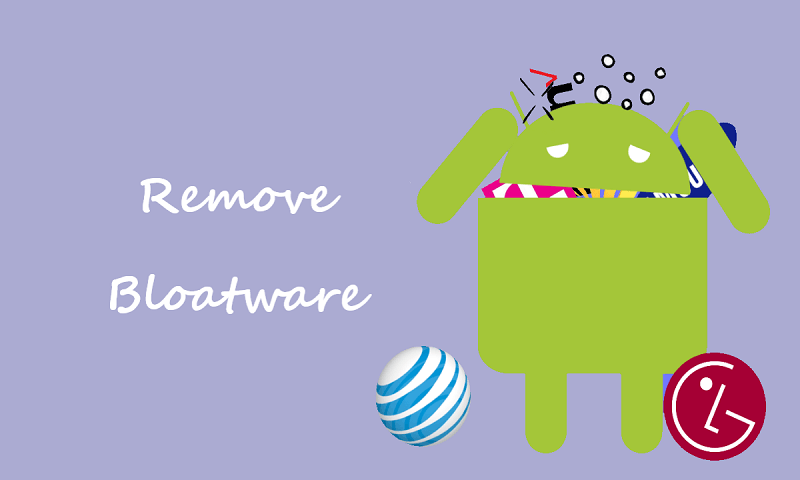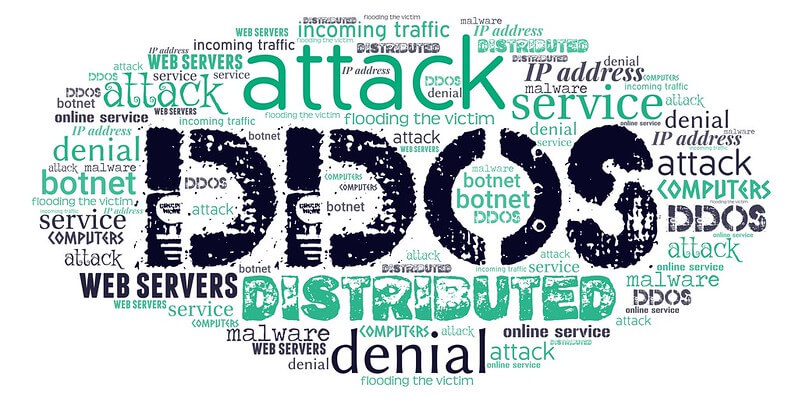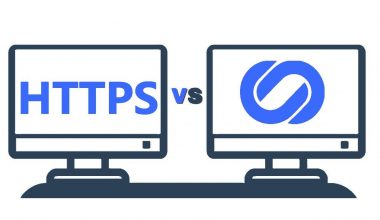All the pre-installed applications are not useful for you. All the unwanted and unnecessary applications use the storage space of your device and slow the performance of the mobile. These applications are called bloatware, and you cannot uninstall these built-in-applications, but there are some ways to remove, hide, or disable the bloatware.
What is Bloatware
It is unwanted and useless software that slows down the performance of the device. This software is packaged with some other downloads or inserted in your device through some malicious websites.
Not all bloats are useless, some of them are useful in your daily life, and it’s also effortless to remove them. Dangerous bloatware mostly comes from malicious websites while downloading any other software from a third-party source. This type of bloatware can also contain malware.
Slows Down the Computer
Bloatware can increase the boot time of a computer, messes with your programs, and engulfs the RAM performance right in front of you. Bloatware takes full advantage of all those resources on which you rely for productive file sharing, multitasking, and watching the high-quality movies.
If there are a lot of bloatware programs running in the background of your device, they consume the RAM of your device. Malware can create more problems because they can also spy on you and makes you more unsafe. Hackers can hack your tool through these programs.
Common Bloatware Program
The following are some bloatware programs.
- Games
Windows 10 is doing an excellent job of attracting all the PC users, but instead of holding pre-installed software to a minimal, most of Windows 10 pcs come with a lot of games that are ideally suited to the teens and children.
Such games often include:
- Bubble Witch 3
- Disney Magic Kingdoms
- Candy Crush Soda Saga
- Match of empires
- Manufacturer bloatware
Installing bloatware on computers, as easy product placement is standard among computer manufacturers. Software manufacturers, including HP ®, Dell, Lenovo, or Apple, have their line-up with pre-installed bloatware on the devices. Each company may have different bloatware, which means Dell bloatware may have a different name than HP bloatware.
- Trialware
It is regarded to be pre-installed apps that help users in using the software for just a limited period. The software charge fee to proceed usually functionality after a trial period.
Common trialware comes within the category of security software.
- Applications
Windows 10 computers come with some pre-loaded apps which are programmed to maximize the customer experience by having popular and common applications or helpful daily information. Such applications can waste a lot of disk space and make your computer slow and crowded.
Bloatware applications for Windows 10 are
- Alarms and Clocks
- Groove Music
- Xbox
- OneNote
- Movies and TV
- Calendar
There are some third-party apps pre-installed in Windows 10. Unless you have a plan to use these applications on your computer, they’re just fancy bloatware programs that live inside your computer’s nooks. Applications by the third party include
- Skype
- Kindle
- Netflix
How to Remove Bloatware on Windows 10
Bloatware most commonly affects windows PC. Bloatware varies bases on the manufacturer. Get rid of all buggy junk, which inflates the storage of your computer. It’s easy to learn how to uninstall bloatware from Windows 10 device by default.
Step By Step Procedure For Removing Bloatware
- Press both “Windows + I” at the same time to open the control panel. Now select “Apps” from the Windows setting page.
- In the “Apps and Feature” option, all of your pre-installed applications will be shown. You can classify each app based on the installation date and the size. You will now have a complete idea of which app is taking more space.
- You can remove the unwanted applications by clicking “Uninstall.” Some of these apps will ask for a dual confirmation.
What is the Power shell Tool
Most experienced users commonly use powers shell. It’s easy to have more control over your computer by using the command language of powers shell. You can open and run a power shell by searching it in the Windows search bar. This gives you more access and authority on your device by using commands. But power shell only eliminates the software from your screen in the user profile. The software is not entirely deleted through this tool.
How to remove the Bloatware on Android phones
The unwanted applications in your mobile phones can be removed by the following steps.
- Open the tab “Applications” and proceed to “Settings.”
- Open the “Apps and notification.”
- Select the unwanted applications which have to remove
- Now click “Disable
This process will not delete the apps from your phone. They will still use some storage.
Root Your Phone
You can remove or delete the bloatware applications permanently from your phone by rooting your device. When you root your device, you can have complete control over it. There are some drawbacks of rooting the device like the warranty of your device will be lost, and some applications may not work correctly.
Bloat Removing Applications
Some applications can also help you in removing bloatware, but most of these applications require full control over your device. It can be dangerous because you will have to provide some other app, the root access to your phone.
Conclusion
Bloatware is only annoying until the safety is endangered. Always remove the unnecessary software which slows down the performance of your device and must use an excellent Virtual Private Network service.
RitaVPN is one of the best VPN services which protect you against malicious bloatware by encrypting your data and you can access the unblocked websites and content.