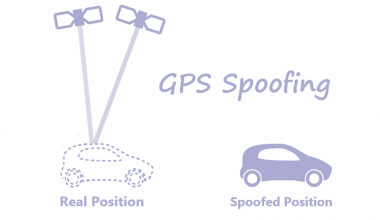TCP and UDP are the two protocols that define the exchanging of information over the Internet. They are designed on the top of the IP protocol and share several resemblances, but the differences end up making them appropriate for various purposes. These two protocols are by far the most widely utilized for the communication of Internet users. Both protocols have tasks to do, but they perform it in different ways.
These protocols are used for the transmission of bits of data, which are also called packets. The data packets are sent to the IP address, whether you use UDP or TCP. Such packets are equally handled because they are transmitted from your device to the destination.
TCP and UDP
All of your data is transmitted from your device to the servers through these network protocols. These protocols are used while watching online movies, sending emails, or browsing the web. The data packets include the IP address of the receiver and the sender, the data you send, and some data which shows the ending of data packets.
TCP and UDP are different from each other based on the movement of data packets. TCP and UDP transmit data packets from your computer to the various routers by using the ports until the data packets reach the intended destination. The packets are also sent to the receiver’s IP address by these protocols.
What is TCP (Transmission control protocol)?
TCP is more widely used than UDP. Whenever you launch a web page on your computer, your system sends TCP packets at the address of the server. These packets are a request for sending the information and data of a website. The server reacts by transmitting a series of TCP packets. The browser shares the packets in such a way that all the packet are connected, and they show you a web page on your device.
- Whenever you move to any other link on that webpage or open another website, you send data packets to the database, and your server sends you further TCP packets. TCP is not a 1-way communication. All the data packets are sent from the browser to the server, and the server sends data packets back to your browser.
- The distinction is that the user is sending request packets, and the server is responding by submitting the appropriately stitched data packets to create an operational web page. TCP lists all the packets properly so that the user receives them in order. Whenever the recipient receives a packet, the sender receives a confirmation. If the recipient does not receive a response, it is necessary to resend the request as the packet has not been received.
- The quality of TCP is high. The packets are reviewed for errors to ensure that the request is adequately met. TCP packets are monitored to ensure no intermediate information is lost. Packets of corruption are also tested, and because of that, you accept files perfectly if you copy them using TCP, even with network problems.
- When the other side is completely offline, the system will actually stop attempting and indicate an error that the connectivity network with the distant host cannot be configured.
What is UDP (User Datagram Protocol)?
The working of UDP is similar to TCP because it also transmits the data packets, but UDP does not make any error checks.it leaves the factor of reliability and makes it easy and simple. It brings the packets ina proper pattern, sends acknowledgments, and the requests of resending needs a lot of time due to which the whole process slows down.
- UDP shares the data quickly by eliminating the extra steps. The sender transmits the packets to the receiver with UDP. It does not matter whether or not the recipient has received it. It keeps sending the data packets. If some data packets lost in the way, UDP could not resend such data packets.
- There is no way of knowing that did the recipient receives all the packets, and no misplaced packets can be retrieved either. Maybe it feels like a loss, but it makes UDP faster than TCP. UDP should not be used in communications where performance is a serious concern.
- Only use UDP when you need fast speed, but you may lose some packets in the way. Use UDP for online gaming, broadcasting, and videoconferencing.
UDP VS TCP
When you have a VPN, all the authentication options may appear a little misleading. A useful addition for any VPN client can be used to switch between the two protocols. One is the OpenVPN UDP protocol, and the second is the OpenVPN TCP protocol. It’s helpful to get a stable VPN connection every time. UDP is generally best adhered to as the quickest, most entertaining and most trustworthy option
TCP slows down the connection in practice can sometimes be reliant on certain network variables, with the distance being one of the essential elements. The more distant you are physically from your VPN server, the more TCP packets you need to carry, and your connection will be slower. You might not see any performance loss when the server is close by, though gaining from a more secure link.
Final verdict
It is up to the programmer how an app uses TCP or UDP, and what an app needs the most is depending on its selection. Many apps need TCP error correction and robustness. However, some apps want the reduced overhead of UDP and speed. Different packets sniffing software like Wireshark can help you in understanding the transfer of data packets.
You may also like:
Two-factor Authentication vs. Two-step Verification: Do You Notice the Difference?
Static IP vs. Dynamic IP: Which One is Right for You?
How to Prevent Common Types of Password-hacking?
What is the difference between Tor and VPN?
What is the difference between a proxy and a VPN?
Shadowsocks vs. VPN: Which One Do You Prefer?
Is an HTTPS Website Safe to Browse?
What is the main difference between IPv4 and IPv6?
What is the Best VPN Provider for Kenya in 2019?
If you are looking for the best VPN service for your device, RitaVPN should be your first choice. It ultimately secures your online activity by encrypting the data traffic, and no hackers can hack your system. Use a virtual private network service for hiding the IP address, and no one will be able to find the traces of your online activities. You can unblock websites that are restricted due to geo-restriction.