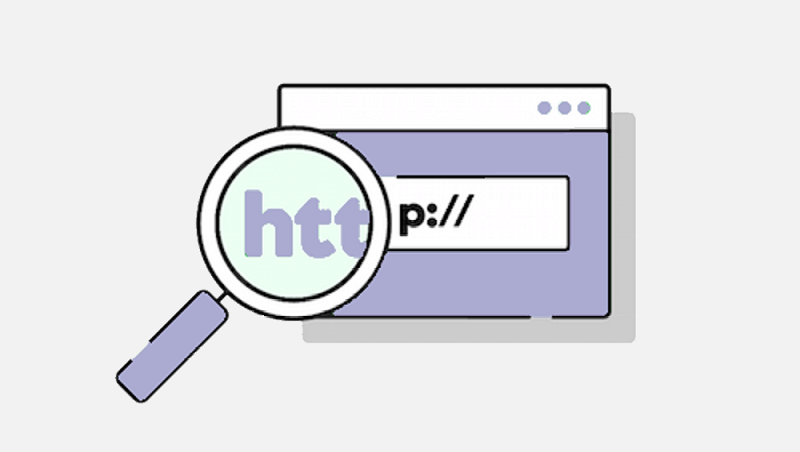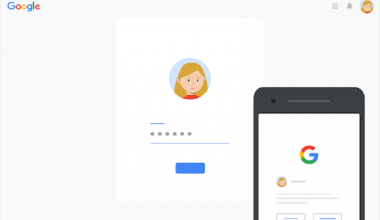Making use of the best VPN is typically recommended for all internet connection types, but it can be especially helpful each time that you visit an HTTP website that is not secured.
Websites that make use of the HTTPS encryption technology (typically represented by a green lock that can be spotted around the browser bar) converts all browsing data that are exchanged between the server of the website and that of the browser into a code. This typically implies that nobody or entity who intercepts your connection will be able to understand this code. This ensures that you are kept safe from attacks from such people who intercept such connections.
Visiting websites that don’t have the HTTPS encryption feature
The website which does not have the simplest type of HTTPS encryption leaves your data exposed to different elements of attacks. When you use a VPN to guard against such attacks, you are protected from the worst form of these attacks.
Who can spot your browsing data each time that you are browsing the internet without a Virtual Private Network?
- The Wi-Fi provider/router
- Your Internet Service Provider
- Intermediate entities that are between the ISP of your server and your ISP.
- The ISP of the server.
It is practically not possible to avoid people from snooping on your data from internet connection points all across the world and underwater fiber cables. The intelligence agencies from powerful countries, in addition to every other sovereign country which this connection passes through, can intercept and harvest this content that is transferred without being coded.
But if you are surfing the internet, while you are making use of a VPN, people trying to snoop on your information will find it difficult to get access to your data, let alone being able to decipher your location. But then again, the piece of information which is contained in your data that is being transmitted (like your email addresses, your names, or your computer information) is still able to reveal your identity.
Wi-Fi Operators/Routers can see most of your online activities
Your local network operator can, however, notice all the websites that you visit as well as get a tip on each one of your clicks or any one of the forms that you fill online. In addition to this, the details of the communications you make through HTTP requests also can be seen.
Furthermore, operators of your local network are also able to inject hazardous codes right into any website which you are visiting, or they could swap in the software that you are downloading with theirs.
Naturally, this hazardous injection will typically take the forms of forms that are not harmful, like advertisements that the routers will insert into the websites that you are visiting. Sophisticated variants of the malware swap genuine advertisements with theirs, thereby block the owners of these websites from earning any type of advertising revenue from these sites.
The replacement of these adverts are typically not caused by the internet service provider; however, it is commonly caused by the fact that the router has been infected by malware and subsequently distributes this infection to all the devices that are using the same network. This is typically done without the system provider is aware of this event.
Subsequently, if your Wi-Fi comes without being configured with the most advanced encryption technology such as the WPA2 model, then other internet users who are around, you can intercept as well as read your web data.
Employing a VPN to ensure that your HTTP connections are safer
If you connect to a trustworthy VPN service, you can eliminate most of the threats that are detected from the router of your Wi-Fi connection through the establishment of an encrypted data path between the VPN provider and your device. Nobody found in the middle, like your neighbor next door or the operator of the Wi-Fi can be able to read or intercept your data.
Any worries about your router being hacked can be ignored with the assurance that your VPN will protect against any possible breach of your data. The VPN typically verifies that no router interferes with your internet connection apart from cutting this off.
It is of importance to select a trustworthy VPN service
However, it is a fact that VPN servers are in a position where they can intercept and read your browsing details. Fortunately, getting a properly-maintained VPN service which has secured servers which do not store user logs is typically simpler than getting a public Wi-Fi that has an effective system administrator.
Getting a trusty VPN service ensures that you are completely protected as you surf the internet. There is typically no point walking a long-distance finding the trusted connection. With a dependable VPN service, you could just connect to the internet and start browsing the internet service without any fear of being attacked or robbed of your information from any online hazard.
Using the Virtual Private Network to browse in private mode
Furthermore, to ensure that your data is secure as you surf the internet, you can obtain a trusted VPN service. With this VPN server, you can browse the internet in a protected mode, which is called the private mode.
The private mode feature of the VPN ensures that regardless of the nature of your Wi-Fi connection or the level of sophistication from malware attacks, you are protected. The VPN service ensures that you are safe in this browsing mode by creating a private browsing tab which you can use to browse any harmful website or rather which you can use to perform some confidential financial transactions.
The private protects your browsing information as well as your confidential information such as credit card codes, passwords, passcodes, and so on. The VPN has a feature that manages your passwords as well as credit card information that ensures that they are protected from getting into the wrong hands.