As the Internet makes the world smaller, it also knows too much about every Internet user. Every time you visit a website, search for something via a search engine, download an app or like a post on Facebook, you run the risk of data breaches. It has been more and more difficult for us to keep our data private.
This article will discuss how to avoid data breaches.
Avoid using numeric passcodes
Both iPhone and Android have the option of using a complex password (a combination of letters, numbers, and symbols) or a numeric password (usually 4-6 digits) when logging in. What you have to remember is that digital passwords are not secure because they are easy to crack just by guessing.
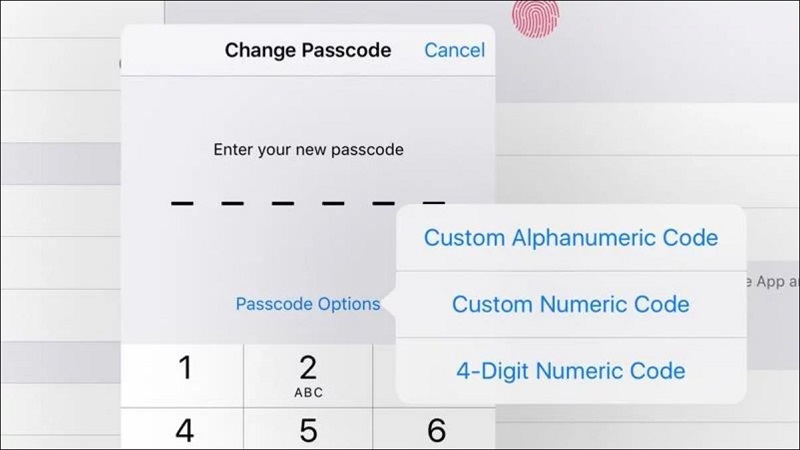
Two-factor authentication
If a website or program wants to verify your identity, it usually requires you to enter a username and password. However, it seems not enough to verify a user’s identity in recent years. This still makes it easy to steal your information.
Thus, more and more websites and apps use two-factor authentication to protect user data from identity and data theft. It adds an additional layer of security to your process of authentication.
Two-factor authentication is usually divided into the following categories:
Knowledge factor: extra personal identification number (PIN), security questions;
Possession factor: credit card (shopping), mobile phone number (message), security token;
Inherence factor: facial recognition, fingerprint, voice recognition.
Two-factor authentication means that two authentication factors are required to gain access to a website or service.

The most commonly used method is to use a two-factor authentication app. This uses the possession factor as the second factor to secure your authentication process.
Some password managers now provide both password management and two-factor authentication. 1 Password is a good choice. And there are some independent two-factor authentication applications, such as Authy, Google Authenticator, and Microsoft Authenticator.

Password manager
When it comes to personal information disclosure, we tend to think about password theft. You may have read many articles about how to create a strong password. And there are so many rules. For example:
- Try to create longer passwords;
- Please don’t use the same password for multiple accounts;
- Passwords shouldn’t contain basic personal information that can be accessed by others easily;
- Passwords should contain uppercase and lowercase letters, numbers and symbols;
- Don’t use dictionary words.
If you create a hard-to-crack password by following all the instructions, this password is also hard to remember. Therefore, many people turn to password managers for help.

Generally, a password manager has the following features:
- Create strong passwords;
- Store your password for each account;
- Provide browser plug-in, mobile and desktop client.
Some of them also:
- Check whether the site you are visiting is secure or not;
- Check if the password has been cracked;
- Support two-factor authentication.
Check application permissions
Be careful when your apps request permissions. You should also check the following permissions for each app regularly:
- Camera
- Location
- Microphone
- Contacts
In addition to the vulnerability of location information disclosure, you should also protect your contacts, which reveals not only your own information but also the relationship among your contacts. It is unnecessary to give permission to your contacts when you just charge your phone. Besides, it’s easy to check app permissions on iPhone, Android, macOS and Windows.
Remove Exif information from photos
It is noteworthy that when you send a photo to a friend, the Exif information included in the photo is also sent to your friend. The Exif information includes your phone model, shooting time, exposure parameters, and of course, very detailed location information.
If you don’t think you need it, you can also turn location sharing off.
Protect your SIM card with a PIN
You can set a PIN code for your SIM card. The PIN code usually includes 4 digits. After setting up, each time the SIM card re-registers on the network (power on or insert it to another phone), you will be required to enter the PIN code. Otherwise, you can’t use this phone number.

You are allowed to try the PIN code for just a few times. If you failed to enter the correct PIN code for certain times, you need to unlock your SIM card by using PUK code. If the PUK code is also entered incorrectly, you must contact the operator to change a SIM card.
Encrypt data on your devices
Now that you’ve created a strong password for your computer or other devices. Can it prevent others from stealing your data on your phone or computer?
Of course not. In most cases, if the attacker accesses your computer, he can insert a prepared USB drive to reboot your computer. The USB drive often includes an operating system that enables him to read and copy your files.
Fortunately, Windows 10, macOS, iOS, and Android all come with hard disk encryption, which ensures that you can access hard disk data only when you are logged into your account normally.
Use a VPN
When you are surfing the Internet, your traffic can be intercepted by others for malicious purposes. To keep your data private and secure online, you can download RitaVPN to encrypt your Internet traffic.
Free VPN download.






