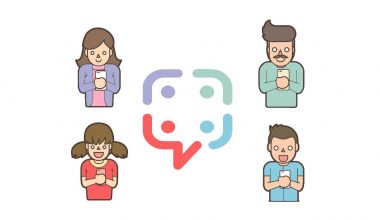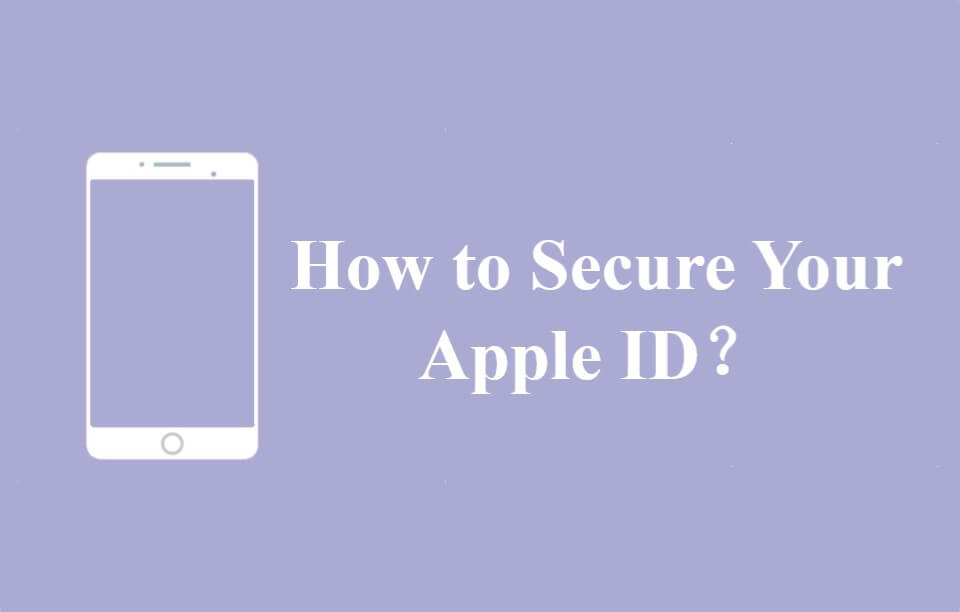We all know Facebook not only for the social media site, but also the questionable privacy policies. The company has many tricks to follow its users around, including trackers secretly built into websites or geo-locators that determine from which place the site was accessed. This is why it is extremely important for you to prevent being constantly monitored by Facebook.
The solution is quite simple, as you only need to review some of the settings, carefully choose how to access your profile, and use appropriate identity masking software, such as a VPN.
One such advice is choosing a suitable browser-Chrome, one of the most popular browsers, seems to be a good solution, but remember: it’s Google’s product. With that in mind, Firefox is a better choice because its open-source software prevents developers, including Mozilla, from installing hidden trackers. Another good choice is the Underdog Opera, as it has an embedded VPN (Opera SurfEasy) that can be easily activated through the browser settings without the need for further software installation.
Use A VPN
To hide perfectly from the company’s spy eyes, you should also enable a VPN. This special software, which can be installed on your computer or mobile device, will encrypt your data, plus mask IP address for you. This special software, which can be installed on your computer or mobile device, encrypts your data and masks the IP address for you. In this way, it is impossible for anyone to determine your actual location and associate your online behavior with your personal Facebook profile. One of the best features that many VPNs offer is ad blocking, which prevents you from receiving the targeted ads listed above. These ad blockers often act as additional add-ons in your browser or can also be used by the VPN client itself to protect your entire computer.