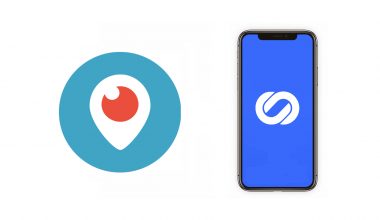YouTube Vanced is a famous app today to watch videos without any ads. With the arrival of YouTube Vanced, usage of the original YouTube app has been decreased. Because when watching videos through the original app it shows ads & disturbs the entertainment. YouTube Vanced is not like that. You also can feel the difference by installing the app. Today we are going to talk about how to watch YouTube videos without ads through YouTube Vanced. This needs the help of a VPN too. This has been developed by XDA member Master T & his team.
What is YouTube Vanced App?
As aforesaid you can watch videos without ads through this. When you are watching videos & films in the original YouTube App, ads of seconds appear. As a solution for this, YouTube Vanced has come out.
In simple this has become the YouTube app of the new generation. Developers have made this without making any damage to the original app.
This is the same as the original app & has specialties too. We hope to discuss all of them & please stay with us till the end.
You can experience new features from the YouTube Vanced app, which are not in the original app & anyone who installed this YouTube Vanced app will not install the original app.
Significant features of YouTube Vanced
All the features in the original YouTube which are given by google are in this app & there are other features too.
Music on background
Even if the screen locked when you are watching a video through this, it will be played still in the background. When you play it in return it will be played thenceforth. This is a feature that is not in the original app because in the original YouTube app if the screen is locked while playing any video it will be stopped & to play again you have to unlock the screen & open the app. Therefore, many use this app to listen to music while doing their day-to-day activities.
Ads Block
The main purpose of developing this app was to watch videos without ads on YouTube. Now you can watch videos without ads on YouTube through this app.
PIP (Picture in Picture) mode
You can use any other app and do any other thing on the phone while listening to music or watching videos in the Vanced app. To do so you have to minimize the video or the audio into the bottom of the screen. Even you can type messages while watching or listening.
Video Resolution
You can watch high-quality HD videos like in the original YouTube app. So that no need to worry about the quality & they are the same as the videos in the original app.
Modern design
Not like in the original app, for this app you can select any theme with any color as you wish. The most famous one is the Dark mode. You could see this as a copy of the original app because YouTube Vanced app is a modern version of the original YouTube app.
The main features of this app are discussed above. In additionally this app also includes the features of the original YouTube app. YouTube Vanced app only has released for android platform & XDA developers say that the IOS YouTube Vanced app will be released not far for IOS users.
How YouTube Vanced app is installed in your device?
In here you can install this app for your device in three ways as follows.
- YouTube Vanced for root devices
- Non-root devices
- Magisk Module
For rooted Android OS, root APK & for non-rooted OS, non-root APK & for any os Magsik module have been developed.
Before you install YouTube Vanced app you have to stop all the updates of your android device. If you forget it a new update will be installed & you would not able to use the YouTube Vanced app properly. Therefore, you have to stop all the play store updates.
Root APK Installation
You can download YouTube Vanced app from websites like XDA developer.com, youtubevanced.com, vancedyoutube.com. Log in to these websites by selecting the root APK and download the app. Then install it.
- Disable your play store updates, uninstall YouTube original apps.
- Flash the installer ZIP in TWRP
- Restart your phone, after that open the app and get an amazing experience.
Non-root APK Installation
- Uninstall YouTube original app & close updates of play store.
- Download YouTube Vanced Non-root APK from the official site.
- Then install the micro APK & after install the Vanced APK.
- Then open the Vanced app login to your YouTube account.
Magisk Module
- Download the APK using aforesaid links
- Then install via Magisk.plz
- If not use the Magisk module which provided in the download section
Note for root/Magisk methods: Uninstall all YouTube updates and disable auto-update in the Play Store. The Vanced app installed in the system will be overridden by the updated YouTube app. You will not able to see it even mod installation is a success.

Why we want a VPN for YouTube Vanced?
In some countries’ websites have been banned due to many reasons. Also, YouTube which is a product of Google is used to earn money by google. They earn money by showing ads of their clients to their customers. Advertising is another business of them. Therefore, they do not let to publish the Vanced app in the google play store, so third party websites have to be used.
For someone to surf the internet as he needs, to be secured from hackers’ attacks the use of a VPN service is better. And the most important thing is you can visit the web sites where the YouTube Vanced app has published and also you can download the app without any doubt by using a VPN. Because you can hide, you’re your privacy. Mainly it is essential to protect your data from hackers. Also, you can unblock websites. When you are choosing a VPN look whether it is paid or for free & their features. Because even there are many VPN services, that you cannot do what you needed do using it. Then it is useless. If you need to download YouTube Vanced app, we recommend that the RitaVPN is the best VPN for you.
Furthermore, by installing the YouTube Vanced app using VPN you can watch YouTube videos & then anyone cannot take your private data or your real geo-location. In simple your, data will not be leaked to any third parties.
What is the best VPN to download YouTube Vanced?
You may have used a VPN earlier or have never used one. It is not mattering but if you have used think this. Did the VPN served you fairly & for the money you paid?
You should not have any fear to download YouTube Vanced from the websites it available. Because there is RitaVPN & you can trust it 100%.
Before you surf the internet free you have to think about whether you are safe. You might log in to third party websites to download apps generally, & YouTube Vanced is also a third party one. But if you have installed RitaVPN already you do not need to be afraid.
RitaVPN supports all the devices in main operating systems & it is very easy to use.
For one-month RitaVPN is $5.42 & there is a year plan too. It is not a wastage to spend some money on your internet. You are offered a better & safer service for an affordable amount of money.
And also, there are some other ways to get the Rita VPN service freely.
Best APK Download Sites for 2020
How to Unblock Google Products in China?
Top Movie Download Sites You Should Consider
What is the Best VPN for Reddit?
How to download Geo-restricted Android & iOS Apps
What is Ad Blocker? How do they Protect your Online Privacy?
Why root Android phones? The pros and cons of Rooting
Conclusion
You have already taken the knowledge on how to experience YouTube videos without ads by reading this. We are recommending to use RitaVPN when watching videos through YouTube Vanced app because of aforesaid reasons, affordable for your pocket & unequal services it provides for you.