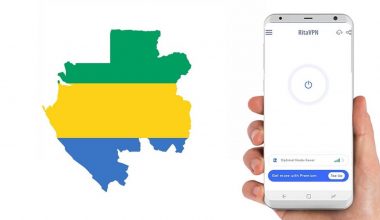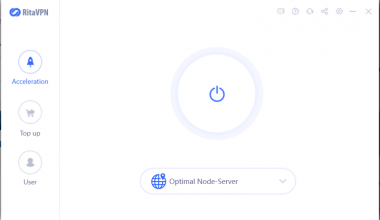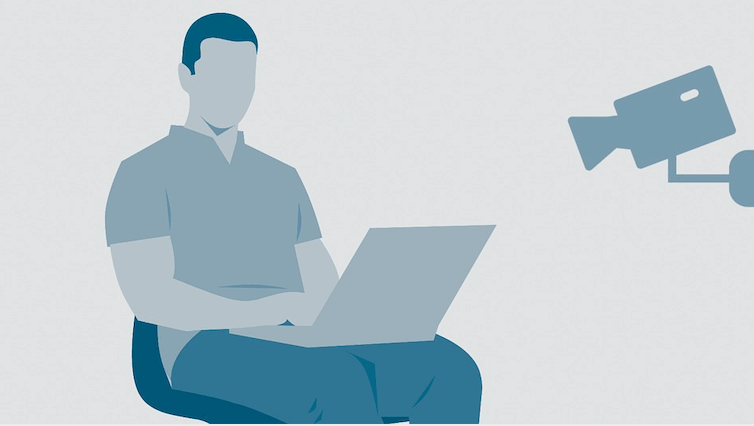The Internet enables everyone to communicate anywhere with anyone. This connectivity is now seen as a security risk to a government. Most nations use a form of digital tracking to keep the record of criminals and terrorists.
What is Internet Surveillance
Internet surveillance applies to the tracking or recording of your device or online activities, internet traffic, or online records by ISP, government agencies, or even by cybercriminals.
Government agencies are spying on their people in an attempt to catch the criminals and prevent crimes. Google and Facebook monitor and record your online activities and use your data for advertisement and marketing purposes. So every move you make in the digital world is monitored, registered, and then used for either reason.
Having “nothing to conceal” will no longer cut it. You all have to do whatever you can to preserve your confidentiality. All these actions listed below provide some refuge from increasing monitoring strategies and helps to keep you protected from cyber attackers.
Use a Password Manager
A password manager makes it simple for every site to have a unique and secure password, which means that other websites will not be exposed when one system is breached. You must use a password manager to create and retain complex and different passwords for each account. It is the essential thing users can do to hide their identity.
Everyone must use the two-step verification for internet accounts. Many online social accounts and banks provide this verification method.
Use Only Encrypted Chat Apps
Text messages from the mobile phone are relatively insecure and vulnerable to interception. That’s why the agencies have spent a lot of time and energy to control mobile communications.
Instant messaging apps are now mostly used to communicate with each other. Always use an encrypted chat application because they can help prevent government surveillance systems from catching conversations or picture messages.
Secure your Web browsing
Organizations and websites record all of your online activities. Social network keys, the ads, and websites capture the location data, surfing patterns, and more. The collected data is more information about you than you would expect.
You can use some extensions which help you in ad blockage. These extensions prevent malware from stealing or using your browsing data. There are some extensions of HTTPS which automatically secures your data online and prevents you against the hackers.
Online Financial Information
When you purchase something online and pay through credit card or PayPal, your private information like credit card number and security code can be easily stolen. Hackers who steal passwords from financial services by some malicious website or phishing monitor your purchases or use the card-skimming malware that steals your personal information.
You should always use a VPN service because VPN hides your IP address. Scammers and hackers cannot steal your private information. RitaVPN is one of the most secure and best VPN service. It encrypts all of your data and provides excellent protection against scammers and online data packet sniffers.
Stop Using Public wifi
Public wifi hotspots are very convenient these days. Using your online banking accounts through public wifi can cause you in some serious problems because your security and privacy are at significant risk. Never use a public wifi connection, which is unprotected and unsecured.
The trouble with public wifi is necessary as you don’t need any authentication to reach them, and neither do cyber attackers. This helps them to possibly steal your data, as well as control links to take you to malicious sites. Cybercriminals can access the data you submit via the wifi hotspot like addresses, financial information, and account credentials.
Use VPN Service
Virtual Private Network provides you a secure connection against hackers and online scammers. You can mask your online activities as a VPN encrypts your private information. RitaVPN is one of the most rated VPN services. You can access the unblocked websites through RitaVPN, and the hackers cannot steal your encrypted data. While accessing the personal files and using banking accounts through public wifi, always use the RitaVPN service.
Disable GPS while not using it
Using cellphone towers, the phone provider can define your exact location. If your smartphone is GPS enabled, application developers, and your service providers can find your precise location. Disabling GPS while not using it can be very helpful because hackers cannot get your exact location now.
Use antivirus software
Although the virus is not common these days, they still exist. Malware can cause all sorts of chaos on your device like irritating pop-ups, secret bitcoin mining, and personal data tracking. You should use antivirus software if you are sharing your device with other users in the office or house.
If you are using Windows 10 on your computer, the built-in software of Microsoft, the Windows Defender is the best choice for you. You can also use the top-rated antivirus software to protect your device from malware and malicious software.
Uninstall any irrelevant software or extensions
Any strange or irrelevant app that you download on your smartphone and any unknown browser extension that you download from a site describe a security and privacy trap door. Numerous mobile applications monitor your position wherever you go and extract your information without asking for consent.
Stop installing unknown applications and always download extensions from the official websites and app stores. Check and monitor those applications which are using your personal information like location, messages, accounts, gallery, and browsing history and uninstall all the irrelevant software and applications.
Clear the cookies
Clearing your browsing history and cookie caches can stop the ad networks from gathering so much data about you. It can be easily done to remove the cache (Chrome, Android, Firefox, and Safari). You should not let these websites store the cookies.