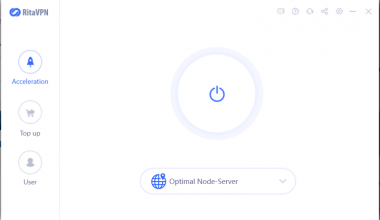Twitch is among one of the world‘s most popular social video platform or live-streaming video platform for viewing and streaming digital content or videos. It is not only known for online video streaming but also a ubiquitous platform for gamers of all ages. When you are mentioning the world top-notch gaming industry and podiums, it does be weird if you don’t mention Twitch.
In there, gamers of different stages can share and discuss gaming ideas, watch, stream and play games together. It is more like a special community for gamers.
Initially, Twitch interactive platform was initiated in 2011, by a subsidiary of Amazon. It ended up bringing in almost close to 10 million visitors per daily. There, people, gamers and friends connect while watching themselves play. Through this interaction, many were also able to make a living by interacting with their audiences and games recommendation as it is estimated that a personal stream is possible to attract about 2 million views.
Then, in 2014, Amazon acquired Twitch TV for $1 billion, which acquired millions of returned profits and also for charity. These profits are from video streaming of games, chatting, and other non-gaming entertaining contents like reality sows, creative works, music festivals, interviews and sport. With a lot of these activities going on in the platform, it is very much competing with YouTube.
Can anyone from anywhere watch Twitch?
Unfortunately, as to how popular this platform is, not everyone in anywhere can stream Twitch. There are specific geographical locations that are banned from accessing and streaming Twitch. These locations include China, Russia and the likes. There are also other locations with partial restriction; that is, there are restrictions on some individual sections in Twitch.
The total restriction and partial restrictions of this platform are best known to the government of the countries where the constraint is held. Most of the reason includes been able to monitor citizens online activities, and the prevention of kids and workers gaming habits that could affect education and employee work input.
However, if you are in a location that has the total or partial geographical restrictions; there are ways to stream Twitch from the comfort of your home. The best and easiest way is to use a VPN (Virtual Private Network) which is why we recommend one of the best VPN i.e. RitaVPN.
Why is RitaVPN the best VPN for streaming Twitch?
There are various reasons why we recommended the use of RitaVPN for streaming Twitch. We are aware that many VPNs promised lots of features; however, upon subscription, the users are met with the opposite. Also, using a free VPN is not an option either because most free VPNs are indirectly stealing their user’s information. Don’t be a victim.
If you are contemplating using a paid premium VPN like RitaVPN because of fewer funds, then please don’t be. RitaVPN supports a minimal payment plan that varies weekly, monthly or even yearly. Aside from the affordable payment plans, other features include:
- An easy to use, stress-free and straightforward interface.
- 24/7 supportive customers care.
- Super-fast servers.
- Very compatible with android, iOS, Mac, and Windows Operating Systems.
- Has an all-out connection on four devices simultaneously.
- Zero traffic logs of user’s data or information. So all your information are untraced.
- A 7-days money back guaranty for the yearly subscription.
How to Stream Twitch with RitaVPN?
Using RitaVPN to stream Twitch is more straightforward than you could imagine, it is because the simple interface and features within it, makes it very possible. Below is a detailed guideline on how to set up and stream Twitch with RitaVPN.
- Start by going to RitaVPN on your PC (where you will be using Twitch) Login if you already have an account or sign-up if you don’t. If you will be using Twitch on your mobile, go to the Google Play store and search for RitaVPN. Meanwhile, the reviews are very encouraging
- Chose a payment plan suitable for you.
- After payment, choose a server from a country that has full access to Twitch. We suggest selecting a USA server.
- Connect your RitaVPN and go to sign-up or login into Twitch and enjoy. Note that your VPN must be connected before visiting Twitch.
Note: you might want to consider having a Twitch Prime. This is a premium Twitch account that is typically attached to an Amazon Prime Video membership. Having a Twitch account unlocks exclusive in-game content and some additional games you might find interesting.
Which device is compatible with streaming Twitch?
As earlier stated, you can stream Twitch on their website or any official Twitch’s apps. These apps are available for iOS and Android devices.
Fortunately, RitaVPN is quite compatible with Android, iOS, Mac and Windows operating system, which is the popular means Twitch users use for streaming Twitch.
Finding the right streaming to watch
It’s one thing to access Twitch; it’s another thing to find the right show to watch or games to play. The reason for this is because there are thousands of shows, games and activates in Twitch that it could get challenging to choose from, especially when it is your first time using it.
For suggestion, you could check out channels like:
- NickEh30 (for Fortnite)
- TimTheTatman (for just chatting)
- DrLupo (Escape from Tarkov)
- ShivFPS (Apex Legends)
- Dakotaz (For Fortnite)
Online gaming: Why do you need a VPN?
How to Avoid DDOS Attacks When Gaming?
How to Stream USA Network on Your PC?
WiFi Password Hacker Cause Data Leakage
How to stream Ondemandkorea in 2020?
How to Stream CBC Using RitaVPN?
RitaVPN: Best VPN for Amazon Prime Video
How to Stream Eurosport from Anywhere?
Or better still, navigate around the community and check out the channels.
To conclude, RitaVPN is the best VPN for streaming Twitch, because it is easy to use, the support team is excellent, and the package pricing is affordable.