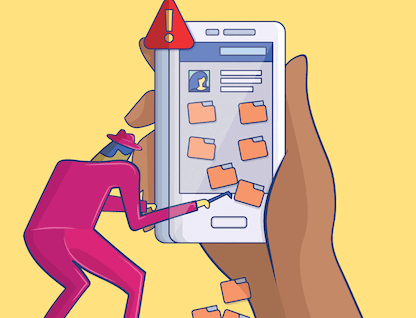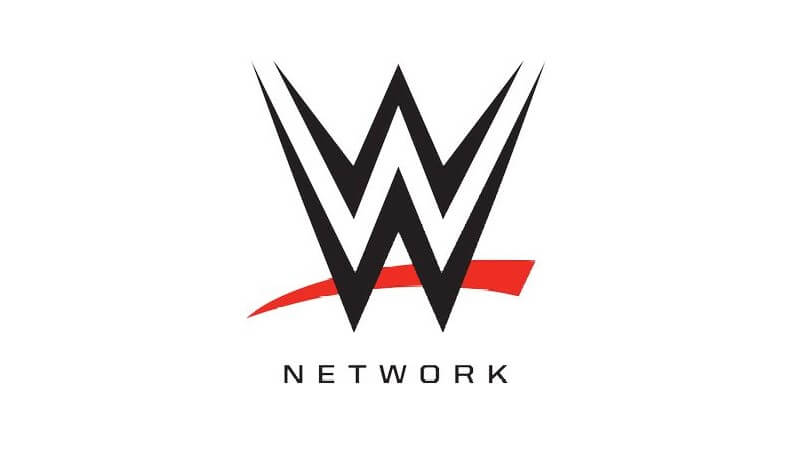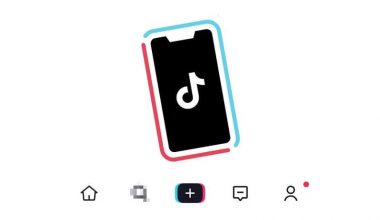Since its creation in the 20th century, the internet has gone through a lot of development. The internet is used by a wide range of people from all walks of life. The internet is used for a lot of things ranging from sending e-mail, meeting new people, buying and selling amidst other things. Virtually everything is on the internet – including your personal information. This is where the issue of internet security comes in.
Over the years, there has been an increase in the rates of cyber attacks and breaches on websites by hackers. If a website you registered on has been hacked, there is a high possibility that your personal information is with the hackers who sell the details on the internet (hacker forums and dark web).
What is a compromised E-mail Account?
Your e-mail account can be said to be compromised when someone else has access to your e-mail account without your consent or knowledge. If your e-mail account has been compromised, it means someone, somewhere, has figured out your password.
Hackers try to get into people’s email account to gain access to their private information and transactions to steal their identity for their dubious schemes. Now, you must be wondering how to check if your e-mail account has been compromised. Before that, let’s look at how your personal information could be gotten by hackers.
How Your E-mail Account can be Compromised
Hackers have many ways of getting people’s personal information but the most popular ways are:
- Malware attacks
- Phishing e-mails and
- Stealing data during cyber attacks
How to Check if Your E-mail has been Compromised
It takes extra vigilance to notice that your e-mail has been compromised because you will not get an e-mail from your account provider telling you that your e-mail account has been compromised. You might not know that someone is already accessing your e-mail account until there is a suspicious activity carried out in your e-mail. There are two major methods to find out if your e-mail has been compromised. The first method is by checking if your e-mail has been hacked on some trusted websites while the second method is a D-I-Y method. Both methods are discussed below.
Method 1: Websites to check if your e-mail has been compromised
Listed below are websites you can check to determine if your e-mail has been hacked.
1. Have I been Pwned?
“Have I been pwned?” is the most popular website on the internet to check if your e-mail has been hacked. Before you go off wondering what “pwned” might mean, it is an old gaming and internet slang that was coined from misspelling “owned”. To use this website, you just input your e-mail address and the website will check through a database of breached e-mail addresses. “Have I been pawned?” has a database of over 350 pages and 7.8 billion hacked e-mail accounts. An interesting thing about this website is that it offers more features to help you stay informed in case your e-mail account gets involved in future cyber breaches. Cool! Isn’t it?
2. Identity Leak Checker
Another good online tool to check if your e-mail has been compromised is the Identity Leak Checker. This tool was created by German-based Hasso-Plattner Institute (HPI), and the exciting feature about Identity Leak Checker is that it does not only check the internet for compromised e-mails, but also personal identity theft. All you have to do is access the tool via HPI’s website, input your e-mail address and voila! This tool will check the internet to determine if your personal information and password have been stolen or is been used online.
3. BreachAlarm
BreachAlarm is an online tool that checks the internet to find stolen passwords that have been posted online by hackers. BreachAlarm is also simple to use – input your e-mail address and the tool will scan the internet and its existing database of over 828 million e-mail addresses. There is a notification feature on their website which might also come in handy (if your account has not been compromised or against future breaching attacks). BreachAlarm has a feature where companies and business owners can input their company domain and find out which of their employees’ company e-mail has been compromised.
4. Firefox Monitor
Mozilla added a tool called Firefox Monitor in September 2018, to help users find out if their e-mail address has been compromised. Firefox monitor culls their data from “Have I Been Pawned?” website. The process of checking your e-mail is pretty much the same. You input your e-mail address and search with the tool.
Method 2: D-I-Y Method
This method comprises of different ways to personally check if your e-mail account has been compromised.
1. E-mail Address Password Changed
If you can’t log in to your e-mail account due to a recent password change that wasn’t authorized by you, that’s a sign that your e-mail has been hacked. You can re-gain access to the e-mail account by using the “forgot password” feature and answering some verification questions. If you are successful, you’d be prompted to change to a new password.
2. Unfamiliar/Unexpected messages in your mail.
Hackers have different modes of operating, so not all of them will change your e-mail password. Some of them will not want you to suspect that your e-mail has been compromised. If you come across any mail you did not send in your sent folder, password reset e-mails from other websites or messages from financial institutions or your contacts unexpectedly requesting for personal information, it is a sign that someone else has access to your e-mail account.
3. Messages from Contacts
If you receive messages from your contacts saying they received suspicious or weird e-mails from you, that’s a red flag indicating that your e-mail has been hacked.
4. Use your E-mail IP log
Last on the list is using your IP log/login activity to detect if your e-mail has been compromised. If you see unfamiliar devices and locations in your login activity, it’s most likely that a hacker has your e-mail login details.
Conclusion
Cyber breaches are a threat to everyone and more attention needs to be paid to online security whenever you surf the internet. Do not hesitate to use any of the methods listed above to check if your e-mail has been compromised. If your e-mail is safe, try to make use of the notification features of the online tools to secure your account against future threats.
Use a VPN to protect your online privacy and security. You can try it for free for 7 days and moreover, you really don’t need to know anything about computers as RitaVPN is the easiest VPN!