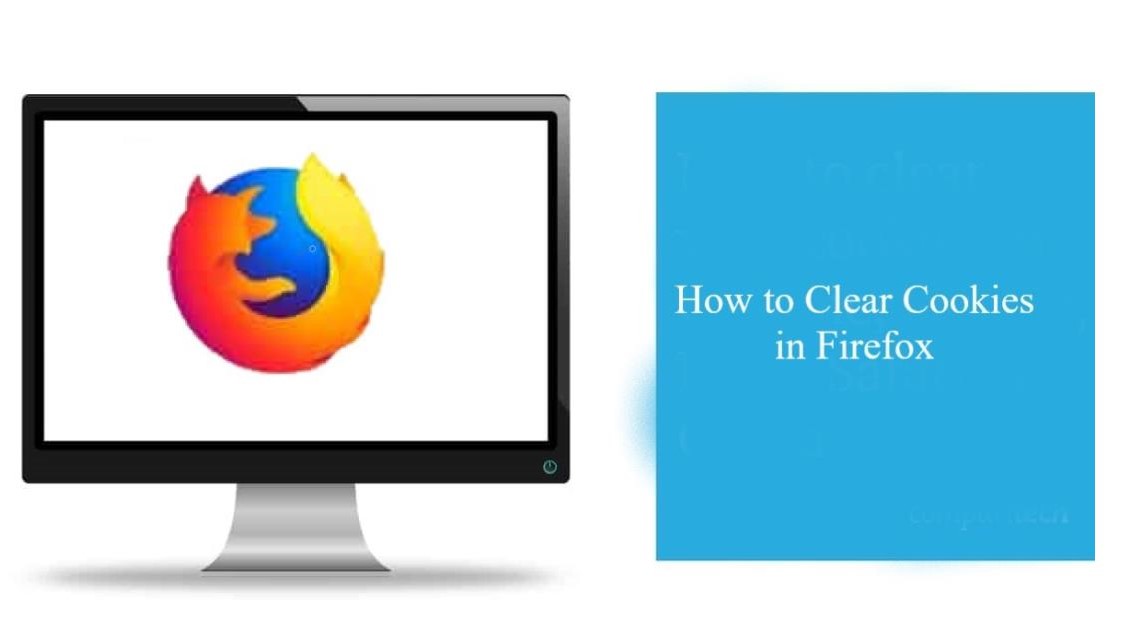- How to start a secret chat on Viber?
- Can I start a secret group chat?
- Can I start a secret chat on desktops?
- What can I send in a secret chat?
- Can I forward or save the message of a secret chat?
- Can I delete messages of a secret chat from the other side of the conversation?
- Can I take a screenshot of the secret chat?
- Can I see who sends me a message through the secret chat when I lock the screen?
- Should I connect to a VPN while using Viber?
Viber, founded in Israel in 2010, is a free-to-use instant messaging app. It allows users to send messages, images, videos and stickers, exchange music and voice recordings, and make virtual calls with other users of Viber.
It provides Android, iOS, macOS, Windows and Linux applications. Given its broad accessibility and helpful features, when chatting online, it also takes action to protect user safety One of the main security features is that with your contacts via Viber you can start a secret conversation.
How to start a secret chat on Viber?
To open a secret chat for one-on-one conversation, follow our instructions below.
- Open the Viber app on your device.
- Choose an existing chat from the Chat tab or tap the Compose New Chat button on the bottom-right corner of the screen to start a chat.
- Tap the menu icon on the top-right corner or swipe left to open the menu.
- Then, you will see the “Open secret chat”.
- Tap it to initiate a secret chat with the contact.
To open a secret group chat, do the following steps.
- Launch the Viber app on your device.
- Open a secret chat with one of the contacts that you want to start a secret group chat.
- Add other contacts to this secret one-on-one conversation to switch it to a group chat.
- Then, you have successfully started a secret group chat.
In the secret chat, you can set a timer so that the message you sent will disappear after the time runs out. If you don’t set a timer, Viber will set a one-minute timer for you by default.
Can I start a secret group chat?
Yes, you can. One of the features that separate Viber from other messaging apps is that its secret chat feature supports both 1-on-1 chat and group chat.
You can select any existing one-on-one chat or open a new chat to start a secret chat. But what you should keep in mind is that you can’t open a secret group chat from an existing group chat. You can only open a new secret group chat.
Can I start a secret chat on desktops?
I’m afraid that you can’t use this feature on your computer or Mac because it is only available in the Viber app of your iOS and Android devices.
What can I send in a secret chat?
You can send photos, media,files, stickers in a secret chat. Viber also allows you to share your location and contact via a secret chat.
Can I forward or save the message of a secret chat?
Whoever sent a message via the secret chat and whatever the message is, neither you nor your contact is allowed to forward or save the messages.
Can I delete messages of a secret chat from the other side of the conversation?
Actually, it depends on who sent the messages.
When you open a new secret chat on Viber, a one-minute timer is set for you by default. The messages sent through this secret chat will disappear without a trace after the time runs out. You can also set the time off and the messages won’t disappear, which is not recommended.
When you disable the timer and want some messages that you sent via the secret conversation to disappear, you can manually delete them. This is extremely helpful because it offers you the option of removing them for yourself or removing them for everyone. But you can only delete the messages that your contact sent from your side.
Can I take a screenshot of the secret chat?
Well, it depends on the device you are using. For Android users, you can’t take a screenshot of the secret chat. While iPhone users can take a screenshot of the secret conversation because Viber has restricted rights and permission to iPhone.
The good thing is that there will be notifications if you or the other side of the secret chat takes a screenshot. This is another measure taken by Viber to your security and privacy while you are using the secret chats on Viber.
Can I see who sends me a message through the secret chat when I lock the screen?
When the other side of a secret chat sends a message to you, it will only tell you that you have a new Viber message. The name of the contact and the content of the message won’t display in the notification.
Should I connect to a VPN while using Viber?
Viber is not available in some countries, if you reside in any one of these countries or you are a Viber user and want to visit those countries, you need a virtual private network (VPN) on your device to unblock Viber for you. Using a VPN is the best and fastest solution to geo-blocks. Here we recommend you install RitaVPN on your device.
RitaVPN not only changes your IP address to make you appear to be from a different country but also protects you from online hackers or government agencies monitoring your online activities. Although Viber is a secure messaging app designed for security and privacy, it is better to be safe than sorry.
WiFi Password Hacker Cause Data Leakage
Shadowsocks vs. VPN: Which One Do You Prefer?
How to Start a Secret Chat Online?Facebook Messenger, Telegram or Viber?
How to Use Secret Conversations on Facebook Messenger?
What is the best VPN for Telegram?
How to Use Secret Chat on Telegram?
How to Unblock Viber with RitaVPN?
Should I Use Tor and a VPN Together?
How to Prevent Third-party Apps from Accessing Your Facebook Data?
RitaVPN is a well-trusted VPN that offers affordable packages. Click here to see which plan meets your requirements. If you haven’t decided to subscribe to a VPN yet, you can try the free trial provided by RitaVPN. If you want to learn more about RitaVPN, go to https://www.ritavpn.com/.