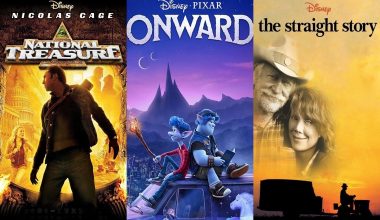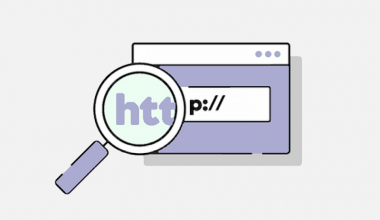The speed at which bad things generally get worse is a swift one. That also applies to cyber threats and spying organizations. However, the aim of the article is not to nag about them. What we intend to do is to show you how to protect yourself from those threats. Precisely, we would extensively teach you how to protect yourself from webcam hacking.
You may not agree if I told you someone could spy on you from your webcam. Probably, you think it happens only in movies. However, it is real! Webcam hacking is a new trend among hackers. Not only can hackers spy on you from your computer, but they can also, from home security cameras, or any camera connected to your network.
In this guide, we will also refer you to excellent software to improve your security.
How to detect a hacked webcam?
Do know that after hacking into your webcam, hackers will slip malware into your device. Because such malware will give them access to your computer. Anyway, there are a few steps you can do to check if your webcam has been hacked.
First Step: Check webcam indicator light
Whenever your webcam indicator light misbehaves, do not be too sure it is a hardware problem. Specifically, upon restart, if your webcam light automatically turns on, you might have been hacked. However, it can also be that your webcam is being used by a background program, browser extension, or malware. But do not take the chance. You can check by doing these
- Reboot your computer. If your light comes on, check your running applications. Below, is how to check your running apps
For Windows:
- Right-click on your taskbar, click “Task Manager.”
- A console will come up, showing all running programs.
For Mac:
- Press Command + Spacebar. This opens up the Spotlight Search
- Type “Activity monitor.”
- A console with all your running applications will come up
Open each program one at a time. If the indicator blinks after opening any, then that program is the cause.
- Restart your computer again. Launch your browsers one at a time. If the indicator blinks on any browser launch, a browser extension is using your webcam. To find the extension, disable each extension one at a time. The webcam indicator will turn off when you disable the extension using it.
- Scan your computer for malicious software. We recommend you use the Norton Security to scan your computer. If it detects any malicious software, quarantine such software. To be a hundred and one percent sure, Reboot your computer, then rescan.
Second Step: Check webcam on Task manager
Go to your task manager, as you did before, and check for your webcam. You may find it on “Apps” or “Background processes.” If you did not find it there, restart your computer and check again.
Third Step: Run the webcam application
Launch the webcam software. If you get an error message stating your camera is already in use, you may have been hacked. To confirm, Repeat the first step, then repeat the third step. If you get the same error message, you have been hacked.
Final Step: Check your audio and video recording
Go to the folder your audio and video recordings are saved. We recommend you confirm the folder through your webcam settings. If you find any video or audio you did not capture, you may have been hacked. However, some hackers are smart enough only to live stream, and not save files on your computer.
How to keep your computer safe from webcam hackers
1. Use a good antivirus software
A good antivirus will give you excellent malware, spyware, and virus protection. We recommend you use the Kaspersky Antivirus software. That is because it offers full antivirus and malware protection, Email and spam blocking, even more. Kaspersky Antivirus software can also cover up to 5 devices.
2. Enable your computer’s Firewall
Your computer comes with built-in antivirus software. Ensure it is enabled. Your Firewall shields your computer from suspicious connections. It does this by monitoring your network traffic. Although functional, if you do not trust your computer firewall, the Norton Antivirus also offers firewall protection.
How to enable your built-in Firewall:
Windows
- Go to your “Control Panel”
- Click on “System and Security”
- Click on “Windows Firewall”
- Now, click on “Turn Windows Firewall on or off” located on the left side of the window.
- Check “Turn on Windows Firewall”
Mac
- Go to “System Preference”
- Click on “Security and Privacy”
- Check “Firewall”
3. Cover your webcam
Sometimes the simplest way to do a thing is just the best. Covering your webcam with tape is a safe and straightforward way of protecting yourself from webcam hackers. This method is so reliable that companies now produce webcam covers. It is a bit amusing that the best hackers in the world cannot defeat a simple tape.
4. Disable your webcam
Although this method might seem brute; it is reliable. Because you do not use your webcam every time, you can disable it until you need it.
For Windows
- Go to your computer’s Start menu, click on “Control Panel.”
- Choose “Hardware and Sound”
- Select “Device manager.”
- Click on “Imaging Devices” and double-click on webcam
- Select “Disable”
For Mac
- Click on your Apple logo at the top-left corner
- Choose “System preferences.”
- Select “Security and Privacy”
- Uncheck Camera app
5. Use a good VPN
A good VPN will give you optimum security from hackers by encrypting your network data. How do you know a good VPN? 100% online anonymity, fast connection speeds, access to geo-restricted sites & services, zero-logs policies among others. One of such reliable VPN service you can count on is – RitaVPN.
Besides, RitaVPN implements best-in-class encryption technology. Precisely, RitaVPN encrypts your data using the AES-256 and OpenVPN protocol. Also, they use a kill switch. As such, you will still be protected from threats even when your VPN connection drops. It is easy to use and works on Windows, Mac, Android, and iOS.
If you keep all of these recommendations, you will be safe from webcam hackers.