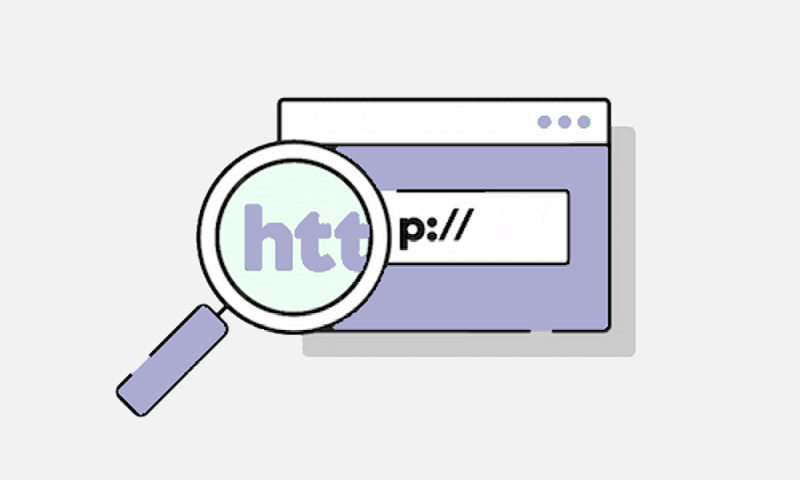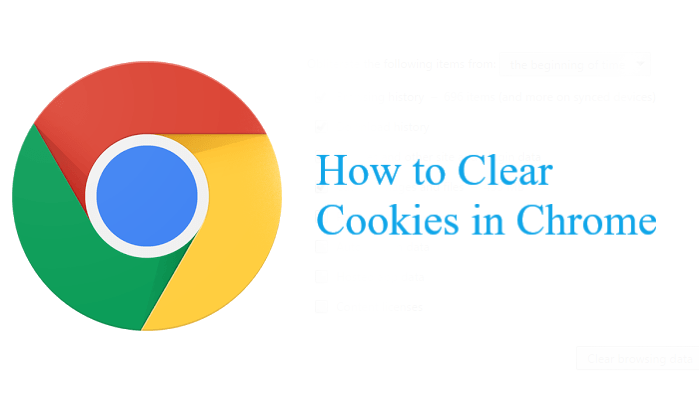You surf the internet a lot? Then observe the query people by people who wish to visit a particular site – is this website legit or scam? Can I access it? Should I click on it? It’s good that you don’t click on it yet. No doubts, there’s no issue on accessing your preferred websites and URL. Still, you don’t want to be vulnerable to attacks. Consequently, you may lose important credentials to scammers and cybercriminals. Information likely to expose is credit card credentials, bank details, social accounts, and many more.
For this reason, you want to know if the website is safe to access. Before you commence, do you know that there are ways to detect the legality of a website?
How to check website URLs for legality and scam?
It’s good to stay cautious when using the internet, it prevents a lot of barriers. After reading this piece, you sure will get enlightenment on how you can verify and dodge URLs of websites.
A quick tip: Do not allow any circumstance to make you think otherwise. If you don’t trust a website, do not load it unless tested.
1. Use your browser’s in-built tool for safety
In the world we live in today, browser apps have in-built safety tools to ensure your security, and also optimize your privacy. There are some functions performed by this safety tool. They include the blocking of pop-ups and ads, the automation of Do Not Track requests to websites. Its usage also extends to disable harmful content, stop malicious downloads, control accessibilities of websites, and more. If you need to confirm these features, find them here on the following browsers:
Chrome – Navigate to your browser’s setting, click on Advanced, then Privacy and security.
Firefox – Go to where you see Options, then Privacy & Security.
Edge – From Settings to Advanced Settings.
Safari – Check your Preferences, then Privacy.
People stay safer by using browsers with these features. Some are very optimistic, as they contain antivirus.
2. Use a safety-check tool on websites
If you need to check the validity of a website, you can use a safety-check tool. There are some of them out there. Among the best is the Google Safe Browsing tool. This tool checks thousands of websites daily to detect unsafe websites. Also in consideration is the process, it is very swift. By copying and pasting the website’s URL into the safety-check tool, it tells you whether the website is safe or not within seconds. To sum up, it displays the reputation of the website.
Whichever safety-check tool you use, ensure you bookmark the pages for later purposes.
3. Double-check and verify URLs
Aside from using a site-checker tool, you can choose to investigate a site all by yourself. Skeptically, what do you need to do? Simply check the website URL. That’s basically what you need to do. However, some browsers propose the steps differently, so the process involved may be slightly different. When using common browsers like Chrome and Firefox, look closely and observe your screen for a URL the site links to. For example, www.ritavpn.com.
Checking URLs on Safari requires an extra step. Navigate to the menu and locate the Show Status bar. Hover the link and you will see its destination at the bottom-left of the screen.
Also, ensure that the URLs are spelt correctly. Oftentimes, attacks come in this kind of form. So, anytime you see a URL that isn’t spelt the right way, know that it’s scam or fake. Don’t fall for any tricky move. The right websites always have the right URL spelling. Take, for example, accessing Facebook. If it’s spelt contrarily, then it’s an attack.
4. Check for HTTPs
Ensuring the website you wish to visit has HTTPs is another way to confirm if a website is safe. What is HTTP? Hypertext Transfer Protocol is the fundamental protocol for receiving and sending data across the web. It encrypts your information. The “S” means secure, so check for this when you doubt a website. If it contains an HTTP, then rest assured that you’re using the correct site.
HTTP is used for various online activities. Some include online banking, shopping, and more. This is because it encrypts your data and secures sensitive information.
The question now is – how do you know if a site uses one? Check for a padlock on the top-left corner of the screen. If you see this, then know that the website uses a trusted SSL digital certificate, which means that you have a protected connection.
5. Check for a privacy policy
If you’re presently on a website, and you still doubt if it is legitimately built, check for a privacy policy. A privacy policy governs a website. Anyone who sees it know that the owner of the website is being transparent. However, it is important to look around this site for this feature. Once located, read carefully and let your instinct tell you if it is safe to use or not.
6. Use a Virtual Private Network
Using a virtual private network can help to protect your online identity. It makes your connection impenetrable. You should, however, stay in guard when surfing for one. Besides, malicious websites can hijack your web browser through cookies; hence, you need to stay on guard when visiting any websites by staying anonymous.
You may also like:
How to check if your webcam has been hacked?
How to Prevent Common Types of Password-hacking?
What does Google know about You?
How to delete your Google History
Is an HTTPS Website Safe to Browse?
How to Prevent Third-party Apps from Accessing Your Facebook Data?
What are the Best Chromium Based Browsers?
How to check if your email has been compromised
Best Online Privacy Policy Generators
How to check if your VPN is leaking your IP address
Among the best is RitaVPN; it is one of the best VPN service providers with excellent features. It also secures your activities and ensures cyber criminals are unable to compromise your connection. Interestingly, this best VPN service offers a setup guide for mobile and PC VPN downloads.