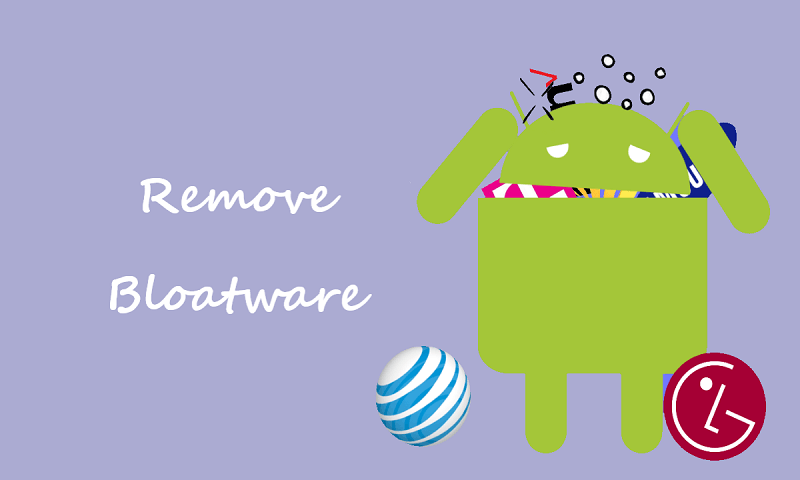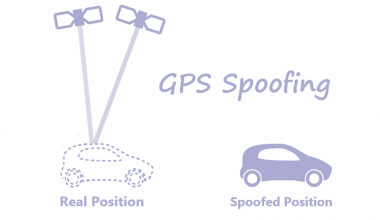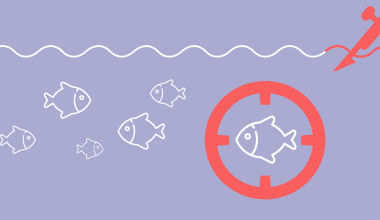Data transmission between two devices generally isn’t a big issue as long as the good connecting wire is available. Still, if you don’t have a cable, you will have to follow another method to share a buddy last night’s picture via Wi-Fi or the internet. This method may seem difficult sometime, but there’s an easy and straightforward way of sharing data through Bluetooth, and it has almost an unlimited number of applications.
Bluetooth has provided technical omnipresence for the protection of Users. All are aware of the dangers involved with corporate use of the Internet, but are you familiar with the consequences of a breach of the Bluetooth connection?
What are the security Issues?
Bluetooth is incredibly useful, but if it’s not operated correctly, it can make users exposed to Bluetooth security risks. You will be at risk if you have social media, email, private documents, or banking applications on your device. It is essential to secure your devices used by businesses from attacks. The following are some ways through which hackers can damage your systems through Bluetooth flaws and security issues.
1. WORMS AND VIRUSES
Tablets and mobile phones are more prone to malicious software and viruses, which is mostly downloaded from mobile apps. The keys of smartphones are susceptible to mistakes that can lead to incorrect web addresses, and a website name will contribute to ransomware and other harmful files installed in your computers if you misspell one character. As the screens of smartphones are smaller in size, so it is difficult to spot the fake websites. Upon installation of a virus, it can try to open security concerns of the device as well as other issues of Bluetooth.
2. BLUESNARFING
If the attacker has access to the phone, they will take personal data from schedules, addresses, photos, friends, tweets, etc., without your consent, and your confidential information will be compromised. The hacker will have to download all of your data very quickly, and he has to be in your range. Bluetooth does not use the data after hacking because of the limitations of radio waves
3. BLUEBUGGING
Bluebugging is also called Bluetooth eavesdropping. Just as malware websites use an incorrect address to confuse people, hackers generate popular computer names (e.g., ‘ printer ‘) and trap you to suit such devices rather than the actual device you are searching for, and these are the dismal variables in the safety flaws of Bluetooth.
You will control the device by partnering with them, and they will be using your contact list, listening to the recordings, reading messages, and tracking your GPS location. Cybercriminals can even listen to the discussions that take place around you if they have linked to a computer using a microphone. As the hackers have complete access to your device, Bluebugging is the worst type of Bluetooth hacks.
4. DENIAL OF SERVICE ATTACKS
This a manipulative technique used to annoy or abuse an individual. If your computer has a DDOS attack, the annoying commands can confuse you. No calls are answerable, battery power is tested, and all the information is unavailable.
How much secure is Bluetooth?
Bluetooth has some security flaws, but still, a lot of people use Bluetooth in daily life.
- Bluetooth hacking difficulties are found in security analysts as Intermediate, which means that any hacker may not hack them. Advance level techniques are required to hack Bluetooth. It also needs a lot of money and some unique gadgets. So, a hacker can break down your window more easily and quickly than the smart door lock.
- To use the Bluetooth connection, an attacker requires nearby you and must have all the data until leaving from nearby areas.
- Hacking your device may not be that easy, but if hackers get into your device, a lot of your personal information would be at risk.
How to reduce the risks?
There are different versions of Bluetooth, and its security is dependent on the different versions used by the device. It can be hard to say that your device has which version of Bluetooth, but you can ask the supplier of that device.
- LEVEL 1
If you are using the level 1 device, the devices will be paired together without any verification or passkey. It is risky as anyone can pair with your device and will have complete access.
- LEVEL 2
This is the usual security setting for Bluetooth. The two devices pair together and then request the exchange of pin codes to check the connection. There can be a safety flaw between pairing and verification, but there’s a minimal risk.
- LEVEL 3
All the devices with the level 3 security provide you better security against the unauthorized intrusions. Before pairing, both the devices authenticate each other by swapping the security codes.
- LEVEL 4
Level 4 devices have the best protocols for verification. Before pairing, these devices authenticate precisely like the level 3 tools. This process of confirmation is much better, and it complicated to invade these types of devices.
- HIDE YOUR CONNECTION
If Bluetooth is activated on a mobile, its existence will immediately be transferred to all the other devices within the range, and this is regarded as “discoverable.” because if you try to match some device, it must be discoverable. Change your configuration to “undiscoverable” to avoid the Bluetooth scammers if you do not actively want to pair to a device. Your Bluetooth can be still used, but nobody else will find your device in the search list.
- RESET THE PIN
Paired devices are generally approved by a 4 digit PIN code, and you can change that code. Extend the code between 4 to 10 characters and do not keep that code simple and easy.no one should be able to guess it. Keep the user name strange and unique so that no one should be able to guess your device.
- ACCESSORIES
A final thing about hardware – it might be worth investigating accessories like headsets or earphones enabled by standard Bluetooth. Many products are provided with additional encryption layers. More should be paid for the risk reduction and secure your device.
You may also like:
Online gaming: Why do you need a VPN?
How to Avoid DDOS Attacks When Gaming?
How to protect yourself from brute force attacks?
What is Bloatware? How to Remove it?
How to Recognize and Protect Yourself from Riskware
Browser Hijacking: Signs and how to prevent it
How to Protect Yourself from Ransomware?
Everything you need to know about GPS spoofing
How to detect and remove spyware from your Android & iOS device
Here’s everything Facebook knows about you
Disney Plus – Everything You Need to Know about the New Disney Streaming Service
RitaVPN is among the top-rated VPN services, which gives you a 6-hours free trial. Download RitaVPN for your device, connect with any server you want, and it will provide a secure tunnel for your traffic. You can unblock websites, and no one will be able to track your online activities.