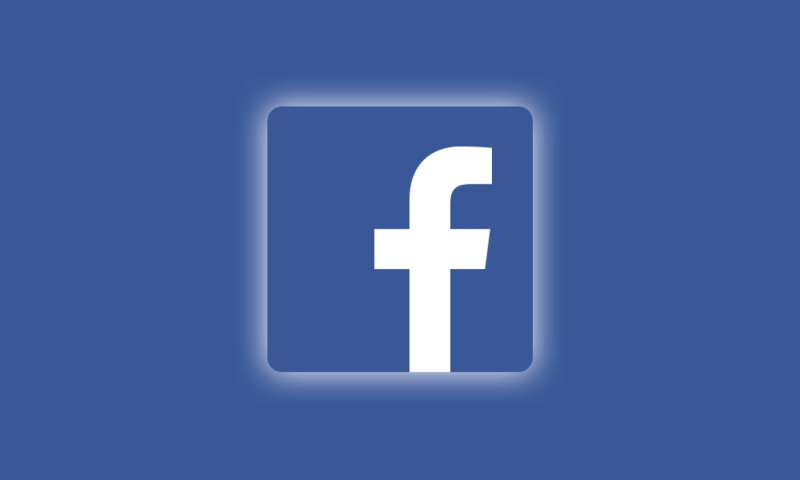Facebook is currently experiencing one of the most significant challenges in terms of how they are dealing with their users’ personal information. Facebook continuously influences its users with ads as well as other techniques by noticing your likes and dislikes. But despite this debate that has been going on for ages, users of Facebook are increasing day by day.
Facebook became more significant for an everyday user, and individuals tend to overlook how it analyses their data. However, users should know how much of your data Facebook can access. As it displays your advertisements of different products which you want to purchase, your views are also directly controlled.
About You
When you create your account, you have to put your name, address, phone number, and email address. After that, you fill all the information like educational history, university name, relationship status, and birthplace. This data provides all the essential and necessary information about you, and Facebook can use it anytime.
Your Physical Appearance
Facebook is using facial recognition technology and has been recently criticized for using this technology without the knowledge and consent of users. Whenever users upload pictures, it automatically identifies the face of the user. This feature allows you to tag your friends in a group photo. The facial recognition technology is so advanced it can recognize your face even if you are wearing sunglasses and some baseball hat.
Your Webcam and Microphone
The information they collect involves monitoring wherever you are, what apps you have downloaded if you use them, and how you use them. Your webcam and microphone can be easily accessed because, during login, you have allowed Facebook to use your camera and microphone during a video call.
Your Phone Contacts
When you install Facebook and messenger, you allow them to access your contact list, which is saved in your mobile phone. You can easily use this technology to check the accounts of your friends. Facebook can automatically synchronize your updated and old new contacts. Facebook has a copy of each contact number saved on your mobile along with the email-ID.
Monitors Your Activities
It follows all of your activities and actions which you take on Facebook. It knows the duration and time when you log in, which devices you use, and according to your location, it shows you the ads and new places. Your pages and accounts and the duration of using these accounts are not hidden to Facebook. Moreover, when your friends mention and tag you in photos, it provides some additional information about you.
Your Messages and Call Record
It has a record of each text you send/ receive and every call you make through messenger. There’s a new technology that provides the user the end to end encryption, but users are not aware of that feature. You should always use this feature while sharing some private information. Even if you have turned on this feature, you are still not fully secure; Facebook can still manage to access your call record and text messages.
Payment Details
While using Facebook, whenever you pay for something like games, advertisements, events, and subscriptions, it saves your credit card information. During online purchases, whenever you use your credit card for the online payment, all of your credentials are collected. You can check your history of payment from Settings > Payment.
Your Location
Whenever you upload a picture, Facebook records your location. Your location timeline is also created according to your location history. Facebook claims that the location history of users is always kept private, and they don’t share it with anyone. But the data of users has been breached many times. There’s an option of deleting the location history, and you can also stop Facebook from tracking your location.
Your Interests
More than 95% of Facebook’s revenue is collected from the targeted advertisement; that’s why Facebook always tries to gather more information about you. This data is collected from your online activities, interaction, and participation on Facebook, all the sites you visit, activities you participate, and advertisements you check. Facebook stores your interests, and you can check these interests by visiting “Setting”> “ads”> “Interests.”
Facebook always keeps your interest very specific because, based on your interests, relevant ads are displayed to you. This data ranges from religion, political views, movies, and songs. If somehow this data gets leaked, it can be used to manipulate you, change your opinions about something specific, and develop your interest in anything.
Other Important Things
Social media sites monitor and record your every activity, and you don’t remember most of these activities like,
- Your all posts, shares, likes, and comments
- Your videos and photos which you share with friends
- Events you attend or invited
- Facebook remembers your friends and unblocked friends.
- Those accounts which you have deactivated are also recorded.
- Facebook searches and history
Download your Facebook Information
By following these steps, you can download a copy of your Facebook data
- Open your Facebook account and go to “Settings.”
- Go to “Your Facebook Information”
- At the end of settings, you will see “Download a copy of Facebook Data.”
- A new page will open and click on the “Download Archive.” You will have to enter your password for the security confirmation
- You will receive the Archive on your email address. This step may take some time because all your data is collected and summarized based on your interests and activities. It also may take some days.
- You will receive all of your information in a zip file. Ensure that you have some software installed that can handle the zip file.
- You can see all of your photos that you uploaded along with the date and time.
- Facebook has a complete record of friends that you unfriended.
- Facebook has a complete record of everything about you like the events you attended, photos you uploaded, locations you visited, messages which you sent or received, and all of your related ads.
Some Important Points to Remember while using Facebook
- Do not fill the unnecessary information in the “About” section. Only fill the required data about you.
- Stop sharing irrelevant information like daily activities or events.
- Turn off the facial recognition
- Remove your ad preferences
- Always use encryption method while sending some messages through messenger
Use a VPN to hide your location
You can protect your location by using the Virtual Private Network. RitaVPN is the best VPN service. It encrypts all of the data and hides your IP address. By using a VPN service, Facebook cannot find your location.