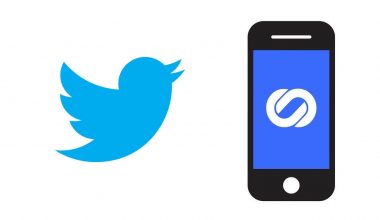Riskware is indeed the term given to valid programs that can harm when used by malicious users to block, delete, copy, or modify the data and interfere with computer or network quality. It can slow your link and affect the output of your device. It could also be used for viewing, removing, copying, blocking, or changing your files and data.
Riskware includes the following kinds of programs widely for legitimate applications.
- Dialer Programs
- Downloaders
- IRC Clients
- Operating System Patches
- Password Management Utilities
- Remote administration utilities
- ISP (Internet Service Providers)
How Riskware Works
Every malicious agent’s aim is to manipulate your device’s vulnerabilities, which will proceed to ever more penetration and invasion. Riskware is popular gateways for the attacks because they have many identified loopholes that can be easily exploited by malicious hackers.
There are different kinds of riskware, although its vulnerability to threats is one common factor. Risks and warnings in certain situations target the vulnerabilities in riskware, without even being detected. Although the software designers have no bad intentions, they have specific features for malicious purposes.
Impact of Riskware
There are several legitimate programs that malicious users may use for illegal purposes; it is often hard for consumers to determine which programs are a threat. For example, helpdesks and system managers mostly use remote administration programs to diagnose and fix the issues that occur on a computer.
When an unauthorized user has downloaded such a software on your device without your permission, that person will have remote access to your data. The unauthorized user will be able to use your desktop in almost every way they wanted with complete control of your device.
How to protect your devices from Riskware
You can always be protected from riskware if you follow these general guidelines.
Prevention
Just install all the software from credible sources and ensure that they are updated on a regular basis. Windows Defender also uses real-time protection, or you can also use an antivirus to limit the risk. If anyone gets unauthorized access to your computer, this anti-virus software will alert you. So, prevention is the most efficient way against malicious programs.
Identify
Most of the free anti-virus software provides minimum protection against malware and malicious programs. This software can be easily deceived by professional online criminals. You should use the premium quality anti-virus software because it can offer you the best security against malware.
Evaluation
After detecting the malware in your device, you will have to check all the generated and upcoming risks of that malware. Examining the software that you can’t remember downloading and using occasionally is particularly essential. It is usually easy to uninstall such programs.
Important Point
The majority of anti-malware and anti-virus software typically do not identify the riskware. Determining which one of your laptop’s programs presents the risk is difficult. You can start with a careful analysis of the performance of your computer.
A substantial reduction in the network speed and performance of your computer could mean that you are under attack. Examining the software that you can’t remember downloading and using occasionally is particularly essential. It is usually easy to uninstall such programs.
Classification of Riskware
Riskware has been classified in the following 3 categories.
Spyware
Spyware is a legitimate stealer of data. It gathers data and transmits it to a representative of a third party-mostly without your approval and knowledge. This kind of program is sold as a commercial software because it is purchased and used by those who have the physical access and control of the device.
Some basic examples of Spyware are
Academies where instructors monitor the online activities of students.
Families who want to track the movements of their children
In such a workplace where activities of workers are supervised and monitored
Spyware catches the data packets and monitors their online activities. But when it is used for criminal purposes to collect data like credit card numbers, passwords, PIN numbers, address, email ID, etc., it will not be a legitimate program.
Tools of Hackers
These admin tools, which are basically used to create any harm, are termed hacking tools Hacking tools, provide you the unauthorized access. The port scanner is one of the very well-known hacking tools which helps hackers to identify weak points on the server.
Adware
If you want to purchase a new smartphone phone or some accessories on a site, you’ll see the advertisement for that phone nearly all over the internet. Adware controls all these things. It is a program that monitors all the surfing activities and uses this information for advertising purposes, such as supplying you with personalized ads.
Summary / Conclusion
It is obvious now that Riskware is a risk to PC safety but is not a threat. Anti-Malware can, therefore, indicate programs that you have deliberately configured as riskware. When you find some software which was previously unseen and that resides in suspicious folders, take a closer look at it and delete it as quickly as possible.
Riskware is always challenging to detect. Finally, be cautious when running programs that are defined as possible riskware in general.
When comes to the issue of online privacy and security, we suggest to use a VPN, and our recommendation is RitaVPN. RitaVPN is a relatively new VPN service, but it’s already making a name for itself,which makes it one of the best VPN in 2019.