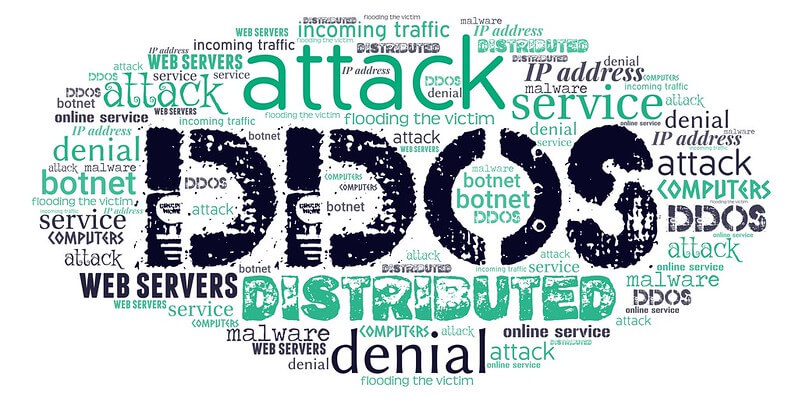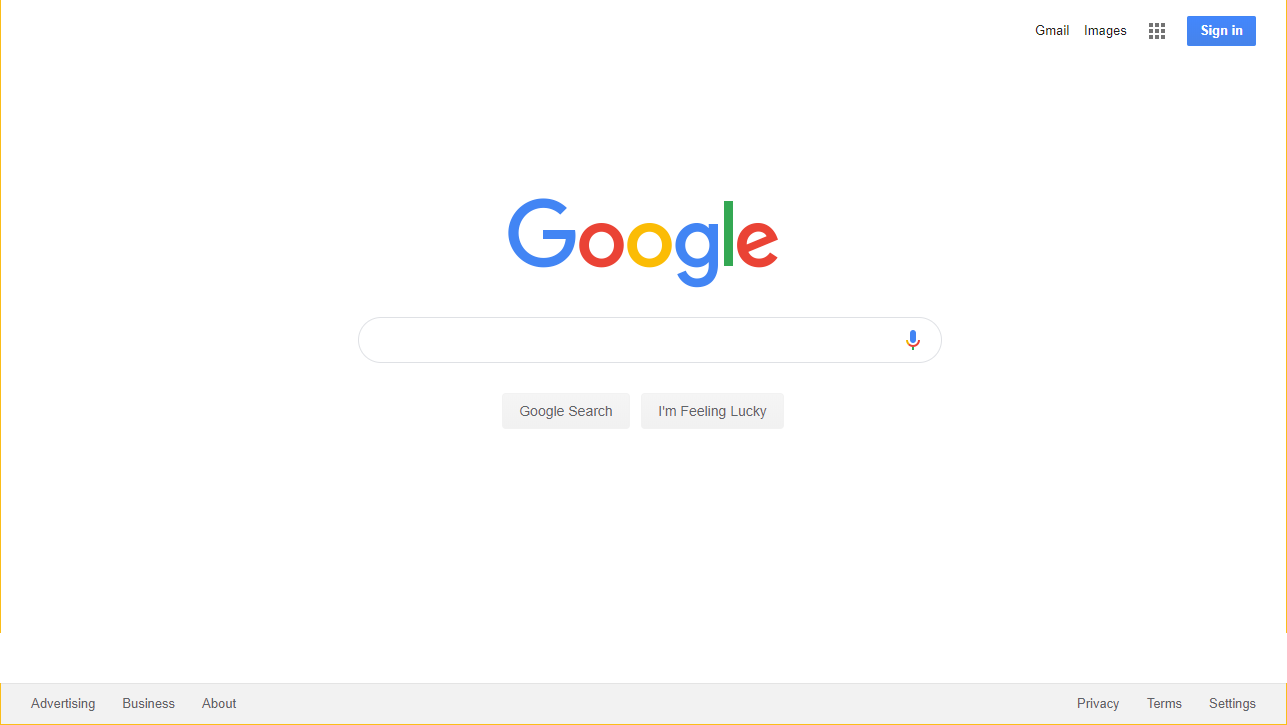Instagram is a very famous social network in which most Hollywood actors & singers like Justin Bieber are used. Mostly teenage girls have been addicted to Instagram & not knowing they have lost their accounts by third parties. Here we are going to discuss more details about “How does it happen, what are the reasons that cause for & how to defend your Instagram account from hackers” in details.
Is there any method to view an Instagram account that is private?
Yes, a private Instagram account can be viewed without following that account, which includes the use of third-party apps that violate Instagram’s terms of use which we don’t recommend doing.
Without using third-party apps, the only way to visit a private Instagram account is by requesting to follow that account.
That means there are some other ways to view a private Instagram account (or posts in a private account) without following that account directly. But they are not technical and ethical.
If any account is not made as only the followers can see the account descriptions, you can see the account of him or her. Here you have to remember that everything you do is recorded in Instagram databases. But you can do it without caught by anybody by changing the IP location. For that, you need a Virtual Private Network (VPN) & we are discussing the best VPN below.
Privacy concerns with social networking services
A social network is consisting of several parties. Privacy concern which is a subset of data privacy involves mandating privacy of the users, re-purposing, provision to outsiders, and displaying of information on oneself via the Internet.
Hackers hack Instagram accounts & sell private data in accounts to third parties. If you are login to the internet using an open Wi-Fi, it is good to use a VPN. Through that, you can protect your other social networks too. There are many types of VPN & some are free trails & some are paid. Through these RitaVPN contains both & you can select according to the device
How to Avoid your Instagram account from all kinds of cyber threats?
Most of the times third parties get your data through your own hands. When you are installing apps, software to your mobile or pc, not knowing your data take through them. Because when you are installing without reading you are accepting permissions that they ask & so they can get data in your device as they wish. Therefore, being attentive about this you can prevent taking data of yours by any other parties.
Keep Your Main Email Account Secure
If someone can access your email account, then they have a chance to access all other accounts. That is the reason for email service providers to recommend us to change the email account password and active the Two-step verification option
Strong Password
When signing up for online accounts, it is always recommended to choose a strong password. A combination of uppercase and lower-case letters, as well as characters and numbers, are always a good start because they’re difficult to figure out and hard to break using brute-force hacking tools. Also, it is important not to use dictionary words, because even those words are easy to figure out. It is not suitable to use your pet’s name, your first name, middle name or Last name and phone numbers, as that information should be protected.
Two-Factor Authentication
By enabling the two-factor authentication, anyone can’t access your accounts just by knowing your username and password. They should be able to get the security code sent to your phone.
By verifying this you can more secure your accounts. They will send a security code to your phone number, once you are logged in to the account. It should be login typing that code & it is a very safer way.
Only Use Authorized Third-Party Apps
Another useful tip to preserving your Instagram account secure is to not allow third-party apps that could threaten your account protection. In truth, you need to allow access only to apps that are most effective and essential.
To remove access through third-party apps, start through signing into your Instagram account by computer. You have to choose the “Edit Profile” option and then “Authorized Applications:” which is located on the top left column. Actively control the apps you’ve already allowed get entry to and take away any suspicious searching third party apps.
Don’t Accept Suspicious Followers
Making your Instagram page to a “private account” by privacy settings you can protect your account from everyone who requests to observe you. Even if your page is public, you may continually block suspicious fans in case you’re unsure of their intentions.
How to protect your Instagram account from phishing?
Profiles of Instagram users become targets of hackers. After editing the records wished for recovery, they demand ransom to give the private information back or spread spam mail and different malicious content material.
The following tips are helpful to protect your data from scams.
- There are scams with URLs like istogram.com or Instagram.security-settings.com. So, it is better to check the address bar.
- Install the most trusted official Instagram app only.
- Do not use untrusted third-party apps.
- Turn on two-factor authentication for Instagram and your e-mail account.
- Use suitable security solutions that filter unnecessary messages and phishing pages
How to Recover an Instagram Account which is Hacked?
Instagram might offer a bit extra reassurance if your account is ever hijacked. Tests are carried out by the social network for an in-app account recovery process. Because of that, it will be easier to recover an account and harder for thieves to access your account. Where you presently have to either look ahead to e-mail or fill out a support form, the updated approach of the app is asking for other different types of information (such as your original email address or mobile number). Then the user will get a security code to the contact information user has provided, and then hackers will not be able to hack your account by stealing email or phone number codes.
However, if you are using public Wi-Fi or dangerous network you would get in cyber-attacks. Because once if you been hacked again could be followed. To use social media platforms like Instagram freely, should use the best VPN.
Why You Need a VPN for Instagram?
Instagram is one of the most blocked platforms in schools, businesses, colleges or other official institutions throughout the world.
Countries that have a high rate of censorship have also blocked the platform so visitors to those countries or those that live there cannot use Instagram. These include China, Iran, and North Korea. You can access your Instagram account by using the best VPN service, though you at wherever around the world. This is done by rerouting your online data to a server anywhere in the world meaning that your ISP, school, business or government officials will not be able to discover your online movements.
The use of a reliable VPN service is the most suitable solution for the security of both your network and Instagram account. The best VPN for Instagram should have some significant features
- Variety of server locations.
- Strong and best encryption protocols.
- Unlimited bandwidth and speed.
- Money-back guarantee.
- Allows different payment methods.
- 24/7 professional assistance is provided.
Conclusion
A VPN is the best solution to get around such restrictions with the service allowing you to reroute your internet data through to a different server, making it appear as though you’re somewhere completely different. A great VPN will use top encryption protocols to make sure that you are completely invisible to your ISP, any government officials or third-party cybercriminals that wish to get their hands on your information.
You may also like:
Two-factor Authentication vs. Two-step Verification: Do You Notice the Difference?
How to Prevent Common Types of Password-hacking?
Most Secure Social Media Platforms
How to Delete Your Instagram Account?
Should I use my real birthday on Social Media?
How to Prevent Third-party Apps from Accessing Your Facebook Data?
What is Spear Phishing and how to Protect Yourself?
The best VPN for Instagram should include factors such as speed and stability, a large number of server locations around the world, apps for mobile devices, numerous simultaneous connections as well as a simple interface that is easy to navigate.
RitaVPN is the world number one choice to use Instagram.