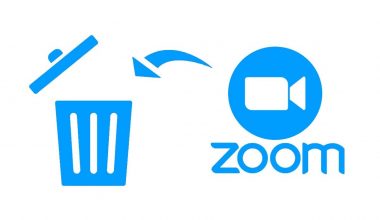WhatsApp is unarguably the most used instant messaging app today, due to its simplicity and ease of use. Over the years, WhatsApp has grown to meet the needs of its millions of users, without fail. An issue with WhatsApp however, is the inability to possess dual accounts. On a WhatsApp supported device, only a single WhatsApp account can be used. This means, to use two or more WhatsApp accounts, a user must have two devices.
This may create dissatisfaction for a typical user who might need the service for distinct purposes, maybe personal and work accounts. However, some workarounds make the use of multiple WhatsApp accounts possible on a single device. This article will cover these tactics in detail, as well as the modes of implementation.
How to create multiple WhatsApp accounts on a device?
Unarguably, the easiest and safest way to create two WhatsApp accounts from a single device is the use of the built-in android app cloning feature. This feature enables the user to have two versions of the same app on an android device.
This feature may be differently named, due to brand preferences. In Xiaomi, it is known as dual apps while it is called App Twin in Huawei and Honor. It can take the majority of other names, such as App Clone, Twin App or Clone App, depending on the phone manufacturer.
Once the app is available on an android device, the device is capable of using multiple WhatsApp accounts. There are simple steps to follow to ensure it works perfectly. Below are the steps required for creating multiple WhatsApp accounts.
- Download WhatsApp and sign in: This is the first step. Downloading WhatsApp on mobile is easy, and takes less than a minute. The WhatsApp app can be gotten from Google Play. Once the app is installed on a user’s device, WhatsApp should be signed into in the usual manner.
- Identify the dual app settings and open it: It should be easy to notice, the dual app feature should be hidden away in the settings.
- Select WhatsApp, and duplicate: After opening the app, there should be a way to add apps, using this, WhatsApp is added to the cloned apps.
- Open the cloned WhatsApp and create an account: Once the steps are followed carefully, two versions of WhatsApp should be running safely on the device. The cloned version of the WhatsApp is opened and granted all necessary access. When creating a new account, an entirely new number is to be used. WhatsApp sends a verification code to the number to confirm, and the account is created.
What if a Xiaomi, Vivo, Honor, Huawei or Oppo phone is not available?
The above brands all support app cloning but are not the only manufacturers of android phones. To create multiple WhatsApp accounts with devices from other manufacturers, there is an app that can help, called Parallel Space.
Parallel Space performs the functions of an app clone. However, it is not a feature built into the device, it is an external app. The app creates a parallel space for storing cloned apps, and also a feature which enables the user to clone apps.
The app is to be installed from the Google Play. Once installed and opened, it brings up the “Clone Apps” page. The user is expected to select all apps to be cloned, here, WhatsApp is selected. “Add to Parallel Space” button clones the app and sends them to the parallel space.
Thereafter, the WhatsApp in the parallel space should be used to create a new account. Whenever access to the second WhatsApp account is needed, Parallel Space must be opened, firstly.
How to create multiple WhatsApp accounts on iOS?
Not everyone uses an android device. More people are migrating to the Apple-owned iOS platform. WhatsApp is supported on iOS too, and having multiple WhatsApp accounts is not impossible. To create multiple WhatsApp accounts on iOS, the Tutu app is required on the device.
How to create dual WhatsApp accounts with Tutu app?
- Download the Tutu app
From Safari, visit www.tutuapp.vip to download the application.
- Install the Tutu app
Tap “Install Now” to install the Tutu app. The Tutu app requires a lot of access to work on the device. This makes many identify it as a potential red flag. Tutu installs and a notification pops up, reminding the fact that it is not Apple-supported.
- Once the Tutu app finishes the installation, it also needs to be granted access to install apps to the device.
This can be done in Settings > General > Device Management. Under the VPN tab, Profile is selected, and on the next page, TutuApp lite is chosen under Downloaded Profiles. Choosing Trust “China Television Information Technology” will permit TutuApp download apps onto the device.
- Open TutuApp and download WhatsApp ++ Duplicate
If a search for “WhatsApp” was to be run, WhatsApp ++ Duplicate should appear fourth developed by @unlimapps.
- Install and set up
After completing the steps, WhatsApp ++ should appear on the home screen. While signing in for WhatsApp ++, use a number other than one that has been previously used.
How a VPN helps?
Creating multiple WhatsApp accounts on a single device may be successful without the help of a VPN, but it will be a temporal success. When a user connects to WhatsApp, the connection is made with the user’s IP address.
While the app clone or WhatsApp++ will only enable the user to create a new WhatsApp account, it won’t give the user a new IP address. If WhatsApp discovers two accounts are from the same IP, they are blocked. Only a good VPN service like RitaVPN is capable of giving the user a new IP address which protects the user from any WhatsApp ban.
RitaVPN also ensures security, privacy and great speed alongside location and IP masking. This creates a totally anonymous online presence.
How to create two Fiverr accounts in the same device using a VPN?
How to create a ClickBank account in ClickBank banned country?
What is the best secure messaging app?
How to protect your WhatsApp from third parties?
What is the best VPN for Telegram?
How to create a PayPal account using a VPN?
Conclusion
Using multiple WhatsApp accounts will only make life easier, but the developers are not listening to this. The single-account constraint is however almost non-existent anymore, with the smart techniques discussed in this article, anyone could get multiple WhatsApp accounts on a single device without stress.