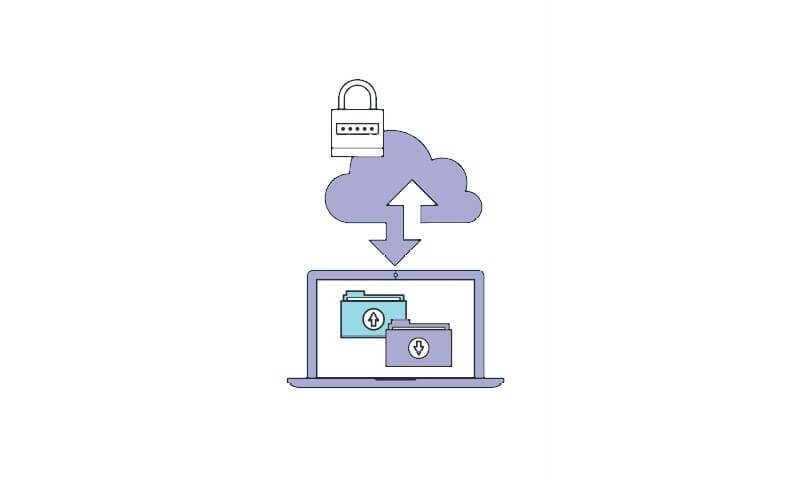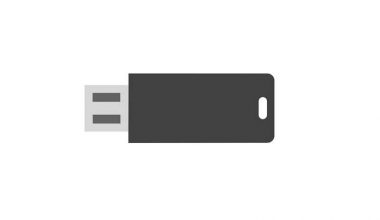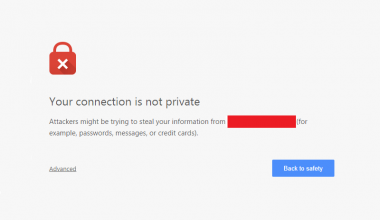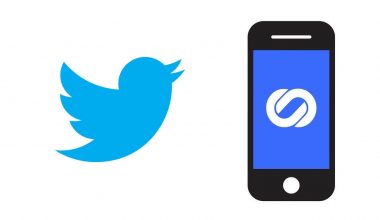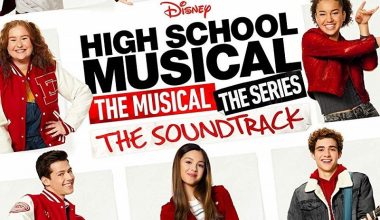Cloud computing is a reward for decades as well as the world of technological advances for various reasons. That not only enables the collection and administration of information, but it is also useful for accessing the data online. Cloud computing has several benefits, but we can never be too sure how reliable the information is, specifically the data held in a public cloud. The security problems raised by the cloud provider as well as the user can be generally divided into concerns.
Cloud service providers need to assure a safe network and secure the information of the users. At the same period, consumers must ensure that they have their password-protected applications and other security measures.
Common Cloud Computing Security Risks
- Abuse of cloud service
- Loss of the sensitive data
- Malware infections
- Breach of current regulatory controls
- Hacked interface
- Data loss permanently
- The hijacking of the accounts
- Insider threat
The following are some tips for managing and securing your cloud data
1. Use Multi-Factor Authentication (MFA)
The current login information combinations are often inadequate to secure user accounts from attackers, so compromised credentials are among the primary ways by which hackers access online business information.
After accessing the login details, they can access all the cloud data, including services and applications that you have been using for your business.
So always use 2-factor authorization, which is also called multi-factor authorization for securing your account. This ensures that only the allowed personnel will be able to access your cloud apps and services.
MFA has been one of the simplest yet most powerful ways to keep attackers from breaching the cloud apps. Security experts suggest that it must be used for protecting all of your accounts.
2. Backup Data Locally
The essential thing in data management is ensuring that all of your data is adequately backed up. It is beneficial also to have electronic copies of your information so that you can access it even though the source material is destroyed or manipulated.
It is totally up to choose an external storage device for your data or use cloud storage to back up your data.
RitaVPN recommends you to use both of these methods so that in case of a security breach or attack, you may have easy access to your data. In some cases, you may have an internet connection so you can manually access it by using the external storage device
3. Check the Passwords
You should not ignore the value of secure and reliable passwords. There are different techniques which can be used for creating a safe and robust password. Password must not have your company name or your name.
It must not have completely unknown characters that you can’t even remember that, and it should not be simple and easy to guess. Using phrases in the password is one of the best strategies. The phrase should have more than 20 characters and do not use any famous dialogue or proverb as a password.
There are several online password managers which can solve the problem of saving passwords of several accounts. Use one of the most trusted password managers. Before using any password manager, always read the comments and reviews of the users regarding that manager.
4. Do not Save the Sensitive Information in Cloud
There is no real privacy on the Internet, and the increasing identity thefts are proof. It is therefore always necessary to prevent storing data on the cloud, like passwords, and banking account details. Sensitive data could also be copyrights or patents.
Intellectual assets such as logos and copyrights are also confidential information because even if you take every reasonable care to secure it but this kind of detail can somehow fall in different data management systems, and it can cause the risks of data theft. We take every reasonable care to secure this.
5. Use Encrypted Cloud Services
There are several cloud services which provide data encryption and decryption. These services offer you the encryption of your data and then store your data on the cloud so that you can access it any time.
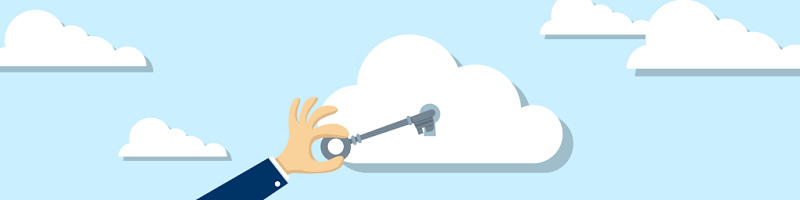
While selecting the best way to secure your data, consider the fact how valuable that data is for you and to what degree it will be logical to secure it. The very first thing you must do should be classifying your degree of privacy and then your level of security.
Even a two-phase verified text message with the code transmitted to your cell phone may be challenging to use when you do not use the Internet, but this is appreciated by most people who use emails to send business information.
6. Use Data Encryption
One of the best ways to secure your data is encryption. Encryption usually works like this: you own a folder that you wish to copy to a cloud you use some program that creates a login for just that data. Now you need to move that encrypted data to the cloud, and nobody can ever get to see the data contents without the password.
The simplest and most practical way of using a password is to compress the file and encrypt it. There are also several tools available for data encryption.
7. Read Terms and Conditions Carefully
You should read the terms and conditions of the cloud data service provider and review their data security measures and then use their services. This could be dull, but it’s good enough to justify it. For example, most folks don’t read the terms and conditions of Apple’s cloud but tap “Accept.” The very closer research showed that Apple has complete access to edit or modify your data.
You may also like:
How to Prevent Third-party Apps from Accessing Your Facebook Data?
What to Do if Your Data Was Leaked?
How to Prevent Common Types of Password-hacking?
8 Tips to Keep Your Data Private
Popular Adult Site Exposed User Data
What to Do After a Data Breach?
What is the best secure messaging app?
Online Privacy Tips You Should Implement in your Business Workplace
How Does RitaVPN Protect Your Privacy?
How to Protect Yourself from Ransomware?
One can secure his pc and mobile phone by using a secure Virtual private network service. RitaVPN is the safest VPN service which provides you with a new security wall, and hackers cannot penetrate that wall. You can use it for both the pc and mobile. It allows you to access all the blocked sites and content. RitaVPN allows you to choose a server for the connection and then passes your internet traffic through a secure tunnel. No one can find or steal your data packets.