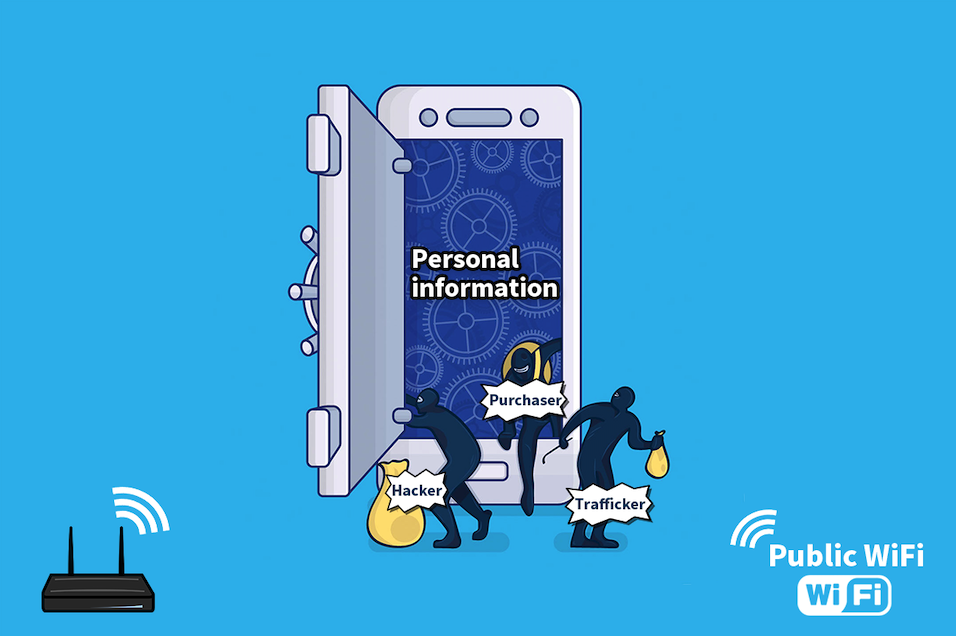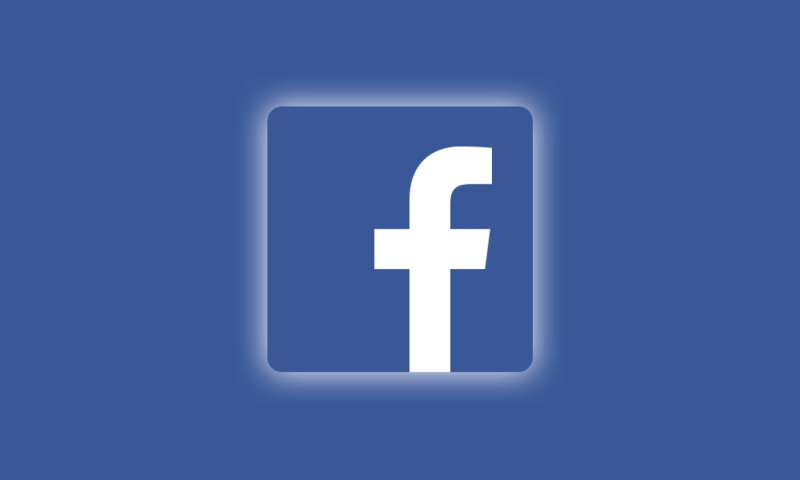The internet has proved to be a great learning resource for students and teachers alike. However, many students and teachers might get distracted while using the internet during school hours and this can lead to a drop in performance.
Educational institutions have resorted to blocking internet access to social media, streaming sites, and even torrent sites to anyone connecting to the school Wi-Fi hotspot. While this measure is done in good faith, it blocks some websites which could also be useful to students.
You should be able to access social media during class breaks but since it’s blocked, you won’t be able to access it with your school internet. However, you can bypass the restrictions set by your school authorities by using a Virtual Private Network (VPN). This article will recommend the best VPN for schools.
Why Schools Block Websites?
Students and staff have been known to engage in other internet activities like chatting, streaming videos, and online gaming while connected to unrestricted school Wi-Fi network.
A lot of schools restrict access to some websites mainly to protect children from gaining access to ‘inappropriate content’. Popular social media and content sharing websites have also come under the hammer.
Schools set up website blocks to increase the productivity of their students and staff. Also, unrestricted internet access can have a huge toll on the school’s internet bandwidth. Streaming and torrent websites require large amounts of data transfers which can lead to unnecessary bandwidth usage.
Apart from moral reasons, there could also be some monetary motivation behind the blocks. Some government programs provide schools with discounts when purchasing products. However, to access such funds, the schools must adhere to the internet filters set by the Children’s Internet Protection Act (CIPA).
Also, when students download copyrighted material through the school’s Wi-Fi network, the school will be liable for copyright infringement. This is why schools block several websites on their Wi-Fi network.
Truth be told, the censorship restricts students from enjoying the learning functionality on some blocked websites like YouTube. However, these restrictions can be bypassed by using a VPN.
What is a VPN?
A VPN, short for Virtual Private Network, creates an encrypted tunnel between your computer and its remote server. A VPN makes use of tunneling protocols to encrypt data using high-grade encryption technology.
When you use a VPN, your data travels through the tunnel, to the server, and then out onto the open internet. This means that your school IT team or whoever is running the school network won’t be able to see what you’re up to online.
VPNs are often used by security-conscious people who want to secure their data passages or that wish to access websites that are restricted or blocked.
There are several VPN providers offering services ranging from free to premium. You might feel that free VPNs are great since you are a student or staff. However, it isn’t advisable to use a free VPN because they don’t work most times. Also, you don’t need to get the highly-priced VPN providers that offer features that you might not even need.
Why You Need A VPN?
School internet censorship blocks websites that could be useful for studies and this could be frustrating. Also, educational institutions monitor the internet activities of everybody connected to their networks. This can be considered a breach of privacy.
Furthermore, young student hackers and outsiders can break through your school’s firewall to lay their hands on your data or steal your identity. They can even go further to delete your term papers and notes.
With a VPN, you can access blocked websites and keep your internet activity away from the spying eyes of your school management. You can also secure your data from malicious people when connected to school or public internet networks.
Features of a Good VPN
These are basic features to be considered when selecting a VPN.
Privacy
If you would love to keep your internet activities from the prying eyes of your school, you should go for a VPN that changes your IP address or offers you a dedicated IP address.
Speed
It’s no secret that using a VPN decreases connection speed. However, a good VPN should be able to keep the decrease at its barest minimum and provide a fast connection to its users.
Security
Ensure to check for the type of encryption utilized by the VPN you want to use. A good VPN should offer you high-grade encryption to secure your data from attackers.
Unlimited Bandwidth
A good VPN should offer unlimited bandwidth. This allows you to stream educational content seamlessly while connected to your school’s network.
Multi-Device Connections
As a student or staff, you might want to connect your personal computer and mobile phone to your school’s Wi-Fi at the same time. You will need a VPN that allows you to connect multiple devices with one subscription plan.
Price
You should go for a VPN that has affordable pricing plans. Always stay away from free VPNs as they do more harm than good.
Ease-Of-Use and Customer Support
A good VPN should be easy to use. It should also have a support team on standby to assist you on technical issues.
Special Features
Several VPNs offer extra features like special mode, kill switch and others.
You may also like:
Internet safety for kids: a parent’s guide
How to Secure Torrent Downloads with a VPN?
How to Bypass Facebook Restrictions?
How to Stay Safe and Anonymous on Adult Sites with a VPN?
What are the Reasons for Blocking Websites
6 Reasons to Hide Your IP Address
What is the Best VPN for school?
If you want to bypass the draconian blocks placed by your school on websites, it is recommended to use RitaVPN. RitaVPN is the best VPN for schools because it performed excellently when checked for the features listed above. RitaVPN does not keep logs and is pocket-friendly.
RitaVPN also offers a free trial and a 7-day money-back guarantee to its new users. Visit RItaVPN’s official website to get started.