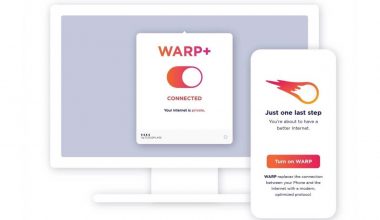Mozilla launched the next beta phase of its Firefox Private Network. You can get its VPN app on Android and Windows 10 if you want full-device protection. But this VPN service is only accessible to US-based Firefox account holders that are invited. If you are in the United States, you can sign in to your Firefox account and request for invitation from it. If you are outside the US, you need to wait until it is available in your country or region.
Firefox Private Network
Firefox Private Network (FPN) is a privacy-focused product that helps Firefox further monetize its Firefox web browser.
In September 2019, an extension was released to secure web browsing within Firefox browser. It focuses on user privacy and security on the Internet. It hides your IP address from the spying eyes online and protects your browsing activity from eavesdroppers. With it, not only websites and advertisement companies can hardly customize ads for you but also hackers and cybercriminals can’t get easier access to your sensitive information.
In this beta phase, Firefox Private Network was free to US desktop users. Users outside the US were not eligible.
The beta testing continued. And Mozilla has been collecting feedback from beta besting to fix bugs, solve various issues and make improvements.
Currently, it is offering browser-level and device-level protection to shield users from potential cyber threats.
Browser-level protection
The Firefox Private Network extension offers browser-level protection. That is to say, your browsing history is invisible to your Internet service provider, the government and even hackers when you use Firefox with its VPN on.
This extension can only be added to your Firefox browser and secure your web browsing within Firefox. Windows, Mac and Linux users can use Firefox and its new VPN extension to stay safe from online spies.
As mentioned before, it is only available to US desktop users. And it only offers 12 free hours of VPN service per month. In the form of 12 passes, 12 free hours of VPN service will be given to you at the beginning of each month. Each time you want online protection, you need to use one pass. Each pass expires after one hour.
You should note that you can’t stop the pass before it expires so that you can use it the next time. All passes should be used within the month you receive them.
Full-device protection
The VPN app released by Mozilla provides users with full-device protection. Presently, however, it has only launched standalone apps for Windows 10 and Android. As we said at the beginning of this post, even US-based Firefox account holders need an invitation to use it. They are still working on apps for other platforms, including iOS, Linux, and macOS. Other countries are also being considered. Join the waitlist is the best way to receive any news of Firefox Private Network from them.
Since running a VPN service is costly, this full-device protection requires a fee of $4.99 per month from each user. One subscription can be used on up to 5 devices at the same time. It also offers a 30-day money-back guarantee.
The selling point is that Mozilla claims to keep no logs of user data, which makes it different from many VPN services on the market. But it can’t unblock websites for you as other VPNs.
RitaVPN – network protection and websites unblocking
RitaVPN is a virtual private network that secures your Internet connection. And requests sent from your device to the web shall be redirected through the encrypted tunnel created by RitaVPN. This keeps you anonymous when surfing online because your IP address is masked. Hence, you can enjoy 100% online invisibility from hackers and government spies working hard to track you.
Besides, RitaVPN allows you to unblock websites. The juicy part is that RitaVPN enables you to unblock Netflix at a fast speed. Thus, you can enjoy bufferless streaming on Netflix with RitaVPN.
How to setup RitaVPN on your device?
It is quite easy to setup RitaVPN on your device. You can refer to the video setup tutorial or our instructions below to get RitaVPN ready to use on your device.
- First of all, you need to create a RitaVPN account on its official website.
- Go to RitaVPN official website and tap “Sign up” at the top right of the page.
- To create a RitaVPN account, you need to provide an email address.
- Set a strong password for your RitaVPN account and tap “Sign Up”.
- Then, an email will be sent to you and tell you that you’ve successfully signed up for RitaVPN.
Note: The good thing is that you can use RitaVPN without creating an account. In other words, you don’t need to provide email addresses. To access RitaVPN on your device directly, click “Tourist login”.
Security Tips for the Firefox Browser
How to Clear Cookies in Firefox
Best APK Download Sites for 2020
Coronavirus is Spreading, Cybercriminals are Exploiting It to Perform Attacks
Shadowsocks vs. VPN: Which One Do You Prefer?
Best Browser Extensions for Your Privacy
What are the Best Chromium Based Browsers?
Browser Hijacking: Signs and how to prevent it
- Then, you need to download RitaVPN from RitaVPN’s VPN download page, Google Play Store or Apple App Store.
- Now that you’ve downloaded RitaVPN on your device, run it.
- Use RitaVPN by logging in to the RitaVPN account that you’ve just created.
- Or you can tap “Tourist login” to log into RitaVPN.
- Then, RitaVPN will guide you to its home screen.