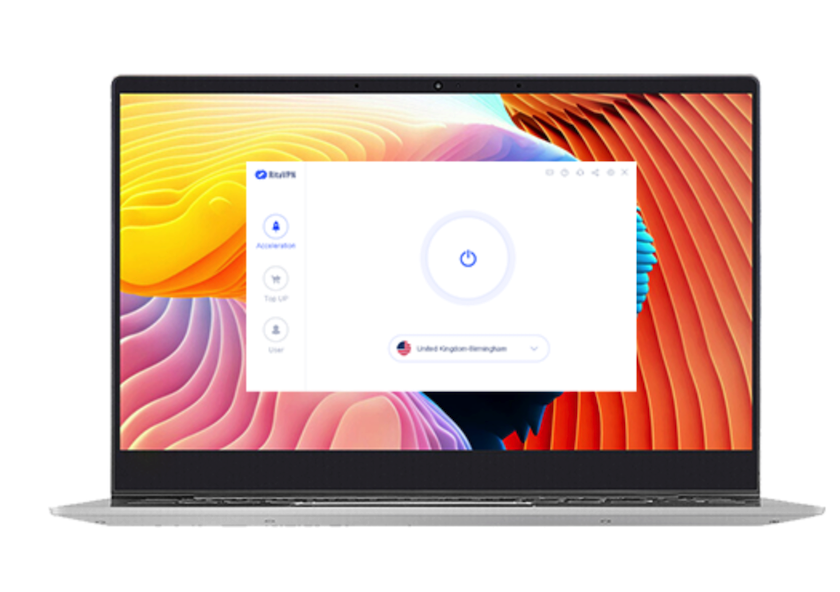It is said that a man’s patience is put to the test when he uses a slow internet connection. While this may be true or false, using a slow internet connection can make one rage and even disclose the other side of a person.
Nothing aggravates an internet user than using a lagging internet connection, especially when you are trying to download some large files.
In this article, we will guide you on the variety of ways you can practice to improve your internet connection speed. So even if you are using a VPN or not, these tips and tricks will still work.
1. Monitor your internet speed
Before you start blaming your internet provider or whining on how bad it can get, you should first monitor the speed flow of your internet. For Android or iPhone device users, you might want to install certain apps that perform these actions. Bear in mind that the app should not be one that runs an alternative program behind it. If you don’t want to install any app for this, you can head over to fast.com or SpeedTest.net to quickly check for it.
The reason why you must check your internet speed is to determine if the problem is from your end or your internet service provider. With this, you can stop paying a crappy internet company for unfavorable service.
2. Check for background app/software or downloads
Another reason for slow internet connection is because of the many background apps/software running in their devices. Whether you are using a mobile device or PC, you need to check for this and close them if there is any. These apps or downloads can be consuming a better part of your internet speed. So navigate to ‘running app or software’ and disallow any unauthorized software.
If you usually download torrent with BitTorrent, then you should expect your main internet browser to run slow as this software slows it down. This also goes for streaming live videos in the background; besides, it can slow down your internet speed. Therefore, consider running one program at a time.
3. Check for virus
You should also run a virus check on your device(s). The reason for this is because when your devices are affected by a virus, one of the many ways they affect the user’s device is to automatically initiate downloads. These downloads are usually junks and software which are directly or indirectly harmful to your device.
4. Trying the universal simple trick
Before you leach out angry words on your internet service provider, you should first practice the simple universal method. This trick is no other than “switch off and on your internet connectivity source.” This simple method resets your internet-connected and gets it working again. Alternatively, you can also restart your device to see if the issue persists again.
5. Know your internet hardware limit
Modem or routers usually have specific speed limitations. Therefore, you should know this information before purchasing it. You don’t expect a modem or router which is capped at 3G or even 4G to run a 5G speed. Always bear in mind to purchase an internet connection device with higher and recommended internet speed.
6. Relocate your home router
Another little hack you might want to consider is to move or relocate your home router base station from a particular spot to another. These are part of the simple things that work. Look for a spot in your home that has a high point for your router in your home and place it there. Routers integrate works with radio waves and tend to work better in certain spots.
While trying to find the perfect spot, have in mind that objects like metals, microwaves, cordless phones, child’s monitors, halogen lamps, and even thick walls can disrupt your internet speed. So avoid them while finding the right spot.
7. Choose a nearby Wi-Fi
While the general rule is to make use of an available Wi-Fi that is known to be safe, you should also aim at connecting to one that is very much closer. A closer Wi-Fi tends to have a stronger connection; however, this varies depending on the internet service provider. Therefore, start by connecting to a more reliable Wi-Fi nearby to see if your slow connection problem is resolved.
8. Using the best VPN Server
If you make use of the VPN for protecting yourself online, then you are advised to make use of a reliable VPN service provider like RitaVPN. Not only do secure VPNs give you maximum protection while you surf the web, but it also provides different servers to choose from. If you notice a slow internet connection while making use of a VPN, switch to a VPN server closer to your country. This will help in improving your internet connection speed.
9. Tweaking your DNS
If you can do it right, tweaking your device DNS may help fix your internet speed, but it’s not recommended for everyone to practice. A mistake when tweaking your DNS can mess up your device and even worsen the slow internet connection speed. Therefore, ensure you understand what you are doing.
What is a Good Internet Speed?
Speedtest App Begins Offering a Free VPN Service
Should I Use Tor and a VPN Together?
Shadowsocks vs. VPN: Which One Do You Prefer?
Does a VPN speed up your Internet?
How to Fix a Slow Internet Connection?
Best Internet Speed Test Sites
Best VPN for Indonesia – For Safety, Streaming & Speeds in 2020
Remember, no matter how slow your internet connection tends to be and the solution technique you use to get it done, never let it rob you of your online security.