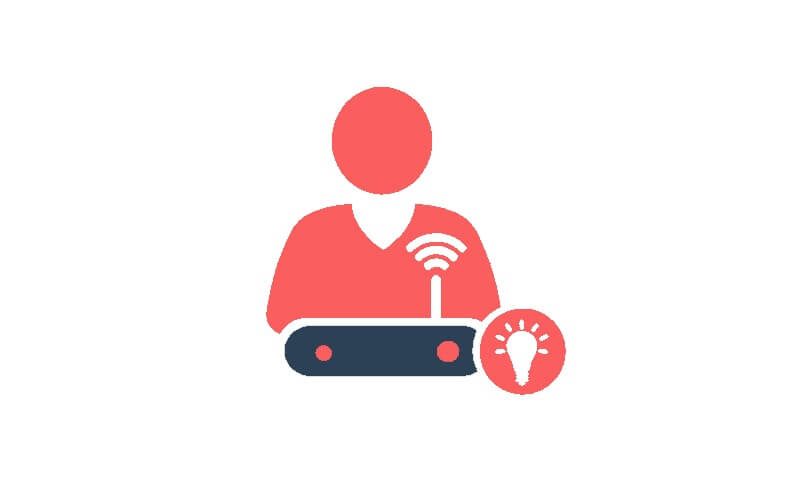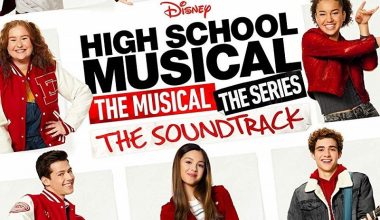With the development of science and technology, bandwidth has been greatly increased in the past ten years. However, many people feel that their Internet speeds become slower after upgrading the bandwidth. Why? This doesn’t mean that the bandwidth upgrade is useless in speeding up your Internet connection. There are many reasons for the slow network. You can follow our guide to check what slows down the Internet connection.
Is there someone stealing your WiFi?
At present, it is quite easy for someone to hack a WiFi only with a mobile phone. So, your neighbor might be stealing your WiFi and make your WiFi network slow. If your home WiFi is easy-to-hack, chances are good that it has become a public network and your neighbors are using it without your permission. Some malicious WiFi hacking apps also expose the password of every network that their users connected. If you are using one of them, your home network is in danger.
Solution: To avoid this, you need to change your WiFi password immediately and don’t use malicious WiFi hacking tools that may disclose your own WiFi password.
Router
1. Outdated router
Your network speed doesn’t become faster even if you raised the bandwidth from 10M to 100M. In fact, your outdated router is also one of the reasons for the slow network speed. Most home routers that only support 100M bandwidth are relatively cheap and have poor data processing performance. After the bandwidth is increased, your network is still slow because the router cannot process the data.
The slow WiFi connection is also related to the router. Most people’s routers use a 2.4G WiFi signal. So, the data processing ability is relatively poor.
Solution: Upgrade the router. Use a 5G dual-band router that handles gigabit speeds. The router should be capable of serving up to 1Gbps via the ethernet cable.
2. The router is not used correctly
Generally, almost all home routers work 24 hours a day because we need to connect to the Internet at any time. So, there is no need for turning it off. But what you don’t know is that if you don’t turn off the router for a long time, it will decrease the network speed. Many people’s network speed is getting slower and slower because they do not use the router correctly.
Solution: Shut down the router regularly to ease the router from the heavy load. You should also turn off the router when there is no one at home for a long time. In addition, you should unplug the router in thunderstorm weather to prevent lightning from destroying it.
3. The router is not placed in the right place
If your home’s WiFi is too slow, it is probably because you are installing it in the wrong place. A router is like a light bulb in your home. If you want every corner of the room to be lit, where would you install the bulb?
The WiFi signal becomes weaker each time it has to bypass an obstacle. If the WiFi signal is blocked by many things, it will drop and the network speed will naturally slow down.
Solution: If you want better signal coverage and faster Internet speed, please install it in the correct position as much as possible. Try to put the router in an open area. You can also use a WiFi signal amplifier to enhance the WiFi signal.
Network cable
When upgrading the router can not fix a slow Internet connection, the network cable that you use must be taken into consideration. Most users still use category 5 cables. Therefore, the maximum transmission speed that it can provide is 100MHz. At this time, even if you increase the bandwidth to 500M and use a gigabit router, the actual download speed will not exceed 13Mbps due to the restriction of the network cable.
Solution: Switch to a category 6A network cable that supports higher transmission speed.
Computer hardware
Poor computer hardware can also cause slow Internet speeds. For example, your 10/100M network card limits the network speed even if you increase the bandwidth to 200M, use a category 6A cable and 5G dual-band gigabit router. Of course, if the computer CPU and other hardware have poor performance, the computer cannot respond quickly when opening the webpage, making you feel that the Internet speed is slow.
Solution: Upgrade your computer’s network card. It is best to use a gigabit network card.
Malware
If your computer is infected with malware, the Internet speed will also become slow. If multiple computers share the Internet, one of the computers get infected with malware will result in a slow Internet connection on all computers.
Solution: Find the computer that has malware and use antivirus software to remove malware from the computer.
The website you visit
Sometimes, your Internet speed is not slow but it still takes extra time to load a webpage. This is caused by the website itself. For example, the website you visit is not capable to handle a large amount of data and has too many plugins.
Solution: In this case, you should try to avoid visiting such websites.
ISP throttling
A slow Internet speed can also be caused by ISP throttling. Your Internet service provider can track all of your online activities, including the browsing history and operations, apps you use, and downloads.
You may also like:
How to Avoid Throttling from ISP
How to Hack WiFi Password on Android Phone?
WiFi Password Hacker Cause Data Leakage
Do You Always Leave Your Router on?
Should I always leave my VPN on?
How to Protect Yourself from Ransomware?
What is Bloatware? How to Remove it?
7 Ways to Speed up a VPN Connection
How to detect and remove spyware from your Android & iOS device
How to Recognize and Protect Yourself from Riskware
Solution: If your ISP detects your data and slow down your download speed, and switching providers is no help, you’d better use a VPN – the easiest way to get secure and anonymous access to video, music and more online.