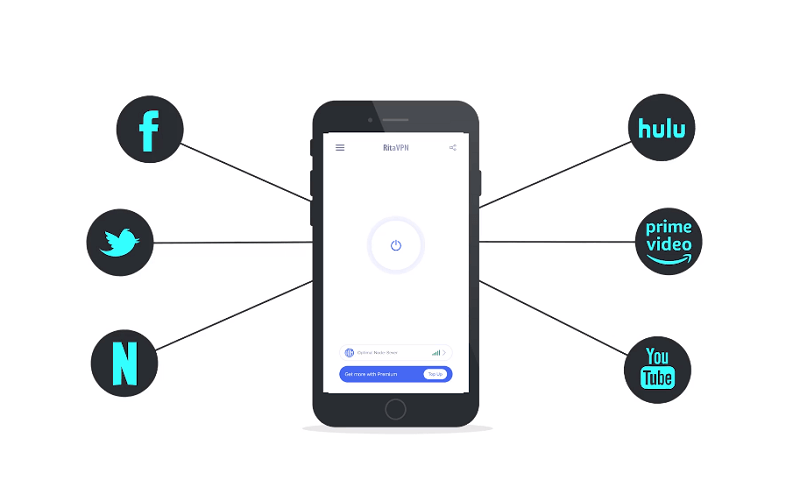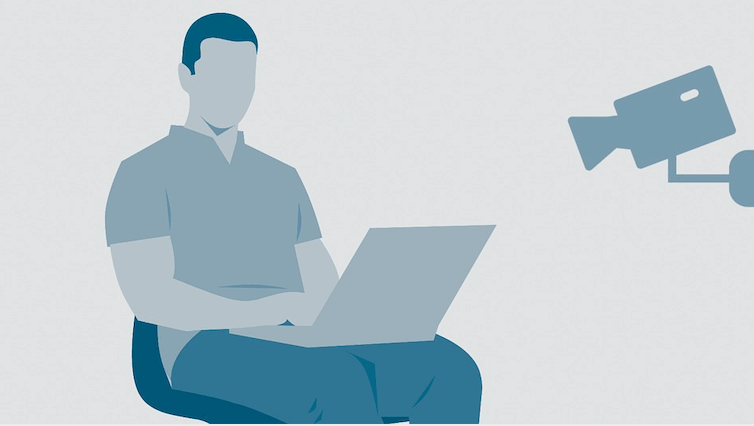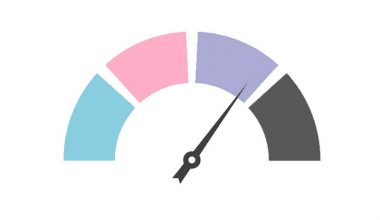Online users and geeks always want to be updated with the latest software in the market or be in trend when new ones are released; it’s like being in a trend of the latest software version for every internet user.
The world is continuously growing with the newest technology, and every day, developers are working hard to release software that can make computers using easier and to make life more comfortable too.
Whether you downloaded a new software at the period when it was released, or you downloaded it weeks or months after, there are recommended practices to take for downloading new software.
These practices will help prevent damage to your PC or smartphones and protect you as a user too.
1. Use a VPN
If you are entering the web or browsing on your PC or smartphones without the appropriate use of a VPN, you are exposing yourself to many kinds of dangers and attacks. Some people see VPN as something you need to use because you have got something to hide online, but it’s wrong.
Protecting yourself first before visiting any website protects you from every kind of attack from online hackers, predators, or government agencies that are monitoring their citizen’s online activates.
If you love your privacy, your best choice is to get a reputable VPN service provider like RitaVPN, to protect your online presence.
2. Trusted Developers
Nowadays, almost everyone is a developer. Online educations and tutorials have made it very easier for people to know about putting codes and software developing languages together to form software.
However, you are not expected to trust all developers because some developers are hackers in disguise. They build software which they claim to help solve a certain type of problem or service. If you fall as their prey and download this software, they will steal your personal information for their malicious activities.
Before downloading any software, run a check on the developer(s) involve to have more information on him/her or the previous software they have produced before.
3. Trusted Download Sites
No doubt, whenever new software lands in the market or on the web, a lot of websites review them or test them and give feedback on it for users. Some offer links or sites on where you can download this software, but be very careful of sites you are visiting.
Some sites are phishing sites in camouflage, why some might have altered the software with viruses. Download your software from trusted websites like FileHippo and the likes and be careful of sites that tend to imitate an original website.
If possible, to avoid any mistakes, download the software from the developer or official website. You can use a VPN to unblock websites that block your geographical area.
4. Read Reviews
Just like I stated above about sites testing new software for users and giving reviews on them, these reviews can be your little guide to determine if downloading this new software is worth it or not. Though, some reviews can be paid reviews and might be a bit biased, so trust your judgment or intuition if you have any doubt about it.
Another way you can get genuine reviews on the software is from users who have purchased, downloaded, or used the software. These reviews are from other users like you, and they are known to be voiced out without a trace of been biased.
5. Free Downloads
Truly, there are thousands if not millions of free reputable software on the internet. Most of them are directly given out by the developers, which makes them very good for download. Moreover, developers offer downloads from their official site.
However, there are software’s that are not free but sold for a certain amount. NEVER download a cracked or free version of a software that comes with a fee, some of them are filled with virus.
Flee from any websites that offer to give you this software for free. Developers put in a lot of work creating this software, downloading it cracked version or free from websites is piracy and could lead you to trouble when caught.
6. Unrelated downloads
While you are downloading software, there are times when you will be tricked into downloading the downloader or download manager. This request may seem innocent, but it can be very deadly for your PC. Do not download any unrelated downloads or software into your PC.
Whenever this request is presented to you, stop the download immediately and leave the website also. If you install any unrelated software into your PC, it can download hide software into your PC or laptops and harm your device.
7. Terms and Condition
About 70 to 80 percent of people who uses or download a software never read the terms and condition, ask them the reason, and they will tell you that it is boring.
Accurately, it can be, but inside the term and condition lays some vital agreement and information that developers want you to understand before clicking the ‘I Agree’ button. Some of this agreement might not be agreeable to you, but how would you know since you never read it?
8. Scan it
While we have talked about the benefit of using a trustworthy VPN like the RitaVPN, you should also have a malware software for scanning virus on your device. Upon downloading the software, you should use trustworthy antivirus checkers like Bitdefender, Avast, Kaspersky, Avira, or any other good ones to scan this software before allowing it to come in contact with your PC.
You may also like:
Do You Read User Agreement Before You Click on “I Agree”?
List of Countries which censors the Internet
How to download Geo-restricted Android & iOS Apps
Top Geo-Restricted Apps you can download with RitaVPN
How to Update your Apps Safely?
Should I Stop Ignoring App Updates on the Phone?
The 5 worst apps for privacy in 2020
How to Protect Yourself from Ransomware?
A Final Thought
Two of the most important items you shouldn’t hesitate to have on your PC is a good Virtual Private Network (VPN) and an antivirus. These two items are your defense and protector to a safer web browsing.